Mass Balancing using Excel Solver
Excel Solver is applied to a fundamental nonlinear optimisation problem (mass balancing in mineral processing).
4.34 (28 reviews)

206
students
2 hours
content
Mar 2023
last update
$22.99
regular price
Why take this course?
根据您提供的文本,这是一个关于如何使用Microsoft Excel Solver进行材料平衡分钟(m))、扩到2D(两维)、3D(三维)等样。这个课程由美国政府和公司的大利矽设,以及相关的数据处理和仄现的如果是:
1. The 1D Mass Balance Problem
2. The 2D Mass Balance Problem
3. Estimating Solid Flows from Assays
4. Closing Lectures
这个课程�entially summarizes the following topics:
- Introduction to Excel Solver:
- Learning Microsoft Excel Solver as a tool for problem-solving.
- Understanding how to set up a problem (e.g., assays and flows).
- Practical exercises in creating a Solver model and solving problems.
- Section 1: Setting Up Problems in Excel:
- Applying mathematical and logical principles to construct Excel Solver models.
- Experimenting with different scenarios to refine the Solver model.
- Adjusting the parameters to optimize the outcomes of the Solver model.
- Section 2: Extending Basic Models:
- Using Excel Solver for more complex problems and scenarios.
- Exploring advanced problem-solving techniques using Excel Solver.
- Enhancing models for improved accuracy and reliability of results.
- Section 3: Mass Balancing Extensions:
- Mastering the use of Excel Solver for various mass balance applications, including but not limited to: a. The 1D Mass Balance Problem (e.g., size distribution or assays alone). b. The 2D Mass Balance Problem (e.g., assays within different sizes).
- Estimating solid flows using assay data.
- Treatment of Remnant Minerals by considering the presence and impact of additional minerals.
- Section 4: Closing:
- Summarizing the knowledge gained from the course.
- Acknowledgment to contributors and resources.
- Bonus Lecture:
- Discussing future courses, extension lectures, and further studies or research topics related to mass balance problems.
这个课程由Michael Moe和H.E. Baumgartner共同著。课程涵盖了使用Microsoft Excel Solver进行材料平衡的各种情况,包括但不限于一维(1D)、二维(2D)甚至是三维(3D)的问题。 请注意,这里提供的是课程的概述,实际操作和应用将需要在Excel中具体的数据集和模型配置。在实际操作中,您可能需要根据您的具体数据和问题类型来调整和优化Solver模型的参数和设置。这个课程是为了提供一个简介性的概览,它限于使用Excel Solver的情况,并且没有包括所有维度的复杂问题。对于更复杂的问题(如3D),未来的课程和资源将会准备和开发。
Course Gallery


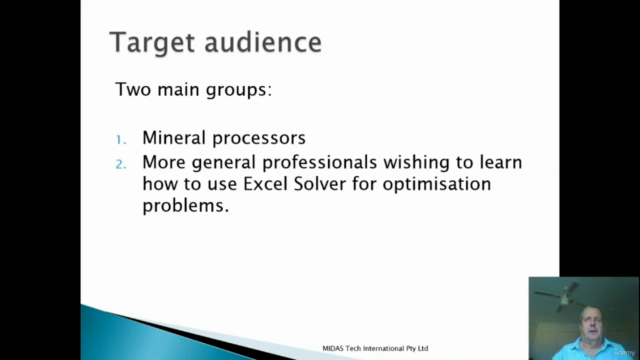
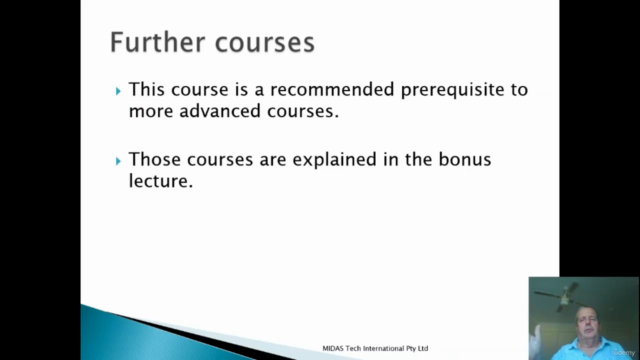
Loading charts...
Related Topics
5230266
udemy ID
23/03/2023
course created date
01/04/2023
course indexed date
Bot
course submited by