Map Automation using Python and ArcPy for ArcGIS Pro

Why take this course?
🌏 Map Automation using Python and ArcPy for ArcGIS Pro 🎉
Course Headline:
Make PDF Maps on Demand using Python
Unlock the Power of Map Automation with Python!
Are you ready to revolutionize your mapping workflow and create customized maps with the click of a button? Our online course, "Map Automation using Python and ArcPy for ArcGIS Pro," is designed to empower you with the skills to automate the creation of PDF maps. Whether you're a GIS professional, an environmental scientist, or simply a map enthusiast, this course will equip you with the tools to produce high-quality maps on demand.
Course Description:
To perform map automation, ArcGIS Pro harnesses the power of its mp sub-module, an advanced evolution from ArcMap's arcpy.mapping. This course is your gateway to mastering this sub-module and transforming your mapping processes.
Why Take This Course?
-
Global Reach: Suitable for English-speaking students from around the globe, this course breaks down geographical boundaries.
-
Hands-On Learning: Work with seven key classes of the
mpsub-module to understand and execute map automation tasks effectively.- ArcGISProject
- Map
- Layer
- Layout
- MapFrame
- Camera
- Extent
-
Python Proficiency: Learn to use a Python IDE, with IDLE as a demonstration, to craft and export maps seamlessly to PDF format.
-
Scripting Mastery: Develop a Python script tool that includes tool validation, providing a pick list of field values for user interaction and error prevention.
-
Dynamic Elements: Utilize dynamic map elements like an extent indicator, a legend that dynamically shows only features within the current view, and a graticule to enhance the visual appeal and functionality of your maps.
-
Pseudo-Dynamic Text: Implement pseudo-dynamic text for titles that can be updated without changing the underlying code, allowing for flexibility and adaptability in your map designs.
-
Customization: Use ArcGIS Pro's features to tailor the output of your Python script tool to meet one-off requirements or specific project needs.
What You Will Gain:
- A comprehensive understanding of how to use the
mpsub-module in ArcGIS Pro for map automation. - Proficiency in creating, exporting, and managing maps using Python scripting within ArcGIS Pro.
- The ability to create custom Python script tools with validation features.
- Skills to incorporate dynamic and interactive elements into your maps.
- Techniques for updating static text in map layouts dynamically.
- A suite of resources, including downloadable data from Natural Earth and most code attachments, to facilitate learning and application.
Get Ready to Join the Ranks of GIS Experts!
With this course under your belt, you'll be equipped with the knowledge and skills to automate the production of maps in Python. You'll save time, enhance productivity, and deliver high-quality spatial data visualizations that meet specific needs or deadlines. 🚀
Don't miss out on this opportunity to elevate your GIS skills and streamline your map creation process. Enroll now and start your journey towards becoming a master of Map Automation using Python and ArcPy for ArcGIS Pro! 🖥️✨
Course Gallery

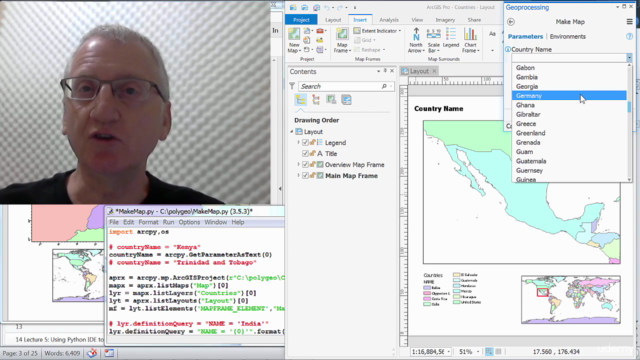
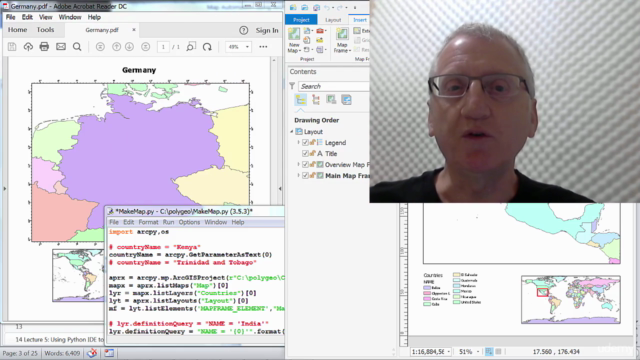
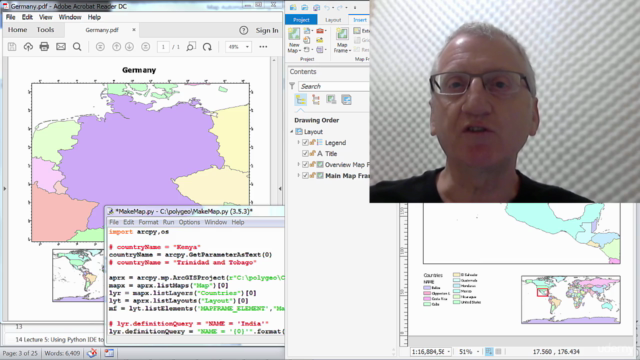
Loading charts...