Managing M365 users and groups with Powershell graph

Why take this course?
Course Title: Mastering M365 User & Group Management with PowerShell & Graph
Welcome to our Comprehensive PowerShell Training Course!
Dive into the world of advanced IT management with our in-depth training course focused on PowerShell, a powerful scripting and automation tool used widely in managing various IT environments. This course is tailored to help IT professionals, system administrators, and anyone interested in efficient IT management to master PowerShell, enhancing their ability to automate and streamline administrative tasks.
🚀 What You'll Learn:
- Core Concepts of Scripting and Automation: Understand the basics of command-line interface operations and script writing.
- Essential PowerShell Modules: Install and configure the necessary modules for effective system and network management.
- User Account Management: Learn how to create, modify, restore, and manage licenses for user accounts efficiently.
- Group Management Techniques: Discover how to configure user groups, manage group memberships, and navigate policy administration within diverse IT landscapes.
- Advanced Management Tasks: Gain skills in delegating administrative roles and implementing sophisticated password management strategies.
- Microsoft Graph Integration: Utilize the Microsoft Graph API to interact with M365 data, ensuring robust user and group management capabilities.
🛠️ Hands-On Learning:
- Installing Microsoft Graph PowerShell: Set up your development environment to work with Microsoft Graph.
- Graph.Users.Actions: Master the actions you can perform on users within M365 using PowerShell.
- License Management: Learn to assign, modify, and manage user licenses through PowerShell scripts.
- mguser & mgroups Modules: Understand and use these cmdlets for managing users and groups with precision.
- Password Management Strategies: Explore advanced techniques to reset, update, and secure user passwords at scale.
🧠 Course Structure:
- Fundamental Concepts: Begin with the basics and build a strong foundation in PowerShell scripting and automation.
- PowerShell Modules: Explore the essential modules that will form the backbone of your IT management skills.
- User & Group Management: Delve into detailed techniques for managing users and groups, including licensing and policies.
- Advanced Tasks: Take on more complex tasks like role delegation and password management.
- Microsoft Graph Integration: Learn to work with Microsoft Graph to extend the capabilities of your scripts.
👩💻 Who Should Attend:
This course is designed for:
- IT Professionals seeking to expand their skill set with PowerShell and M365 management.
- System Administrators who want to automate administrative tasks and manage users more efficiently.
- Anyone interested in mastering IT management tools and technologies, particularly within Microsoft's ecosystem.
🌟 Why This Course?
Our course is part of a broader training series that explores different aspects and applications of PowerShell across multiple environments, including server management, cloud-based automation, and system maintenance. Each course builds upon your existing knowledge, progressively advancing from fundamental concepts to complex applications, ensuring a comprehensive understanding of PowerShell's capabilities.
🎓 Your Learning Journey:
As you progress through our course, you'll gain valuable insights into the world of IT management and PowerShell scripting. By the end of this course, you will have a well-rounded skill set, enabling you to harness the full potential of PowerShell in various IT scenarios.
📆 Course Schedule & Enrollment:
Ready to take your IT management skills to the next level? Join us on this journey to master PowerShell and elevate your professional expertise. Your commitment to learning and professional growth starts here, and we are thrilled to guide you every step of the way.
Enroll now and unlock the door to a world of efficient IT management with PowerShell! 🌟
Course Gallery
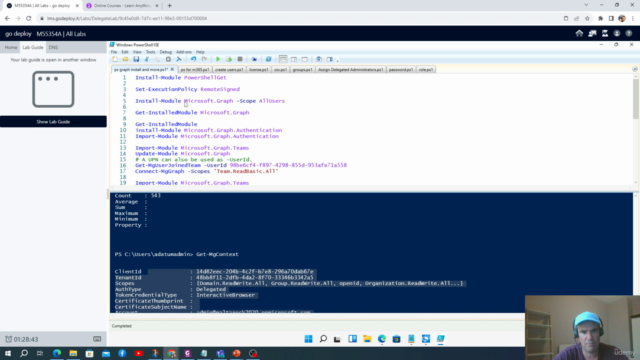
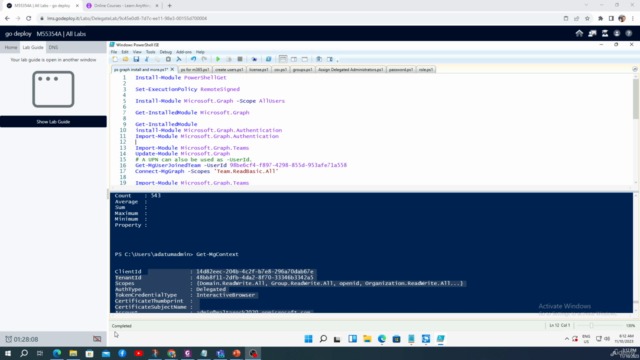
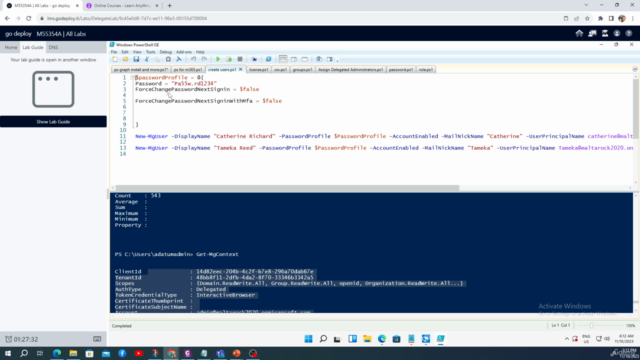
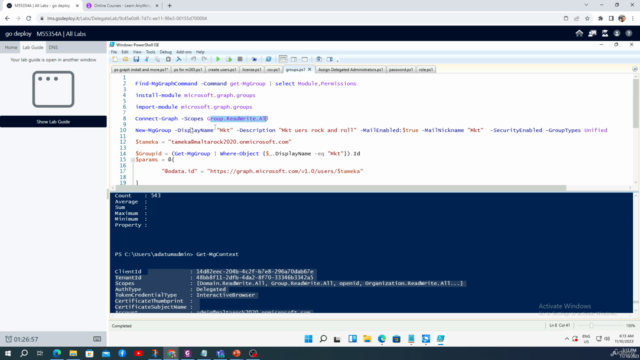
Loading charts...