Managing Email Overload with Microsoft Outlook

Why take this course?
🎉 Course Title: Managing Email Overload with Microsoft Outlook
🎓 Headline: Gain up to 1-hour every day!
Unlock the Power of MS Outlook for Peak Productivity!
Are you drowning in a sea of emails, feeling like you're constantly playing catch-up? Do you find yourself lost in the maze of your inbox, struggling to keep up with the demands of your job? If this sounds familiar, our course "Managing Email Overload with Microsoft Outlook" is your lifeline. This isn't just another productivity course—it's a Skill Builder Workbook designed to transform the way you use MS Outlook, turning it into a tool for efficiency and control.
Who Is This Course For? 🧐
- ✅ Overwhelmed Email Users: If the sheer volume of daily communications is leaving you feeling overloaded, this course will teach you to navigate your inbox with confidence.
- ✅ Team Players and Collaborators: For those who juggle tasks and deadlines within a team or group, master Outlook's features for seamless collaboration and task management.
- ✅ Sales Professionals: If your role requires managing customer relationships and follow-ups, this course will streamline your process for better sales results and more free time.
What You'll Get:
- 📕 A comprehensive 37-page workbook to guide you through the process of mastering Outlook.
- 🎥 Five video units covering everything from mindset to practical applications, including:
- Changing the Way You Think: Reframe your approach to time management and learn to prioritize tasks that offer the greatest value.
- Setting Up Outlook to Work for You: Discover the full potential of Outlook's features and customize your setup for enhanced focus and productivity.
- Managing Your Email: Develop strategies for efficient email handling, including managing emails you can't act on immediately and dealing with low-priority items effectively.
- Managing Your Calendar: Master the Outlook Calendar to avoid the "planning fallacy" and become a more proficient time manager.
- Prioritizing Your To-Do's: Learn to plan, capture, and follow up on communications and delegations with ease.
Why Take This Course? 📈
By the end of this course, you will not only have reclaimed hours lost to email overload but also have a sustainable system in place to manage your workflow. You'll learn to:
- Optimize Outlook for your unique needs and work style.
- Implement strategies that help you focus on high-impact activities.
- Take control of your time, making you more productive and less reactive.
- Enhance collaborations and maintain clear communication with colleagues and clients.
Don't let email chaos dictate your day. It's time to take charge and turn the tide against email overload. Enroll in "Managing Email Overload with Microsoft Outlook" today and start reaping the benefits of a well-managed inbox! 💌✨
Course Gallery

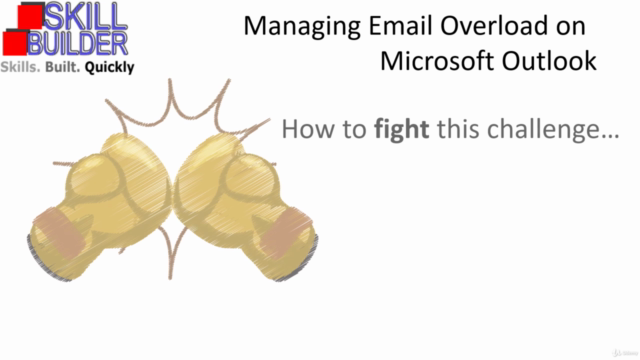


Loading charts...