Make your own 2D Game Backgrounds with Adobe Illustrator
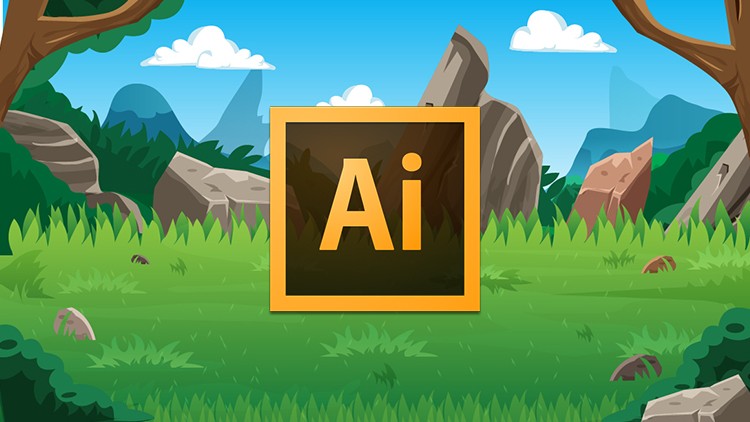
Why take this course?
🎮 Transform Your Creativity into Stunning 2D Game Backgrounds with Adobe Illustrator 🚀
Course Headline: Master the Art of Crafting Compelling Game Backdrops with Adobe Illustrator 🎨
Course Instructor: Rafael Regidor
Course Title: Make your own 2D Game Backgrounds with Adobe Illustrator
1000+ students upon launch! Don't miss out on the opportunity to elevate your game art skills. With this comprehensive course, you'll learn how to create engaging and visually appealing 2D game backgrounds from scratch using Adobe Illustrator.
Course Overview:
This course is designed for intermediate Adobe Illustrator users who are ready to take their game art to the next level. Say goodbye to the guesswork and inefficiency of trial and error. Rafael Regidor, an experienced instructor, will guide you through a structured and efficient workflow tailored specifically for creating 2D game backgrounds. You'll learn the proper tools and techniques that will streamline your process and enable you to create professional-quality backgrounds that captivate players.
What You Will Learn:
- Structured Learning: Follow a logical approach to creating a game background, from concept to completion.
- Workflow Optimization: Discover time-saving techniques and proven workflows in Adobe Illustrator for game art.
- Expert Tips: Get insights into the specific tools and why they are chosen for optimal results.
- Hands-On Tasks: Validate your new skills with challenging tasks designed to reinforce learning.
- Ongoing Support: Enjoy full support from the instructor throughout your learning journey.
Course Features:
- 📚 Full, Free Lifetime Access: Learn at your own pace and refer back to the material whenever you need.
- ✕ Regular Updates & New Lectures: Stay current with the latest techniques and updates in Adobe Illustrator for game art.
- 💰 Udemy's 30-Day Money-Back Guarantee: Invest in your education risk-free.
- 🛠️ Practical Exercises: Engage with tasks that put your learning into practice and test your new skills.
- 💬 Instructor Support: Get answers to your questions and clarification on complex topics directly from Rafael Regidor.
Who This Course Is For:
This course is ideal for intermediate Adobe Illustrator users (cs4 and up) who are familiar with their tools and shortcuts. Whether you're looking to improve your existing skills or add new techniques to your repertoire, this course offers a comprehensive look at creating 2D game backgrounds.
What Makes This Course Stand Out:
- Efficiency Focused: Learn how to set up layers and focus on the critical areas that will make your backgrounds pop without getting bogged down in unnecessary detail.
- Modular Approach: Understand the advantages of creating game backgrounds in a modular fashion, which allows for greater flexibility and easier modifications.
- Straight to Content: The course cuts straight to the action, with no time wasted on extensive introductions to tools you already know.
- Complete Game Background Creation: From concept blocking to completing small areas, then finally assembling them into a full background, this course will take you through every step.
If you're ready to unlock your potential and create stunning 2D game backgrounds with Adobe Illustrator, click "Enroll Now" and start your journey towards becoming a game art virtuoso! 🎮🌟
Course Gallery
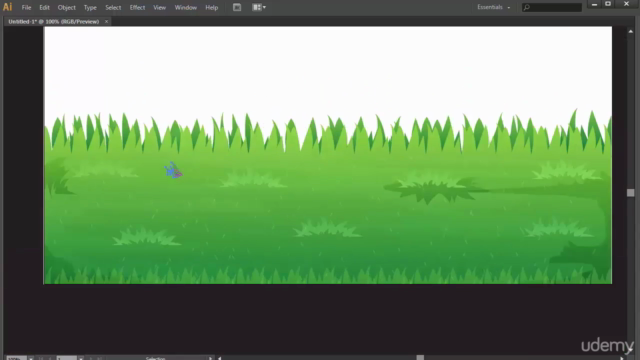
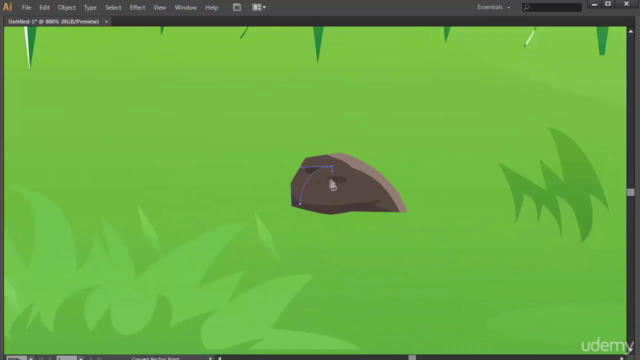
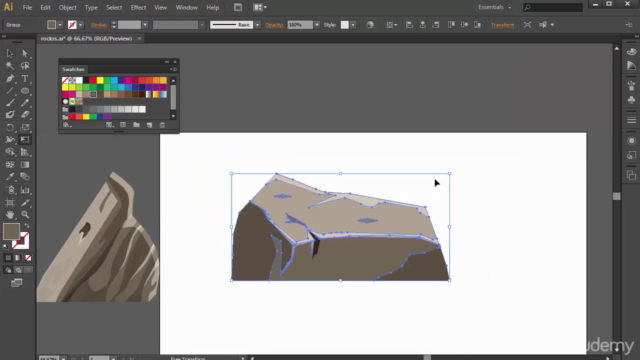

Loading charts...