Excel VBA - Make Your Excel Look Like a Standalone Program

Why take this course?
🌟 Unlock the Power of Excel VBA: Transform Your Spreadsheets into Standalone Programs in Just 30 Minutes! 🌟
Are you ready to revolutionize the way you use Excel? 🚀 Imagine being able to turn your Excel sheet into a fully-functional, user-friendly interface that feels like a standalone program! That's right – with our comprehensive online course "Excel VBA - Make Your Excel Look Like a Standalone Program," you can achieve just that without any prior programming experience.
🔥 Why Learn Excel VBA?
- Simplify Complex Tasks: Write Excel VBA codes to automate repetitive tasks and save precious time.
- Enhance User Experience: Customize your Excel sheet's interface, making it intuitive and accessible for all users.
- Create Custom Butons: Learn how to add interactive buttons with tailored functions that enhance the user interaction with your Excel sheet.
- Design Professional Appearance: Change your Excel sheet's icon to mimic a standalone program, adding a professional touch to your projects.
🎓 Who Is This Course For? This course is perfect for:
- Beginners who are new to Excel VBA and want to jumpstart their learning journey.
- Intermediate users looking to refine their skills and elevate their spreadsheets' functionality.
- Professionals aiming to present their data in a more polished and automated manner.
📚 Course Highlights:
- Easy-to-follow video tutorials led by an expert instructor.
- Step-by-step guidance on writing your first Excel VBA script.
- Tips and tricks to customize your Excel interface effectively.
- Real-world examples that you can apply to your own projects immediately.
💫 What's Inside the Course?
- VBA Coding Basics: Learn how to write VBA codes to automate tasks within Excel.
- Customizing Your Excel Interface: Discover methods to design an interface that looks and feels like a standalone application.
- Creating Custom Buttons: Understand how to create, configure, and program Excel buttons for a seamless user experience.
- Icon Personalization: Find out how to change your Excel sheet's icon to a more professional representation.
🎁 Exclusive Offer:
- 30-Day Money-Back Guarantee: Your satisfaction is our priority, and we stand by the quality of our course. If you're not satisfied within 30 days, we offer a full refund!
- No Experience Necessary: Dive into the world of Excel VBA with zero prior knowledge required.
- Actionable Skills: Gain practical skills that are highly valuable in the professional world.
🎉 Take Action Today! Don't let another day go by without harnessing the full potential of Excel. With our 30-minute promise and expert guidance, you'll be on your way to creating impressive, standalone-like spreadsheets that will set you apart from the crowd. Add this course to your cart now and start your journey towards becoming an Excel VBA pro!
👉 Ready to transform your Excel skills? Click "Add to Cart" and let's get started on this exciting adventure together!
Course Gallery
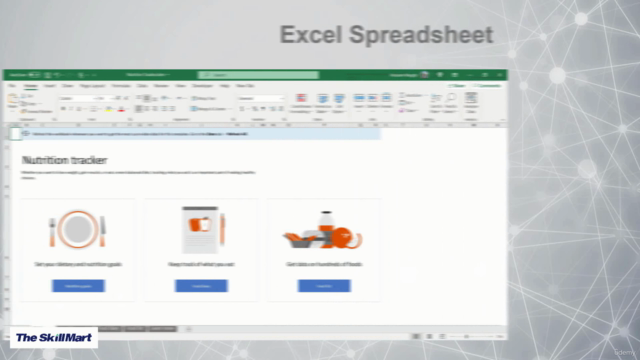

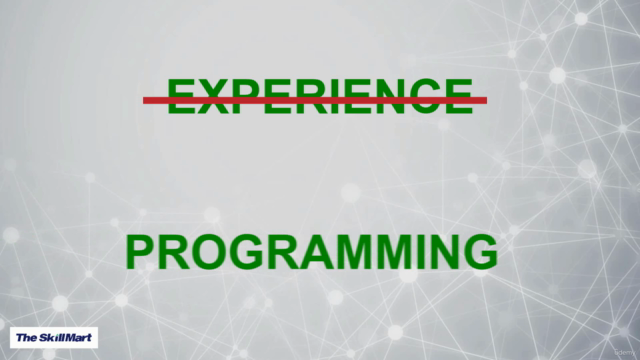

Loading charts...