Make Stylized Tree by using Blender and Unity
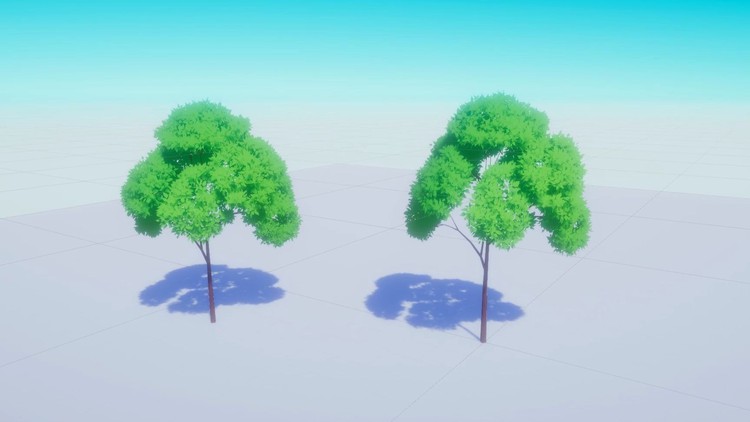
Why take this course?
🌱 Unlock the Secrets of Stylized Tree Creation with Blender & Unity!
Course Headline: Modeling in Blender, Crafting Shaders in Unity: A Beginner's Journey to Creating a Stylized Tree
Course Description:
Embark on a creative adventure with our one-hour course tailored specifically for Blender & Unity newbies! 🎓 As your guide, I'll unveil some of the most effective techniques and shortcuts within Blender. Worry not about your experience level; this journey is designed to be accessible and enjoyable for beginners.
What You'll Learn:
-
Create a Tree Trunk: Discover how to construct a realistic tree trunk using a Blender plugin, ensuring a solid foundation for your stylized tree.
-
Texture Crafting in Photoshop: Learn to design captivating leaf textures in Photoshop that will bring life to your tree.
-
Blender's Sculpt Tool & Particle System: Utilize Blender's sculpt tool to form the leaves meshes, and enhance your creation with a dynamic particle system.
-
Stylized Tree Shader in Unity: Craft a unique shader for your tree in Unity, which will give it that polished, stylized look.
-
Smooth Leaves Shadow: Modify the leaves' normal map to create soft and natural shadows that add depth and realism to your tree.
-
Tree Leaves Animation in Wind: Achieve a lifelike touch by animating the leaves with Unity's URP Shader Graph to simulate wind movement.
Essential Software Tools:
-
Blender 2.83: Our primary tool for modeling, sculpting, and texturing. It's a comprehensive suite that allows for extensive creative freedom.
-
Unity 2019.4: The cross-platform game engine where your stylized tree will come to life, with a focus on user-friendly development for both indie and big-budget projects.
-
Photoshop 2019: Your digital art canvas where you'll paint the leaf textures that will make your tree stand out.
Software Insights:
Unity is a versatile game engine that has been at the forefront of mobile and indie game development for years. Its ease of use makes it a popular choice among beginners and seasoned developers alike. With Unity, you can bring your stylized tree to various platforms, from the smallest screens to the most powerful consoles.
Blender is the open-source hero that provides all the tools needed for 3D modeling, animation, and rendering, making it a powerhouse for creators around the globe. Its versatility has made it an industry standard for artists and hobbyists alike.
Join us in this comprehensive course where you'll transform from a beginner to a Blender & Unity artisan, capable of creating stunning stylized trees that can be used in your own gaming projects or shared with the world! 🌳✨
Course Gallery
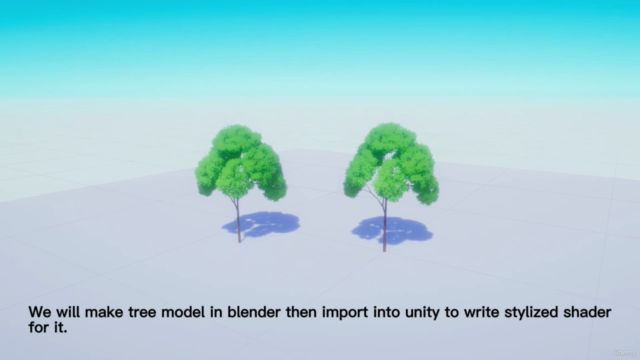
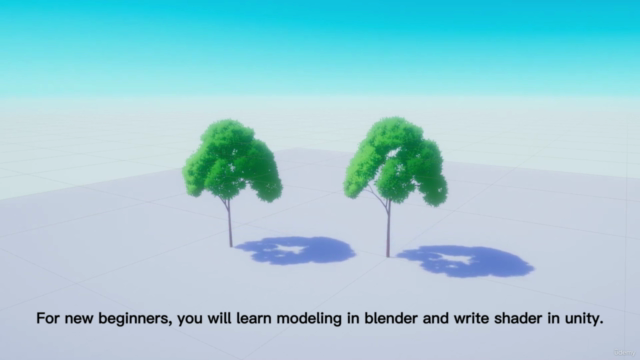
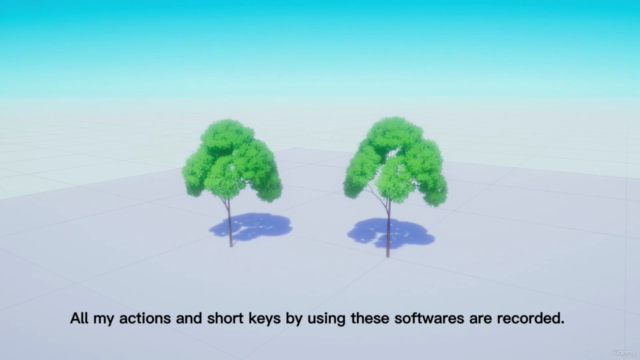

Loading charts...