Make Stylized Grass by using Blender and Unity

Why take this course?
Course Title: Master Stylized Grass with Blender & Unity: A Beginner's Guide 🚀🌱
Headline: Discover the Art of Modeling and Shading Stylized Grass in Blender and Bringing It to Life in Unity!
Course Description:
Embark on a one-hour journey into the world of Blender and Unity, where you'll learn how to create captivating stylized grass models that will add a touch of realism to your 3D scenes. 🌿✨
Whether you're a complete novice or simply looking to refine your skills, this course is designed to guide you through the process of modeling in Blender and crafting a stunning shader in Unity's Universal Render Pipeline (URP). Worry not if you're new to these powerful tools; every step, including all shortcuts and actions, will be demonstrated clearly in our video tutorials.
Course Contents:
-
Create Grass Model in Blender
- Master the basics of sculpting and modeling to create a realistic grass mesh.
-
Change Grass Normal for Stylized Shadow in Blender
- Learn how to adjust normals to enhance the visual appeal of your grass, ensuring it casts shadows that complement your scene's art style.
-
Export Grass Model to Unity, Set Up Universal Render Pipeline (URP)
- Discover the process of exporting your model from Blender and configuring URP within Unity for optimal performance and visual fidelity.
-
Make Grass Shader by Using Universal Render Pipeline (URP) Shader Graph
- Dive into the Shader Graph interface to create custom shaders that bring your grass to life with dynamic and visually appealing effects.
-
Make Grass Wave by Using Vertex Animation and UV Animation
- Animate your grass to sway gently in the wind, adding a layer of realism to your virtual landscapes.
-
Set Grass LOD (Level of Detail) Then Paint on Unity Terrain
- Optimize your scene's performance by setting up LOD groups for your grass and painting them onto your terrain for a natural distribution.
Softwares:
- Blender & Unity
- Get hands-on experience with Blender, the versatile open-source 3D creation suite, and Unity, the world's leading game development engine.
About Unity:
Unity is a powerful, cross-platform game engine that has been revolutionizing game development since its inception at Apple's Worldwide Developers Conference in 2005. It's renowned for its user-friendly interface, making it an ideal choice for both beginners and seasoned developers. With Unity, you can bring your games to a wide array of platforms, from mobile devices to state-of-the-art consoles, and even create immersive virtual reality experiences.
About Blender:
Blender is the ultimate free and open-source 3D software that has been pushing the boundaries of digital content creation since its inception. It offers a comprehensive set of tools for modeling, animation, simulation, rendering, compositing, and more, making it a one-stop solution for your 3D projects. Blender's versatility and robust feature set have made it a favorite among artists, hobbyists, and professionals across various industries.
Join us in this enlightening course to transform your 3D scenes with stunning, stylized grass that will captivate your audience and elevate your projects to new heights! 🌟🎮
Course Gallery
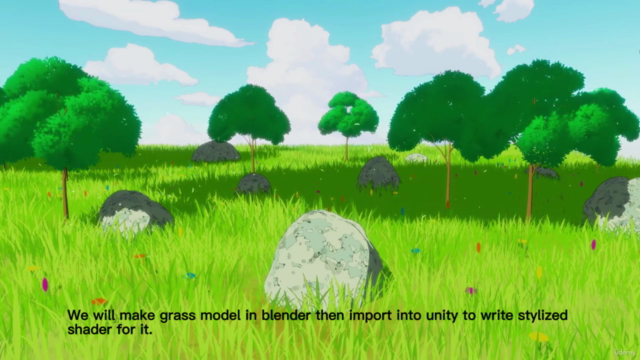



Loading charts...