Make Single Page Websites and Newsletters in Microsoft Sway

Why take this course?
Course Title: 🚀 Mastering Microsoft Sway: Create Single Page Websites & Newsletters
Course Headline: 🎓 Unleash Your Creativity with Microsoft Sway - The Ultimate Free Web-Based Publishing Tool!
Course Description:
Hey there, future digital creators! I'm Anthony, and I'm here to guide you through the incredible world of Microsoft Sway, a versatile tool that transforms your creative vision into reality. Whether you're looking to design a stunning single page website or craft an engaging newsletter, this course will equip you with all the skills you need to shine!
What You'll Discover in This Course:
- 🛠 Understanding Sway Basics: Learn the ins and outs of Microsoft Sway's user-friendly interface.
- Content Organization: Master the art of organizing your content with ease, ensuring a seamless user experience.
- Design Control: Take command of themes, layouts, and design elements to create visually appealing documents.
- Multimedia Integration: Embed images, videos, audio, and rich media content to captivate your audience.
- Advanced Projects: Transform your skills into tangible outputs by building a single page website and a newsletter from scratch.
- 🤝 Collaborative Opportunities: Explore the collaborative features of Sway, allowing you to work alongside others in real-time.
- Sharing & Access: Understand how to share your creations and control audience access with confidence.
- Diverse Applications: Adapt your newfound expertise to a multitude of document types or utilize built-in tools for even more possibilities.
- Creative Potential: Unlock the potential of Sway as a medium for business, personal, and creative projects.
Course Projects:
- Single Page Website: Learn to design and develop a sleek and responsive site that's easy to navigate and maintain.
- Newsletter Creation: Craft an eye-catching newsletter that engages readers and keeps them coming back for more.
By the end of this course, you will be:
- Proficient in using Sway for a wide range of document making needs.
- Confident in creating and sharing content tailored to various purposes and audiences.
- Able to create compelling online documents that can be used for business, personal, or creative projects.
I'm thrilled to embark on this journey with you and can't wait to see the innovative and engaging projects you will produce with Microsoft Sway. Let's dive into a new realm of digital design and storytelling together! 🌟
Enroll now and transform your content creation process! With Microsoft Sway, the possibilities are endless, and your creative potential is just a click away. See you inside the course! 🚀✨
Course Gallery

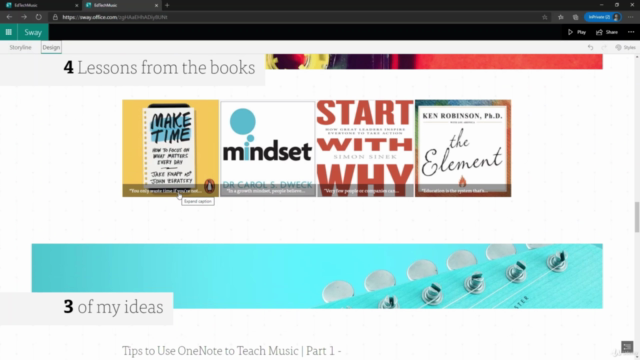
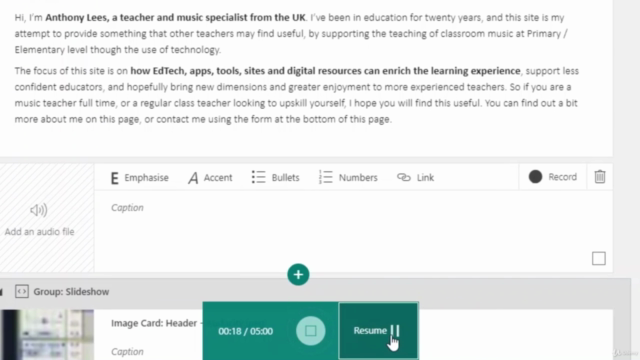
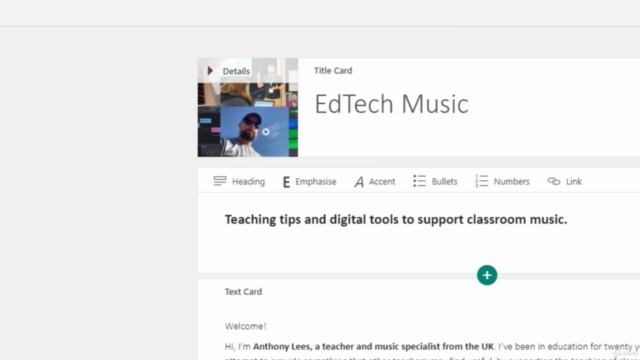
Loading charts...