How To Transform Your PowerPoint Presentation With One Click

Why take this course?
🌟 How To Transform Your PowerPoint Presentation With One Click 🌟
🚀 Course Title: "Creating Extra Ordinary PowerPoint Slides is Super Easy with Morph Transition"
🔥 Headline: Unlock the Secret to Magical PowerPoint Presentations with a Single Click!
📘 Course Description: Are you ready to elevate your PowerPoint presentations from mundane to magnificent? 🎨✨ With just one click, you can now seamlessly morph one image, text box, or object into another, creating a visual spectacle that will captivate and engage your audience like never before!
PowerPoint's Morph transition effect is not just a tool; it's your gateway to a world where the imagination is your limit. 🛠️✨ This powerful feature allows for smooth transformations between slides, making even the most static presentations come alive with fluidity and grace.
Here's what you'll discover in this course:
-
The Basics of Transition Effects:
- Understanding how PowerPoint flows content from one slide to the next.
- The role of transition effects in enhancing the visual connection between slides.
- Exploring PowerPoint's 30+ transition effects and why the Morph effect stands out.
-
Exploring the Morph Transition Effect:
- Discovering the unique way Morph transitions can transform objects, images, and text into one another.
- Learning how to apply this effect to create a mesmerizing storytelling experience for your audience.
- Diving into various scenarios where morph transitions can be particularly impactful.
-
Troubleshooting Common Issues:
- Identifying and resolving typical glitches you may encounter with the Morph transition effect.
- Tips and tricks to ensure a smooth morph experience every time.
🛍️ Hands-On Learning: You'll have access to 7 downloadable content files throughout the course, complete with exercise examples to practice your new skills. With detailed reminder notes, you'll navigate these exercises without any hiccups.
🔥 Key Takeaways:
- A comprehensive understanding of how to use PowerPoint's Morph transition effect.
- Insight into the creative possibilities this feature opens up for presentations.
- Practical experience with real-world examples and scenarios.
- Tips and tricks that will refine your presentation skills, making every slide more dynamic than the last.
📢 Course Highlights:
- Engaging content tailored to all skill levels.
- A variety of new slide examples showcasing the Morph transition effect in action.
- Step-by-step guidance and troubleshooting tips for a seamless presentation experience.
🌍 Join the Transformation: Embark on this exciting journey with instructor Tarik Saydiran and transform your PowerPoint presentations with just one click! This is more than a course; it's an adventure into the world of dynamic presentations that will leave a lasting impression. 🎓✨
Don't miss out on the opportunity to make your presentations truly extraordinary. Enroll in "How To Transform Your PowerPoint Presentation With One Click" today and witness the magic unfold! 🚀🎉
Course Gallery

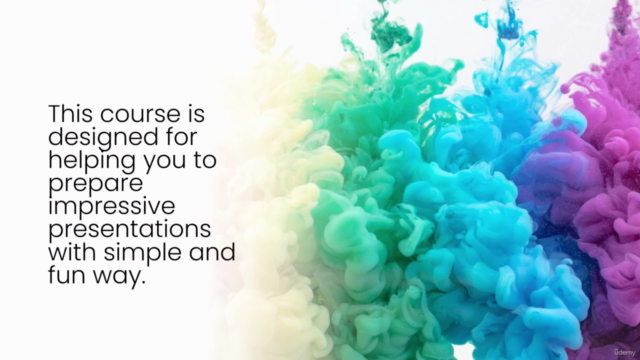


Loading charts...