MagiCad for Revit. Find Exactly Length of Electrical Circuit

Why take this course?
Mastering MagiCad for Revit: From Novice to Expert in Electrical Circuit Design
Are you an MEP Engineer looking to enhance your skills with Revit and MagiCad? Whether you're a beginner or seeking to refine your professional expertise, this course is your golden ticket! 🚀
**📚 Course for Dummies: Beginner to Advanced Level in Revit Using MagiCad
Course Overview:
In this comprehensive and user-friendly online course, you will embark on a journey from the basics to advanced techniques of calculating the exact length of electrical circuits using MagiCad for Revit. Designed specifically for MEP Engineers, this course will guide you through each step to master the workflow for creating and setting properties for electrical circuits with MagiCad's powerful features.
What You'll Learn:
🔹 The Fundamentals: Get acquainted with the essentials of using MagiCad for Revit, from creating electrical circuits to configuring properties.
🔹 New Horizons with MagiCad: Discover and utilize new features in Revit that MagiCad offers, which go beyond the standard capabilities.
🔹 Structured Learning Path: Follow our structured curriculum, even if some topics seem familiar, to ensure a thorough understanding of the software.
Main Topics Covered:
-
Alternative Voltage Definition in Revit
- Understand and apply alternative voltage settings within Revit for accurate circuit designs.
-
Electrical Connector Parameters
- Get an in-depth look at all the parameters that govern the Electrical Connector in MagiCad.
-
Panelboard & Distribution System Setup
- Learn how to effectively model and manage Panelboards and Distribution Systems within Revit.
-
Sample Projects:
- Work through real-life examples with Demonstration_Revit_Sample_Project and Sample_Project_MagiCad.
-
Length Calculations in Revit
- Master the art of calculating the length of electrical circuits, cable packets, and connections for precise planning.
-
Cable Packet Tools & Techniques
- Learn to draw and manage cable packets, including demonstrations and examples.
-
Cable Packet Connection Tools
- Gain expertise in connecting cable packets with various tools available in MagiCad for Revit.
-
Cable Packet Length Management
- Determine the exact lengths of your cable packets and understand how to adjust them as needed.
-
Length Between Elements
- Calculate the distance between different elements within the electrical circuit.
-
Wire Type Management
- Organize and manage wire types for efficient circuit modeling.
-
Bill of Material & Total Length Calculation
- Utilize the Bill of Materials feature to calculate the total length of the electrical circuits.
-
Merge Parameter Application
- Understand how to use the Merge Parameter effectively in your projects.
-
Cable Layout Techniques
- Learn advanced Cable Layout techniques for optimizing your designs.
Why Take This Course?
-
Practical Skills: Equip yourself with practical skills that are in high demand within the MEP industry.
-
Hands-On Experience: Get hands-on experience with real-world sample projects.
-
Detailed Guidance: Follow clear, step-by-step instructions tailored for users at all levels.
-
Industry Standards: Learn to configure Revit settings for electrical systems in line with industry standards.
-
Parameter Knowledge: Understand different types of parameters and how to use them effectively in your projects.
Who Should Take This Course?
This course is perfect for MEP Engineers who have a basic understanding of both electrical engineering principles and the Revit platform. Whether you're starting out or looking to sharpen your skills, this course will provide you with the tools and knowledge necessary to excel in using MagiCad for Revit. 🎓
Embark on your journey to becoming a MagiCad maestro today! With this course, you'll not only understand the ins and outs of electrical circuit design in Revit but also gain an edge in your professional career with advanced techniques and features offered by MagiCad. Enroll now and take your skills to the next level! 🌟
Course Gallery

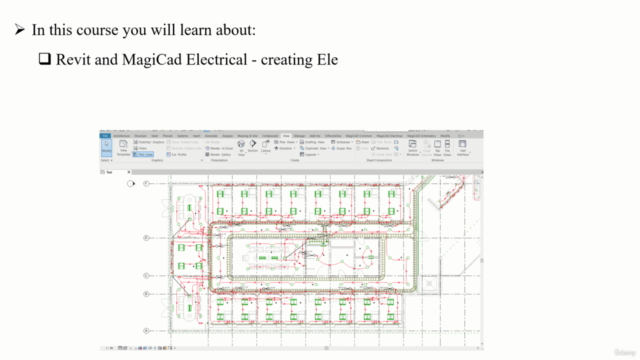
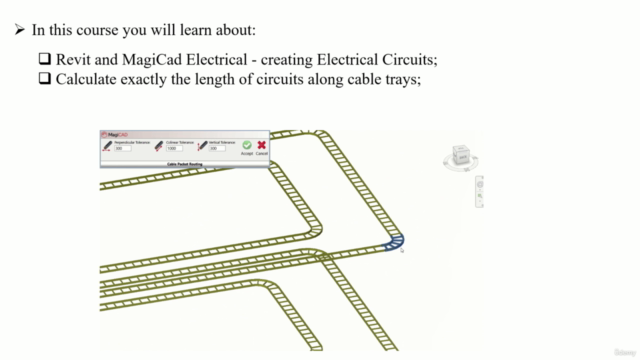
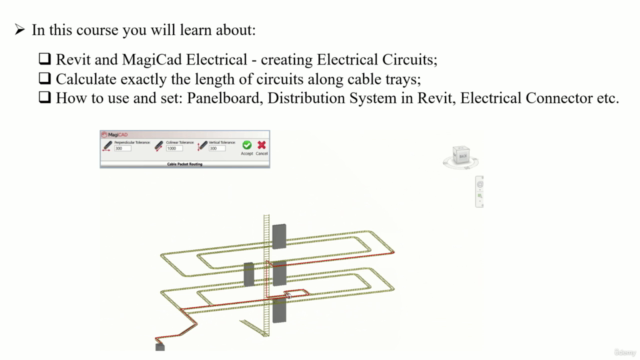
Loading charts...