Magazine Layout & Professional Design Using Indesign CC
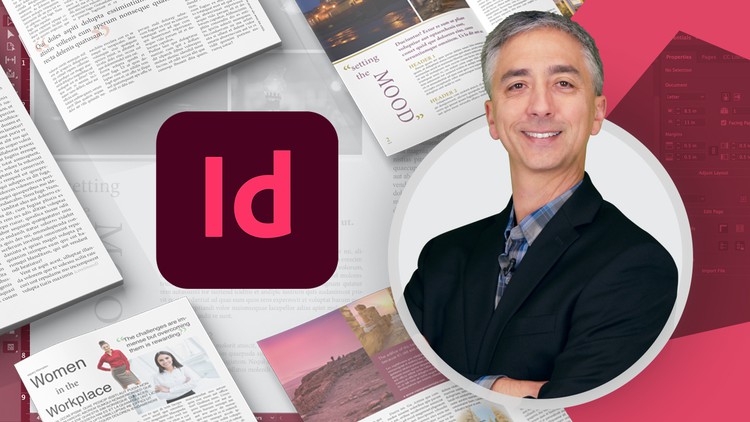
Why take this course?
🎉 Course Title: Magazine Layout & Professional Design Using Indesign CC
🚀 Headline: Master Pro Magazine Layout Techniques with Adobe Indesign CC to Captivate Your Audience!
🌍 Introduction: Dive into the world of professional magazine and catalog layouts using Adobe Indesign CC, the industry-standard for design professionals. Elevating your visual communication is key to engaging readers and making your magazine, catalog, or flyer stand out from the crowd. With the right techniques, you can transform a good layout into an extraordinary one.
🔥 Course Description: In this comprehensive course, Aaron Linsdau will guide you through the process of creating modern magazine pages and spreads quickly and effectively with Indesign CC. Whether you're making catalogs, magazines, or other media, these skills are essential for producing high-quality designs that capture attention and enhance readability.
🎓 Why This Course?
- Tailored specifically for those creating professional magazines or working with clients in the industry.
- Avoid common pitfalls and costly mistakes by learning from a seasoned expert, Aaron, who has taught Indesign to hundreds of students and created thousands of layouts himself.
- Learn how to make your designs more effective without spending hours on trial and error.
👩💻 Course Highlights:
- Real-World Experience: Jason's success story with a construction industry publication, nearly doubling positive feedback!
- Expert Instructor: Aaron, a professional designer with extensive experience in Indesign CC.
- Practical Instruction: Learn fast and effectively to improve your designs and readership.
🛠️ Course Focus Areas: Avoid these common mistakes:
- Poor font choices
- Low-reader feedback
- Color mistakes
- Printing issues
🌍 What You'll Learn:
- Planning Your Layouts to ensure a clear and engaging structure.
- Extracting Images Efficiently for your pages without the hassle.
- Creating Effective Designs that resonate with your audience.
- Merging Text and Graphics seamlessly to enhance storytelling.
📚 Skills & Techniques: Aaron shares his expert insights, including:
- How to plan and design layouts that make reading a pleasure.
- Ideas for incorporating images and text in a balanced way.
- Tips for font selection and color usage that grab the reader's attention.
📝 Software Focus: This course is centered around mastering Adobe Indesign CC, a crucial tool for any designer or publisher.
👥 Who Should Take This Course?
- Anyone looking to create impressive magazines, regardless of your prior experience with Indesign CC.
- Perfect for newcomers to the software as well as seasoned users aiming to refine their skills.
⌨️ Requirements:
- An active installation of Adobe Indesign CC.
- Basic computer skills.
🎓 Conclusion: Embark on your journey to professional design with this targeted and time-efficient course. Skip the fluff and dive straight into the essentials that will elevate your magazine layout game. Enroll now and take the first step towards creating magazine designs that not only look professional but are also effective in capturing and retaining reader interest!
Enroll now and let Aaron's expertise transform your design skills with Indesign CC! 🎨📰🚀
Course Gallery
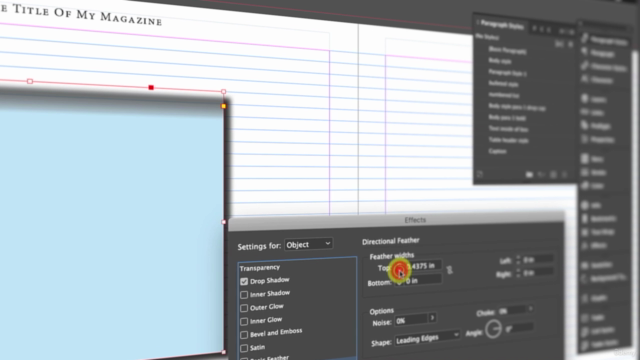

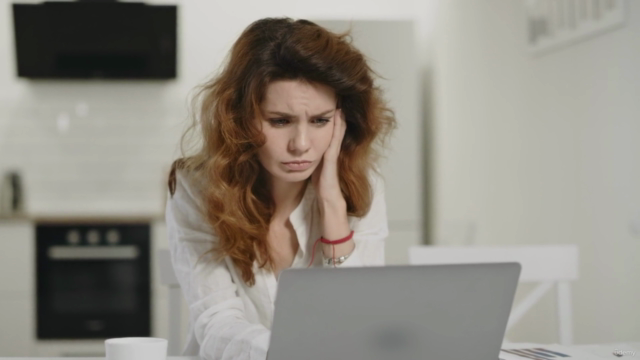

Loading charts...