The Complete MacOS Developer Course - Apps for the Desktop!
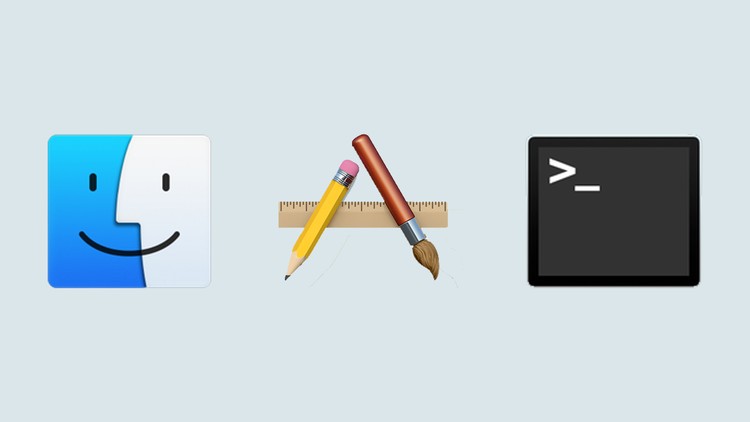
Why take this course?
🎉 Welcome to "The Complete macOS Developer Course - Apps for the Desktop"! 🖥️
Hey there, ambitious developers and seasoned iOS wizards alike! Are you ready to expand your horizons beyond the confines of iPhone and iPad apps? Dive into the vibrant world of macOS development with Nick Walter's expert guidance. Whether you're an experienced iOS developer looking to leverage your skills on a bigger screen or a complete newcomer eager to explore the art of desktop app creation, this course is tailor-made for you!
What You'll Learn:
🎓 Course Highlights:
- Mastering Cocoa and Swift 3: Gain a deep understanding of the tools and languages that power macOS applications.
- Exploring Xcode 8: Navigate the powerful integrated development environment (IDE) designed for Apple software development.
- Diverse Projects: Bring your coding skills to life with 9 complete projects, each providing valuable hands-on experience.
- Real-World Application: Learn practical design techniques that are specific to macOS and how to implement them effectively.
- Rich Content: Access to source code for all projects ensures you have a reliable reference to compare your work.
🔹 Key Topics Covered:
- Tables in MacOS: Beyond just lists, we'll explore tables with more than just one dimension!
- Exporting a Mac App: Learn the process of packaging and distributing your app on the Mac App Store or as a standalone application.
- Status Bar Apps: Create simple yet functional apps for monitoring system statuses.
- Command Line Tools: Build powerful apps that can be run from the terminal.
- Working with the Clipboard: Enhance user interaction by implementing advanced clipboard manipulation.
- Designing for macOS: Understand the design principles and interface guidelines that set macOS apart from other platforms.
- SpriteKit Integration: Animate your app with Apple's powerful gaming framework.
- Using Parse Open Source: Connect your Mac apps to a backend service without the hassle of building one from scratch.
- Handoff and Continuity: Design a seamless experience between macOS and iOS devices.
- Touch Bar Functionality: Create intuitive interfaces that take full advantage of the Touch Bar.
- Twitter Integration: Engage users with social media right within their desktop apps.
- Collection Views: Build dynamic, user-friendly lists or grids to display data.
📚 Hands-On Learning Experience: By completing this course, you'll have 9 full projects under your belt, each a testament to your growing expertise in macOS app development. These projects are designed to challenge and inspire you as you learn. Plus, with the complete source code provided after each project, you can always cross-check your results for accuracy and precision.
🤝 Who This Course Is For: This course is perfect for:
- iOS Developers: Expand your skill set to target macOS.
- Beginners in macOS Development: Start from scratch and build a solid foundation.
- Curious Minds: Explore the potential of desktop applications.
Ready to make the leap to macOS development? Join me, Nick Walter, on this exciting journey and transform your coding skills into spectacular macOS applications. 🚀
🎥 Check Out the Promo Video! Get a glimpse of what's inside the course and why you should be part of this learning adventure. Enroll now and let's create something amazing together!
Course Gallery

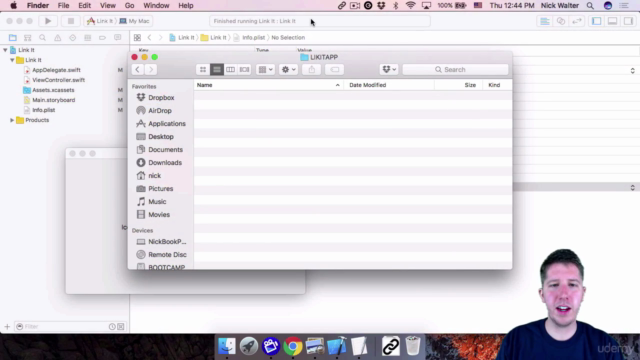
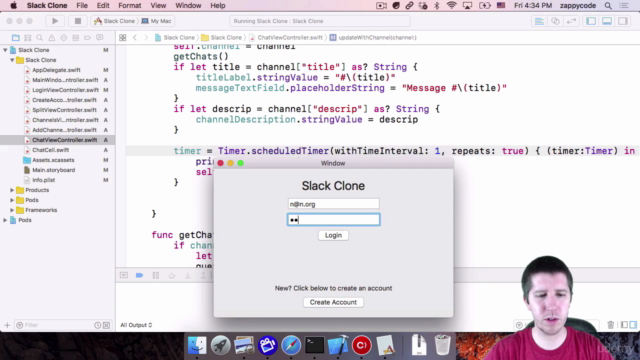

Loading charts...