MacOS Apps for iOS Developers

Why take this course?
🚀 Course Title: MacOS Apps for iOS Developers 🍎👩💻
Course Headline:
Unlock the World of macOS Development with Swift 4 and Xcode!
About This Course:
🚀 Are you an experienced iOS developer looking to expand your horizons? With a solid foundation in iOS app development, transitioning to creating macOS apps is your next big step. This comprehensive online course is specifically designed for seasoned iOS developers eager to leverage their existing Swift and Xcode skills into the realm of desktop applications. 🖥️✨
🎉 Dive into the Mac Ecosystem with Confidence! Our journey together will bridge the gap from iOS to macOS development, ensuring you're fully equipped to craft sophisticated desktop apps for macOS users. By the end of this course, you'll be a dual-platform pro, ready to conquer both mobile and desktop spaces! 📱💻
Why Take This Course?
✅ Hands-On Projects: Engage with real-world macOS app development through the creation of three dynamic projects tailored to reinforce your learning experience.
✅ Skill Enhancement: Master macOS specific components like NSTableViews, CoreData, and today widgets, as well as command line tool development with APIs.
✅ Industry-Relevant Skills: Stay ahead of the curve by acquiring skills that are in high demand across the tech industry.
Course Projects:
-
Time Tracker ⏰🕒
- Explore the intricacies of macOS user interfaces and user experience design.
- Get hands-on with NSTableViews, CoreData for data persistence, and a host of macOS-specific features.
- Learn to navigate the Mac App Store submission process.
-
CryptoCurrency Ticker 💲📈
- Develop a today widget that brings real-time CryptoCurrency prices at a glance.
- Gain insights into fetching and displaying data from external APIs.
- Enhance your app with interactive features that engage users.
-
Hacker News Command Line Tool 📢🔗
- Create a robust command line tool for interacting with Hacker News.
- Learn the ins and outs of API integration to fetch and display content.
- Understand the nuances of building applications within the terminal.
What You Will Learn:
🔹 macOS App Development Fundamentals
- macOS user interface design principles
- CoreData for data management
- Working with Xcode's Interface Builder
- Utilizing Swift 4 language features
🔹 Advanced macOS Concepts
- Building custom UI components
- Integrating with APIs for web services
- Mac App Store distribution and best practices
- Command line tool creation and automation
Who This Course Is For:
👩💻 iOS Developers who are looking to expand their development skills.
- Those with a solid understanding of Swift and Xcode.
- Developers aiming to create a broader range of applications for both iOS and macOS platforms.
Your Instructor:
Nick Walter, an experienced developer and educator, will guide you through this course, leveraging his extensive knowledge in both iOS and macOS app development. 👨🏫📚
Join Us Now!
🚀 Embrace the challenge and seize the opportunity to become a full-stack developer. With the skills you gain from this course, your journey in app development will be limitless. Let's make the leap from iOS to macOS together! 🌟🌍
Enroll now and transform your app development career today!
Course Gallery



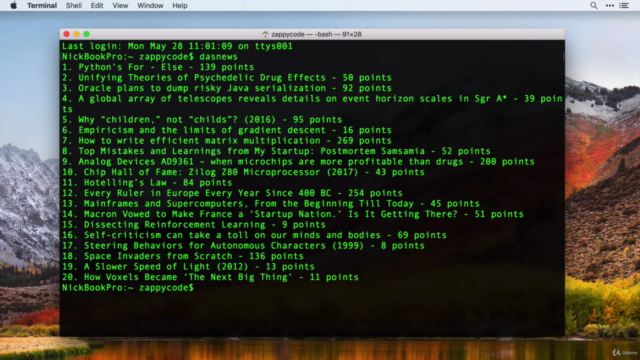
Loading charts...