Apple Creative Software Training with Jon Hartman

Why take this course?
🌟 Course Title: Apple Creative Software Training with Jon Hartman 🎓
🚀 Headline: Master the Art of Creativity with Apple's Powerhouse Apps! 🚀
Your Journey to Apple Mastery Begins Here!
Are you ready to unlock the full potential of your Mac and tap into the creative world of Apple software? Whether you're a seasoned pro or just starting out, Jon Hartman's comprehensive Apple Creative Software Training course is your ultimate guide. Dive into an enriching learning experience that covers everything from the core essentials to the nuances of Apple's most creative applications.
Course Highlights:
-
Essential Mac Skills: Lay the foundation with the basics, ensuring you're comfortable with your Mac's capabilities before moving on to more advanced features.
- Navigating the Mac interface
- Understanding Finder
- Organizing files and folders
-
Creative Application Mastery: Explore the full suite of Apple creative applications designed to bring your projects to life.
- Pages: Craft stunning documents, flyers, or newsletters.
- Numbers: Create sophisticated spreadsheets with visual impact.
- Keynote: Design dynamic presentations that captivate and engage any audience.
- iMovie: Produce professional-looking movies with ease.
- Photos: Manage, edit, and share your photo collection like a pro.
- Music & Apple Music: Explore the world of music creation and streaming services.
- Podcasts App: Discover how to listen to, record, and publish your own podcasts.
- Bookmarks in Safari: Master the art of organizing your browsing experience with Safari's Bookmarks.
-
Apple Ecosystem Tools: Leverage additional Apple services for a seamless integrated experience.
- Apple Stores & Support
- Apple IDs and iCloud
- Tips, Tricks, and Parental Control settings to keep your devices secure and family-friendly.
Why Take This Course?
- One Stop Shop: Learn all the skills you need in one comprehensive course.
- Creative Freedom: Whether you're writing a novel, creating a movie, or managing your photos, this course has you covered.
- Practical Skills: From taxes to finding your favorite podcasts, learn practical skills that will enhance every aspect of your digital life.
- Efficiency & Effectiveness: Discover tips and tricks to optimize your Mac experience.
What You'll Achieve:
- 📝 Write your next novel or create professional documents using Pages.
- 📊 Design complex spreadsheets and presentations that pop with Numbers and Keynote.
- 🎬 Shoot, edit, and produce movies like a Hollywood director with iMovie.
- 📸 Organize your photo library and bring your pictures to life.
- 🎧 Dive into the world of music with Music and Apple Music.
- 🎙️ Start or continue your very own podcasting journey using Podcasts.
- 🛍️ Navigate Apple Stores with confidence.
- ☁️ Master your Apple ID, iCloud storage, and ensure your data is backed up and secure.
- 🔒 Implement Parental Controls to keep your family's devices safe and appropriate for all ages.
Learning Objectives:
- Understand the full capabilities of MacOS and how to leverage its features for creative projects.
- Master the suite of Apple Creative Applications for various tasks and projects.
- Learn best practices for managing files, photos, music, and more within the Apple ecosystem.
- Gain practical skills in media production with iMovie and content creation with Pages and Numbers.
- Navigate the complexities of iCloud, Apple IDs, and find solutions to common issues or questions.
By the end of this course, you'll be armed with the knowledge and skills to use your Mac for all sorts of creative endeavors. Jon Hartman will guide you through every step, ensuring you have a comprehensive understanding of how to make the most out of your Apple devices and software. 🌟
Enroll now and transform the way you interact with your Mac, immerse yourself in the world of Apple creativity, and join a community of enthusiastic creators!
Course Gallery

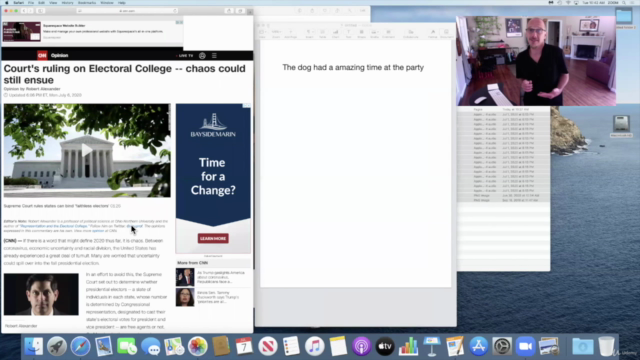
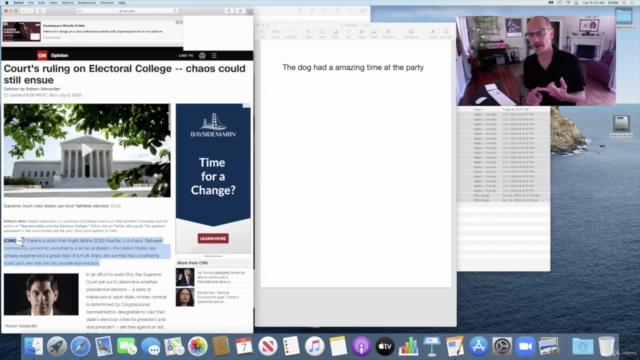
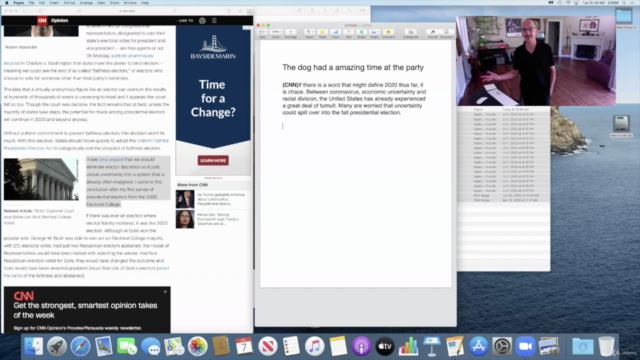
Loading charts...