Lunacy the complete guide UI and UX designs for applications
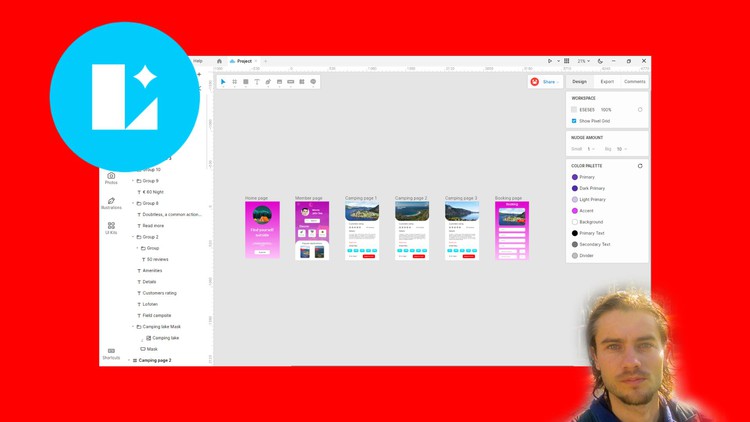
Why take this course?
🚀 Course Title: Lunacy: The Complete Course for Mobile App & Website Design 🎓
Unlock Your Creative Potential with Lunacy!
Course Overview:
Dive into the world of mobile app and website design with our comprehensive Lunacy course. Designed for beginners and intermediate users, this course will guide you through the process of creating stunning designs using this powerful yet user-friendly software. By the end of this course, you'll have a solid understanding of Lunacy's tools and features to start designing your own interactive prototypes.
What is Lunacy? 🌕
Lunacy at a Glance:
- A Versatile Design Tool: Craft designs for both mobile applications and websites with ease.
- Ergonomic Interface: A clean, intuitive design that minimizes distractions and maximizes creativity.
- Powerful Features: From shapes and text to colors and effects, Lunacy has it all.
- Interactive Designs: Present your mockups with complete projects, ready for user interaction.
- Fully Interactive Exports: Transition from design to development seamlessly.
Why Choose Lunacy? 🤔
Advantages of Using Lunacy:
- Free Software: No cost to unlock your creative potential.
- Online Accessible: Work anytime, anywhere, with an internet connection.
- Ergonomic Design: An interface that's a joy to use and enhances productivity.
- Rich Toolset: From shapes and alignments to colors and effects, Lunacy has a comprehensive set of tools.
- Element Libraries: Access a wide range of pre-designed elements to speed up your design process.
- Interaction Capabilities: Bring your designs to life with interactions.
- Versatile Export Options: Share your creations in various formats, ready for development.
Course Curriculum:
Your Learning Journey:
- Introduction to Lunacy Dashboard: Learn the lay of the land and understand how to navigate the software.
- Creating with Frames: Discover how to set up your canvas and organize your designs.
- Shapes Made Easy: Master the art of adding, editing, and customizing shapes.
- Image Editing & Masks: Learn to import images, create masks, and add effects to enhance visual impact.
- Typography Mastery: Command text with precision, adjusting fonts, sizes, and alignments.
- Utilizing Library Elements: Explore the vast libraries of pre-designed elements to accelerate your design workflow.
- Design Interactions: Bring static designs to life by adding interactive elements.
- Final Project Challenge: Put your newfound skills into practice by creating a complete project that showcases all the features learned throughout the course.
What You'll Learn:
- Navigation and Frame Setup: Gain confidence in moving through Lunacy and setting up your design area.
- Designing with Shapes: Learn to use shapes as functional elements in your designs.
- Image Manipulation: Understand how to import images, apply masks, and incorporate effects.
- Typography Techniques: Master the art of text placement, styling, and hierarchy within your design.
- Leveraging Libraries: Utilize pre-designed elements to streamline your process and maintain consistency across designs.
- Interactive Features: Implement interactive elements to transform designs into engaging user experiences.
- Project Execution: Apply the course's principles to create a comprehensive project that demonstrates your new skills.
Enroll now and embark on a design journey with Lunacy! Whether you're aspiring to be a UX/UI designer, looking to enhance your design skills, or simply curious about digital design, this course is tailored for you. Join us and let's bring your creative visions to life! 🌟
Loading charts...