LumaFusion Color Grading 101

Why take this course?
🌟 Course Instructor: Mobile Filmmaker Academy
🎓 Course Title: LumaFusion Color Grading 101
🎉 Course Headline: A beginner's guide to color correcting & grading video on iPad or iPhone with LumaFusion! 🎥✨
Introduction:
NEW! LumaFusion was named Apple's 2021 "iPad App of the Year". You no longer need a computer to achieve professional-looking color grades for your videos. With LumaFusion on your iPad or iPhone, you can now bring your vision to life with stunning colors and grading effects right from your palm! 🚀
Who's this course for?
This comprehensive course is tailored for:
- YouTube Content Creators 🎬
- Social Media Enthusiasts 📱
- Mobile Journalists 🗞️
- Travel Filmmakers 🌍
- Corporate and Real Estate Video Producers 🏢
- Indie Film Directors 🎫
- Music Video Producers 🎵
- Promo & Marketing Gurus 🎫
Included in this course:
- Grading Demos and Professional Examples to inspire your work.
- FREE Video Elements (letterbox overlays & gradients) to enhance your videos.
- Additional Resources and Links for further learning and exploration.
Course Topics Covered:
Covers these topics and more:
- The Gear You Need: Suggestions with direct purchase links provided.
- Different Configurations & Setups: Optimized for mobile, office, or studio environments.
- Intro to LumaFusion Color Correction Tools & Controls: Learn the ins and outs of LumaFusion's color correction features.
- The Three-Step Process of Basic Color Correction: Master the basics with our step-by-step guide.
- Working with LUTs: Understand how to apply Look-Up Tables for consistent, creative grading.
- Traditional vs. Stylized Grading: Learn the difference and when to use each style.
- Keyframing Different Looks: Animate your colors seamlessly.
- LumaFusion Color Correction Tips & Tricks: Get the most out of LumaFusion with our insider tips.
- Setting up an iPad Pro "Home Studio": Maximize your home setup for professional results.
- New Features in V3 of LumaFusion: Learn about the latest updates and how they can benefit your workflow.
Advanced Topics:
This course also dives into:
- XML Export to Final Cut Pro X: Seamlessly move your projects between LumaFusion and FCPX.
- Incorporating Sound Design: Enhance your video storytelling with immersive soundscapes. (Available in our other courses: Audio Storytelling for Filmmakers) 🎧
Course Requirements:
To get the most out of this course, you will need:
- LumaFusion 2.2 or later on iOS 13 or later: While some features require LumaFusion 3.0 (announced JULY 2021), the majority can be used with previous versions.
- Not an iPad Pro user? No problem! We've tailored this course to show how you can achieve amazing results even with an older iPad with a Lightning port. 📺
Unlock Your Potential:
Don't wait to create! Start today and transform your storytelling with LumaFusion. By the way, if you're passionate about mastering the art of shooting professional-quality video on your smartphone, consider our other courses: Smartphone Cinematography 101 and/or The Complete Guide To FiLMiC Pro. Together, they form the ultimate suite for mobile filmmaking! 🎬✈️📱
Conclusion:
Embark on your journey to becoming a color grading expert with LumaFusion. Whether you're a beginner or looking to refine your skills, this course is your gateway to professional video editing on your iPad or iPhone. Enroll now and bring your creative vision to life! 🌈✨
Course Gallery


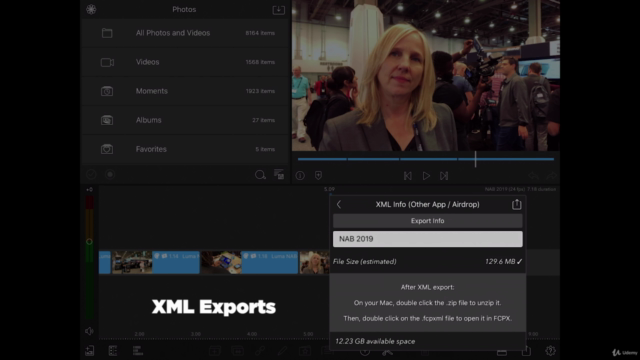

Loading charts...