Learn 3DS Max: Low Poly Sword

Why take this course?
🚀 Course Headline: 🗡️ Unlock the World of 3D with "Learn 3DS Max: Low Poly Sword" - Your First Step into 3D Modelling Mastery!
Course Description: Are you eager to dive into the realm of 3D modelling but feeling overwhelmed by the vast array of software and techniques out there? Fear not! Our "Learn 3DS Max: Low Poly Sword" course is designed to take you by the hand and guide you through the process of creating a Low Poly Sword, using the powerful yet accessible 3D Studio Max (3DS Max) software. 🛠️✨
This course is an ideal starting point for anyone looking to enter the world of 3D modelling, including game artists, mobile game developers, graphic designers, illustrators, and enthusiasts alike. Whether you're aspiring to add a touch of 3D flair to your designs or aiming to build a foundation in 3D modelling for video games and animations, this course will set you on the right path.
Why Take This Course?
- Beginner-Friendly: Learn from the ground up without any prior knowledge of 3DS Max.
- Skill Development: Master the essentials of 3D modelling, texturing, and UV mapping.
- Versatile Skills: Acquire skills that can be applied to a wide range of 3D projects.
- Creative Freedom: Unleash your creativity by bringing your designs to life in 3D.
- Practical Application: Create a Low Poly Sword model suitable for use in games or animations.
Course Breakdown:
- Introduction to 3DS Max: We'll start with the basics, ensuring you're comfortable with the interface and tools.
- Basic Modelling Techniques: Learn how to manipulate shapes into the beginnings of your sword model.
- Texturing Your Model: Discover how to give life to your creation with textures and colors.
- UV Mapping Mastery: Understand how to unwrap your model to prepare it for texturing.
What You'll Learn:
- 🏗️ 3D Studio Max Basics: Familiarize yourself with the software, interface, and tools.
- 📈 Modelling Fundamentals: Begin modelling a simple shape and progress to creating your Low Poly Sword.
- 🎨 Texture Application: Learn how to apply textures to give your model depth and realism.
- 🌐 Coloring Your Model: Add color to your sword, deciding on the perfect palette for your game or animation.
- 🧮 UV Mapping: Master the art of UV mapping to prepare your model for realistic texturing.
Course Highlights:
- Step-by-Step Tutorials: Each step of the modelling process is broken down into easy-to-follow instructions.
- Real-World Practice: Work alongside video tutorials using the provided OBJ file reference.
- Community Engagement: Share your creations with fellow learners and receive feedback to enhance your skills.
🎉 Join Us on This Adventure in 3D Modelling! With "Learn 3DS Max: Low Poly Sword," you'll not only create a stunning sword model but also lay the foundation for advanced 3D projects. Enroll now and transform your creative vision into stunning 3D reality! 🛠️✨
Don't just take our word for it - let's dive in together and start crafting your Low Poly Sword today! 🚀🗡️👨🎨
Course Gallery

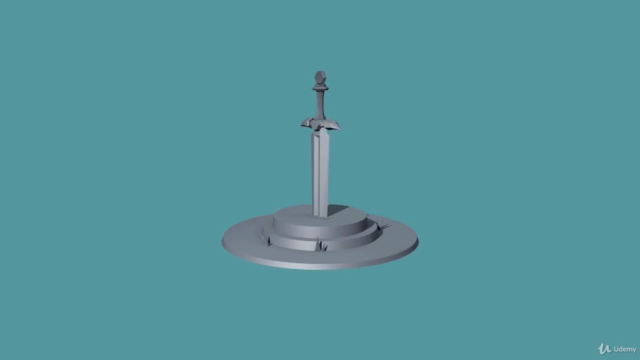
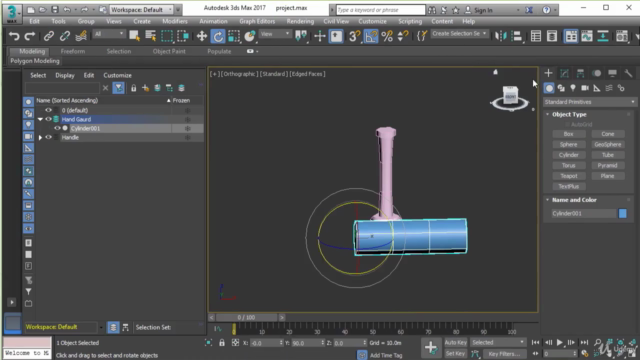

Loading charts...