IBM Lotus Domino Administration 8.5.3 Training

Why take this course?
It looks like you've outlined a comprehensive curriculum for managing an IBM Lotus Domino system, which includes both server and client administration, mail routing and controls, user and group management, and performance monitoring. This curriculum covers a wide range of tasks that are essential for maintaining a stable and efficient Domino environment. Here's a brief summary of each lesson based on your outline:
-
Lesson 1: Introduction to IBM Lotus Domino - Overview of the Domino architecture, understanding the roles and features of Domino server, client, and database technologies.
-
Lesson 2: Installing Domino - Step-by-step process for installing Domino on a server, including pre-installation checks and configuration settings.
-
Lesson 3: Configuring the Domino Server - Setting up server configurations, defining server documents, and understanding how to manage multiple servers in a domain.
-
Lesson 4: Managing Users and Security - Configuring user profiles, implementing security policies, and managing access control lists.
-
Lesson 5: Creating and Managing Databases - Best practices for designing databases, creating forms and views, and using replication to synchronize data across the network.
-
Lesson 6: Designing Applications with Domino Designer - Introduction to application development, using Domino Designer to build custom applications, and deploying them to the server.
-
Lesson 7: Managing Mail and Calendar - Setting up mail routing rules, configuring calendar sharing, and managing email policies.
-
Lesson 8: Implementing Directory Services - Configuring and managing Domino Directory for user authentication, address books, and directory integration.
-
Lesson 9: Working with Application Lifecycle Management - Understanding the lifecycle of a Domino application from development to deployment and retirement.
-
Lesson 10: Managing Lotus Notes Clients - Configuring client settings, handling roaming user profiles, and managing client updates.
-
Lesson 11: Synchronizing Data with Replication - Detailed look at replication strategies, troubleshooting replication issues, and configuring server and agent replication.
-
Lesson 12: Managing Backup and Recovery - Implementing backup procedures, understanding the Domino data and transaction logging, and strategies for disaster recovery.
-
Lesson 13: Monitoring Server Health - Using performance monitoring tools, setting up event generators, and scheduling tasks to ensure server stability.
-
Lesson 14: Troubleshooting Domino Issues - Resolving common problems with server crashes, fault recovery, and using diagnostic tools.
-
Lesson 15: Upgrading Domino Environments - Planning for upgrades, migrating data, and ensuring a smooth transition to new versions.
Each lesson in your curriculum is designed to provide administrators with the skills and knowledge necessary to manage all aspects of a Domino environment effectively. This curriculum would be beneficial for both novice and experienced Domino administrators looking to enhance their expertise or prepare for the IBM Certified Solutions Advisor - Collaboration Suite with Messaging, Calendaring and Resources (CAS-MCR) exam.
Course Gallery
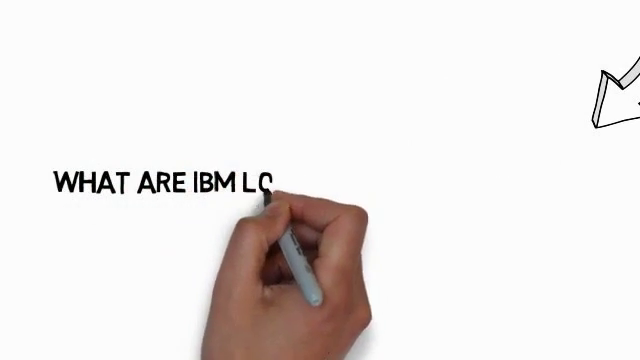


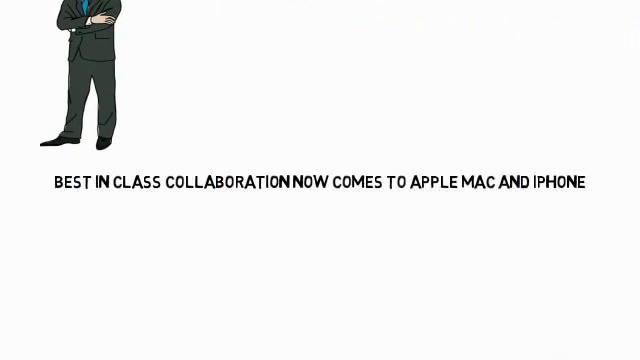
Loading charts...