Looping Animations in After Effects for Beginners

Why take this course?
🎓 Course Title: Looping Animations in After Effects for Beginners
🚀 Course Headline: Create a Simple Looping Hamburger in After Effects. Perfect for the Beginner Motion Graphics Artist!
👋 Introduction: Hello, future motion graphics designers and animators! If you're eager to dive into the world of animation and master Adobe After Effects, this is the course for you. "Looping Animations in After Effects for Beginners" is meticulously crafted for those who are stepping into the realm of motion design. Whether you're a complete novice or looking to solidify your foundational skills, this course will guide you through the process of creating engaging and seamless animations.
🎞️ Course Description: Embark on a journey to unlock the secrets of After Effects with our comprehensive, step-by-step tutorial. This course is your gateway to mastering the art of looping animations. Here's what you can expect to learn:
- Importing: Learn how to bring assets into After Effects smoothly.
- Keyframing Animations: Get comfortable with the fundamental technique of animation – keyframing.
- Parenting: Discover the importance of parenting layers to create complex and cohesive scenes.
- Easey Ease: Add professional polish to your animations with this powerful easing tool.
- Colour Correction: Enhance your video's visual impact by fine-tuning its color palette.
- Applying Basic Effects: Explore the vast array of effects available in After Effects to give your project that extra edge.
- Working with Shape Layers: Dive into shape layers to create custom graphics and animations.
- Exporting to .mov and Converting to .gif: Finalize your work by exporting in the appropriate formats for various platforms.
🛠️ Practical Skills You'll Gain: By following this course, you will:
- Import Assets: Learn how to import images, videos, and other media into After Effects.
- Keyframe Animations: Understand the process of creating animations using keyframes.
- Parent Child Relationships: Master the technique of parenting layers to streamline complex animation sequences.
- Apply Easey Ease: Add smooth motion to your animations for a more natural and cinematic feel.
- Perform Colour Correction: Perfect the colors in your video for optimal visual appeal.
- Add Basic Effects: Utilize After Effects' built-in effects to add depth and interest to your work.
- Utilize Shape Layers: Create and animate custom shapes and graphics.
- Export Your Animations: Learn how to properly export your animations for various uses, including converting to .gif.
🎓 Instructor Introduction: Hey there! My name is Bryan Webb, and I'm a professional motion graphics designer and animator with over a decade of experience in the industry. I've worked on animated TV series and network documentaries, and I'm also an esteemed college instructor. Throughout my journey, I've picked up invaluable tips and tricks that I can't wait to share with you. Join me, and together we'll transform your passion for animation into a skill set that will open doors to countless creative opportunities!
👩🏫 Why Take This Course?
- Taught by an industry pro with real-world experience.
- Designed specifically for beginners in After Effects.
- Provides a solid foundation of skills essential for any motion graphics artist.
- Offers practical, hands-on learning experiences.
- Empowers you to create looping animations that can be applied to various projects.
Whether you dream of working on Hollywood blockbusters or crafting engaging social media content, this course is your stepping stone to success in the world of motion graphics. Enroll now and start your journey towards becoming a proficient After Effects animator! 🎬✨
Course Gallery

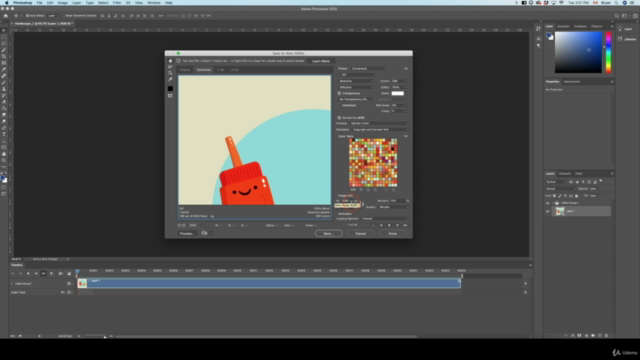
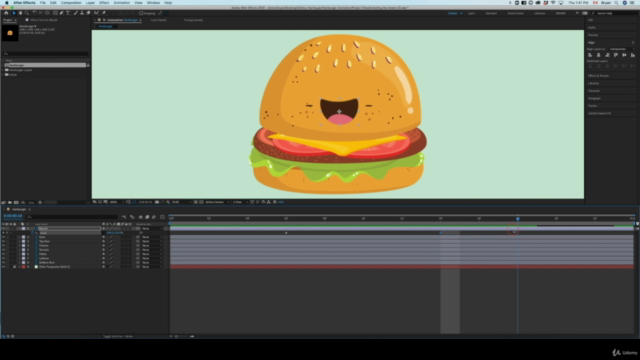

Loading charts...