LogRhythm Central Administration – Novice to Professional
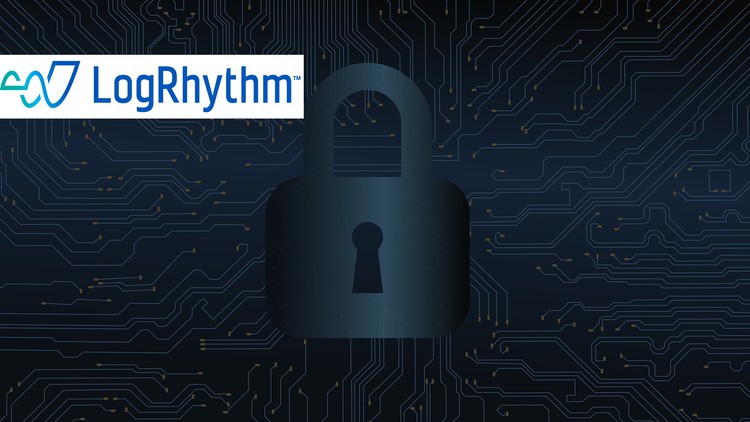
Why take this course?
🚨 LogRhythm Central Administration – Novice to Professional 🚀
Hello and a warm welcome to all our learners! I'm Muhammad Adeel, your course instructor, and I have over 10 years of experience as a Cyber Security Engineer. If you're new to LogRhythm or just getting started with its administration, this is the perfect course for you! By the end of this comprehensive journey, you'll have a solid understanding of LogRhythm Administration and be equipped with the expertise to handle core administrative tasks confidently.
🔥 Course Goals:
- To provide a thorough understanding of LogRhythm Architecture.
- To guide you through performing essential Administration tasks that will support your daily operations.
- To ensure you leave this course feeling confident in managing all aspects of the LogRhythm SIEM platform.
🎓 Curriculum Overview:
-
LogRhythm Architecture Overview 🏗️
- Explore what LogRhythm SIEM is and its components.
- Understand the data flow and lifecycle within LogRhythm.
-
Data Management 📊
- Master managing data sources, filters, and classes.
- Learn to configure data import options.
-
Report Center & Custom Dashboards 📈
- Create and schedule reports.
- Develop custom dashboards with multiple widgets using Lucene queries.
-
Alarm Rules & Management ❗️
- Set up and test alarm rules.
- Learn to manage and investigate alarms for a comprehensive view of threats.
-
Case Management 🧩
- Understand how to create, link, and resolve cases within LogRhythm.
- Add collaborators and manage case priorities effectively.
-
Second Look Wizard & System Monitor 🔍
- Restore logs with the Second Look Wizard and System Monitor agents.
- Configure System Monitor advanced settings and smart responses.
-
Threat Intelligence Integration 🛡️
- Install and configure threat intelligence tools.
- Associate threat intelligence modules with lists for proactive security measures.
-
Configuration Assessment & Health Check ✅
- Perform a detailed assessment of the LogRhythm setup.
- Use diagnostic tools to monitor the health status of all components.
-
AI Engine Configuration & Smart Responses 🤖
- Dive into the AI engine settings and configurations.
- Execute smart responses based on rule blocks, use cases, or directly from the AI engine.
-
Advanced Intelligence Engine 🚀
- Explore common configurations and rule blocks in the AI engine.
- Modify existing use cases to fit your security needs.
-
Log Source Integration & Management 🖥️
- Identify supported log sources and methods for integration.
- Discover bulk log source integration techniques.
-
Database Management 🗂️
- Set up backup and cleanup jobs for LogRhythm databases.
-
System Monitor Deployment & Advanced Configuration 📦
- Learn to deploy and configure System Monitor agents.
- Initiate smart responses using these agents to streamline your incident response.
-
Second Look Wizard & LogRhythm Archive Utility 🕰️
- Understand how to use the Second Look Wizard for log restoration.
- Master log restoration with the LogRhythm Archive Utility.
-
Report Scheduling & Grafana Integration ⏱️
- Create and automate report packages.
- Learn to schedule reports and retrieve them using Grafana.
-
Alarm Rules Configuration & Testing 🚨
- Differentiate between alarm rules and AI engine rules.
- Test the effectiveness of alarm rules in real-time scenarios.
-
Custom Dashboard Creation & Modification 🖥️
- Build a custom dashboard from scratch.
- Utilize widgets and Lucene queries to tailor the dashboard to your monitoring needs.
-
Advanced Intelligence Engine Rule Block Types 🤔
- Explore various rule block types within the AI engine.
- Create new rules and modify existing ones for enhanced security posture.
-
Alarm Investigation & Case Linking 🔎
- Learn to investigate alarms and link them for a comprehensive view of potential threats.
-
Threat Intelligence Tools Installation & Configuration 🛠️
- Install and set up threat intelligence tools within your LogRhythm environment.
-
Configuration Assessment, Health Check & Diagnostic Tool Usage 🔧
- Conduct a thorough assessment of your LogRhythm system's performance and health.
By the end of this course, you will be well-versed in all aspects of LogRhythm Central Administration. You'll have the skills to not only maintain but also enhance the security posture of your organization. 🛡️💪
Ready to take the leap into mastering LogRhythm Central Administration? Enroll now and embark on this exciting learning journey with me, Muhammad Adeel! Let's unlock your potential together! 🎉👩💻👨💻
Course Gallery
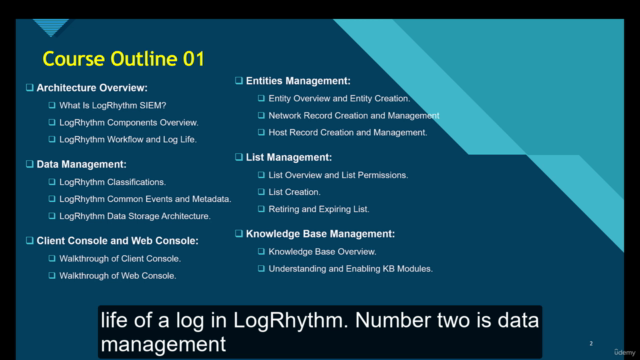
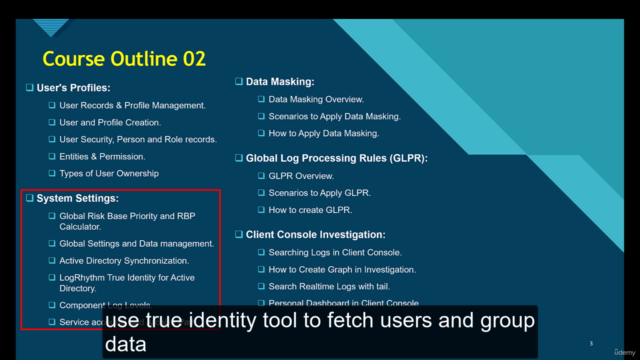
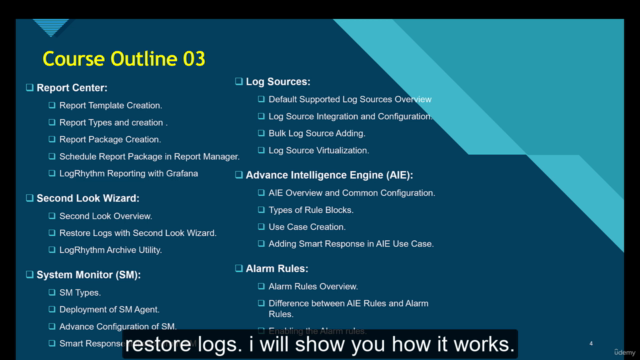
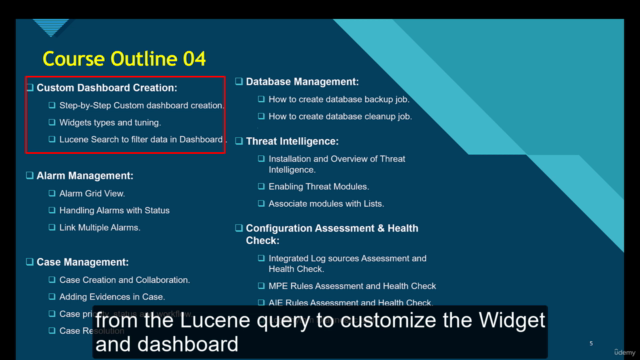
Loading charts...