Logo Design Made Easy: Create your own logo in PowerPoint

Why take this course?
🌟 Logo Design Made Easy: Create your own logo in PowerPoint 🎨
Hello You!
Are you ready to embark on a journey of creative exploration without the complexity? Welcome to "Logo Design Made Easy," the course where you'll transform your ideas into stunning logos using everyone's favorite tool: PowerPoint! 🖥️✨
Course Overview:
This beginners' course is a treasure trove of handy tips & tricks, designed to get you started on creating your own logo within minutes. With Fenna Kooijmans as your guide, you'll discover the full potential of PowerPoint's design capabilities. By the end of our time together, you'll have mastered the essential fundamentals and techniques necessary to create eye-catching logos all by yourself.
Why PowerPoint for Logo Design?
You might be wondering, "Why not use Photoshop or Illustrator?" Here are some compelling reasons to start your logo design journey with PowerPoint:
-
Familiarity: Most of us have experience with Microsoft Office tools like Word and PowerPoint, making the learning process smoother and more intuitive. 💻
-
Accessibility: Chances are, if you have a laptop or computer, it already comes equipped with PowerPoint. No need to invest in expensive design software right off the bat. 🛍️
-
Cost-Effective: You can begin designing your own professional-looking logos without the upfront costs of other design applications. 💰
-
Impressive Results: With a bit of guidance, you can achieve remarkable designs using only PowerPoint. It's true! Many have been astonished by the impressive results I've created with this versatile tool. 🏆
-
Similar Features to Pro Software: PowerPoint shares many functionalities with industry-standard design software like Photoshop, such as object subtraction, grouping, and exporting with a transparent background. 🖌️
What You'll Learn:
-
The Basics: Understanding the key principles of logo design that apply no matter what tool you use.
-
PowerPoint Skills: Mastering PowerPoint's unique features that will enhance your design process and output.
-
Practical Application: Designing several logos from scratch, applying everything you've learned.
-
Tips & Tricks: Learning shortcuts and hacks to make your design workflow as efficient as possible.
Your Logo Creation Journey Awaits!
Are you ready to dive into the world of logo design using one of the most accessible tools available? By the end of this course, you'll have a new skill set and the confidence to create your own logos. 🚀
Enroll now and let's start this creative adventure with PowerPoint as your canvas. Whether you're a business owner, a hobbyist, or a design enthusiast, this course will equip you with the tools to bring your visual ideas to life. 🎭
Join me, Fenna Kooijmans, and let's create something amazing together! 🌈✨
Enroll Today & Unleash Your Inner Designer!
Click the button below to sign up for "Logo Design Made Easy" and transform your vision into reality. Let's make design accessible, fun, and within everyone's reach! 📈💫
Course Gallery

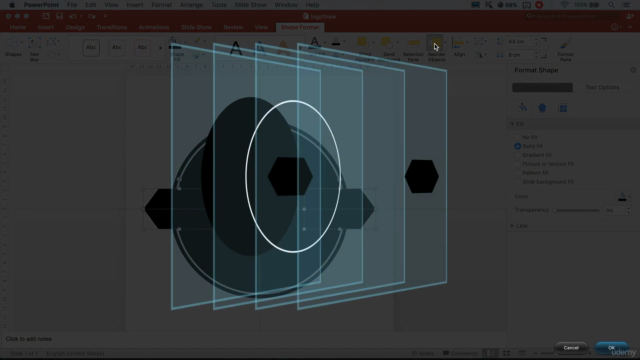


Loading charts...