Logo Text Animation Using Shapes in After Effects

Why take this course?
Course Title: 🚀 Logo Text Animation Using Shapes in After Effects 🎨
Headline: ✨ Unleash Your Creativity with Pro Motion Design Skills!
Course Description:
Are you ready to elevate your motion graphics and logo animation game? Look no further! In this comprehensive online course, Oliver Randorff Porsborg will guide you through the magical world of After Effects, focusing on the art of transforming shapes into captivating text animations.
Why Take This Course? 🎓
- Master Shape-Based Animation: Learn how to animate text using shapes as a base, creating smooth and professional transitions.
- Understand Animation Principles: Dive into the fundamentals of animation, including the all-important squash & stretch for lifelike motion.
- Apply Real-World Physics: Discover how to simulate real physics in your animations for a more natural and engaging effect.
- Versatile Learning: Whether you're a beginner or an advanced user, this course is tailored to all levels with clear explanations and practical demonstrations.
- Unlock Your Creativity: Explore the endless possibilities of animation within After Effects to bring your unique vision to life.
What You'll Learn:
- Essential Tools & Interface: Familiarize yourself with the After Effects interface and the tools necessary for logo text animations.
- Shape Layers Mastery: Understand how shape layers can be manipulated to form any type of text you desire.
- Animation Techniques: Learn various techniques to animate your shapes into legible and aesthetically pleasing text.
- Precision & Control: Gain control over the animation process, including keyframes and motion paths.
- Physics & Dynamics: Add a layer of realism by applying physics-based animation to your logo animations.
- Finalizing Your Animation: Learn how to polish your animation with effects, color correction, and sound design for the perfect touch.
Course Structure:
-
Introduction to After Effects & Interface Overview 🖥️
- Finding your way around the workspace.
- Understanding the composition concept.
-
Working with Shape Layers 🔹
- Transforming shapes into text.
- Customizing shape properties for text effect.
-
Animation Fundamentals ⏰
- Introduction to keyframes and animation curves.
- Principles of squash & stretch.
-
Real-World Physics in Animation 💥
- Simulating forces and movements.
- Creating natural bounces, wobbles, and more.
-
Refining Your Animation 🎨
- Adding effects and color correction for visual pop.
- Incorporating sound to enhance the viewer's experience.
-
Project Work & Real-World Application 🚀
- Hands-on projects to solidify your learning.
- Tips and tricks for real-world animations.
-
Finalizing Your Logo Text Animation 🏆
- Exporting and preparing your animation for various platforms.
- Sharing your work with the world!
Join Oliver Randorff Porsborg on this exciting journey to become a motion graphics wizard, and create logo text animations that will leave your audience in awe. Enroll now and transform your After Effects skills into captivating storytelling through motion design! 🌟
Course Gallery

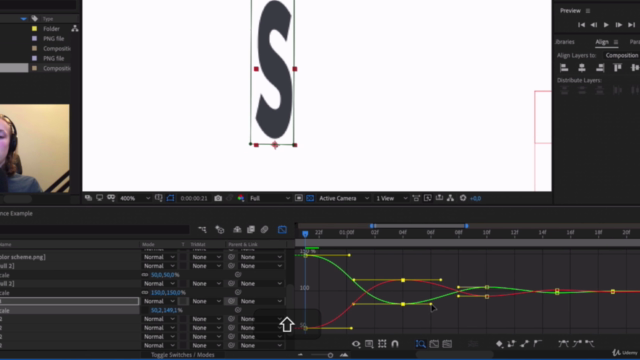
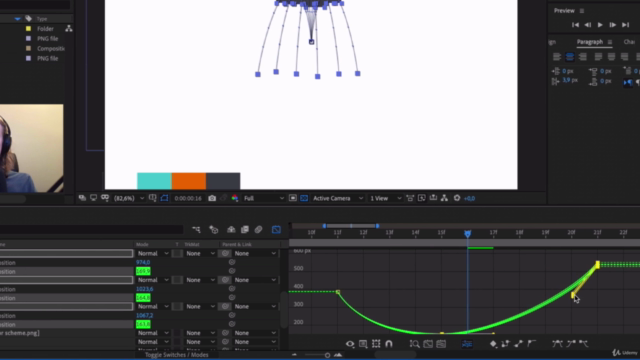

Loading charts...