Logic Pro for iPad - Logic Proでの音楽制作

Why take this course?
🚀 Logic Pro for iPad - The Ultimate Music Production Course on Your Fingertips! 🚀
🎶 Are You an iPad Enthusiast Ready to Dive into the World of Music Production with Logic Pro? 🎧
👀 Discover How to Create Beats and Songs from Scratch Using the Powerful Logic Pro for iPad App!
🔥 Transform Your Musical Ideas into Reality with Just Your iPad and Logic Pro's Advanced Features!
💪 Course Highlights:
- Beginner to Expert: Learning the fundamentals of Logic Pro for iPad and mastering advanced techniques.
- Hands-On Learning: Step-by-step guidance through all aspects of music creation.
- Versatile Skills: Apply your new knowledge to any genre of music you love.
👩🏫 Your Instructor: Tomas George 👨🏫
- Internationally recognized Logic Pro expert with over 300k students taught on Udemy alone, and a track record of thousands of 5-star reviews.
- An author of bestselling music production books, Tomas is your go-to guide for unlocking the full potential of Logic Pro for iPad.
📚 Course Curriculum:
- Interface Overview: Get a lay of the land with an introduction to Logic Pro for iPad's intuitive interface.
- Project Setup: Learn how to start a new project like a pro.
- MIDI Basics: Understand the essentials of MIDI in Logic Prop.
- Playing Surfaces: Master playing with onscreen keyboards, drums, and guitars.
- Audio Recording & Editing: Capture and refine your audio tracks to perfection.
- Live Loop Window: Dive into the Live Looper for an immersive loop-making experience.
- Sampler & Step Editor: Create custom sounds with the Sampler, and craft unique melodies with the Step Editor.
- Advanced Editing Techniques: Experiment with velocity, swing, and automation to add dynamics to your compositions.
- FX Processing: Apply EQs, compressors, reverb, delay, distortion, and much more for a polished sound.
- Grouping Sounds & Mixing: Balance and enhance your track by grouping sounds together.
- AI Mastering Assistant: Use the AI Mastering Assistant to add the final gloss to your masterpiece.
- Exporting Your Tracks: Share your creations with the world.
🌟 Why This Course? 🌟
- Speed & Efficiency: Learn Logic Pro for iPad quickly and without unnecessary complexity.
- Comprehensive Curriculum: From beginner to advanced, this course covers all aspects of music production in a easy-to-follow format.
- Apply Anywhere: The skills you learn can be used in any genre of music, giving you the flexibility to express yourself musically across a wide range of styles.
📆 Embark on Your Music Production Journey Today with Tomas George and Logic Pro for iPad! 🎶
👉 Enroll Now and Start Crafting Your First Beat or Song with Confidence! 👉
Your musical adventure awaits. Grab your iPad, open Logic Pro for iPad, and let's create something extraordinary together. Sign up for this course and unlock the secrets to professional music production right at your fingertips! 🎵✨
Course Gallery

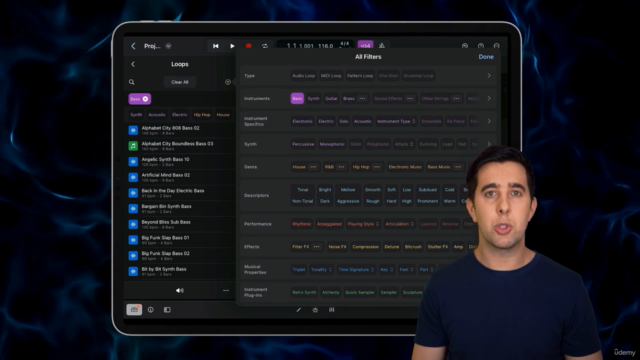
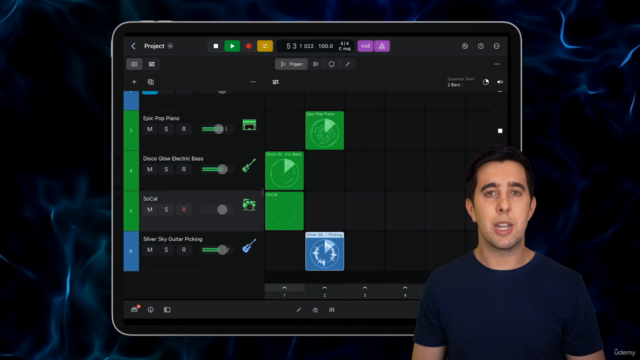

Loading charts...