LMMS Course: Complete Guide to an Easy Music Production DAW
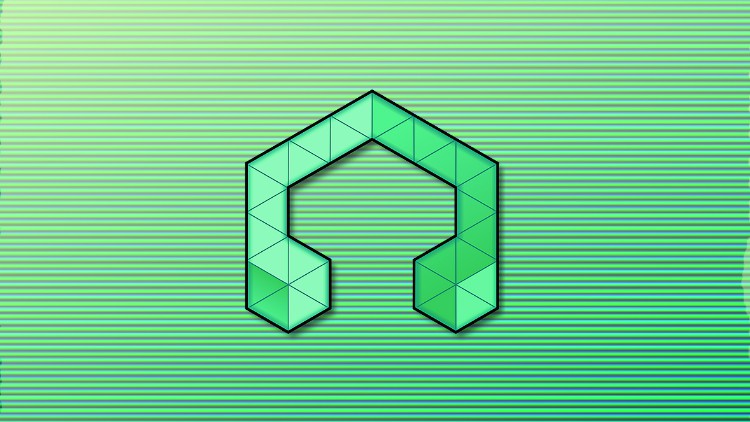
Why take this course?
🎧 LMMS Course: Complete Guide to an Easy Music Production DAW 🚀
Embark on Your Music Production Journey with LMMS!
Welcome to the Ultimate LMMS Course! In this comprehensive guide, you'll dive into the heart of LMMS and master its features without getting bogged down by complex jargon. Whether you're a complete novice or simply looking to expand your musical toolkit, this course is tailored for everyone, regardless of your prior experience with music production software. 🎶
Course Highlights:
-
Latest Version Coverage: I'm using the most recent version of LMMS to ensure you get the best and most current knowledge.
-
Cross-Platform Compatibility: This course is designed for all OS enthusiasts. Whether you're on Windows, macOS, or Linux, you can follow along and start producing music right away. 🌐
-
Real-World Experience: With over 3 years of hands-on experience in music production, I'll share all the tips and tricks I've learned to help you navigate LMMS with ease.
-
Hands-On Learning: You'll get your hands on all the practice files used throughout the course, allowing you to immediately apply what you learn.
-
Free Preview Available: Curious? Check out the free preview to get a taste of what this course has to offer!
Course Breakdown:
Here's a sneak peek at what we'll cover:
✅ Importing MP3s and adding your own samples.
✅ Exploring LMMS Instrument Plugins to enrich your sound.
✅ Installing the DAW smoothly on your system.
✅ Mastering Jack Transport & Jack MIDI in LMMS for seamless integration.
✅ Utilizing Automation Tracks to add depth to your music.
✅ Getting Started with LMMS, step by step.
✅ Creating Fades and other professional audio effects.
✅ Using LMMS on Windows, Mac, or Linux.
✅ Delving into Automation for a more dynamic production process.
✅ Studio Usage tips to optimize your workflow.
✅ Configuring External MIDI Devices to expand your creative possibilities.
What You'll Learn:
-
How to get LMMS up and running, including installation on different operating systems.
-
The ins and outs of the LMMS interface, with clear explanations and visual examples.
-
Techniques for importing and using MP3s and samples within your projects.
-
Working with LMMS instrument plugins to craft unique sounds.
-
How to set up and use MIDI and audio tracks, including automation for dynamic effects.
-
Practical tips and tricks for a smooth studio experience, whether you're using LMMS on your computer or with external hardware.
Join the Community of Music Producers!
By the end of this course, you’ll have the skills to make music with LMMS and apply them to any of your projects. You'll be part of a growing community of producers who are making music their way, without the need for expensive hardware or complicated software. 🎆
So, what are you waiting for? Enroll now and start your musical journey with LMMS! Let's create something incredible together. 🚀🎵
Course Gallery
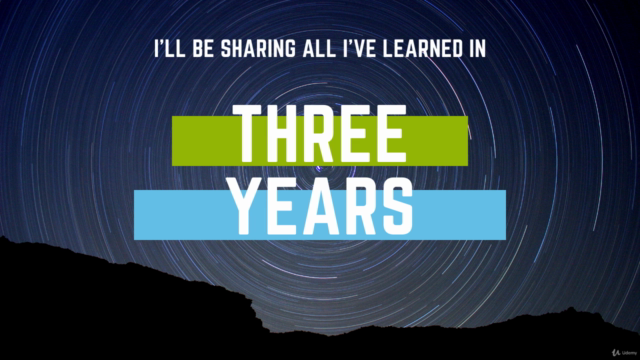
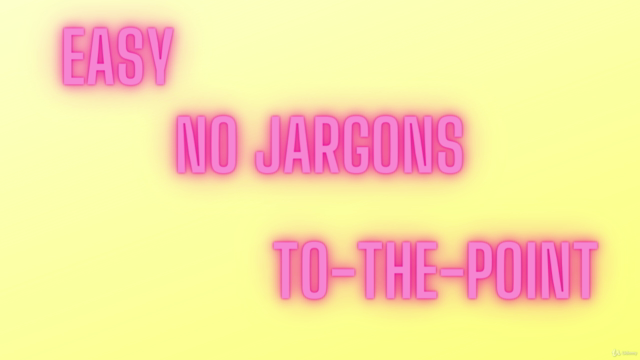
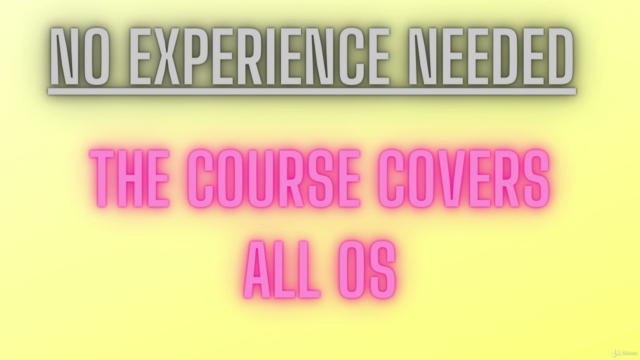
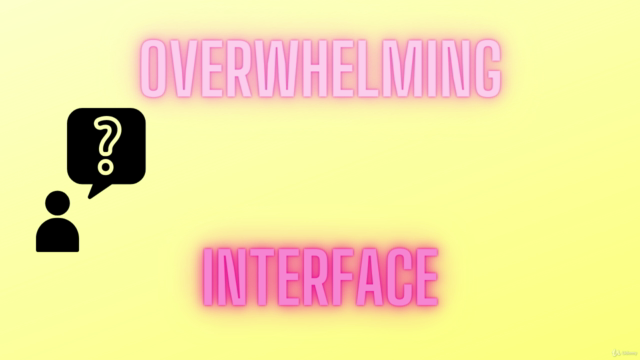
Loading charts...