Introduction to Linux - 90 Minute Crash Course, Hands on!
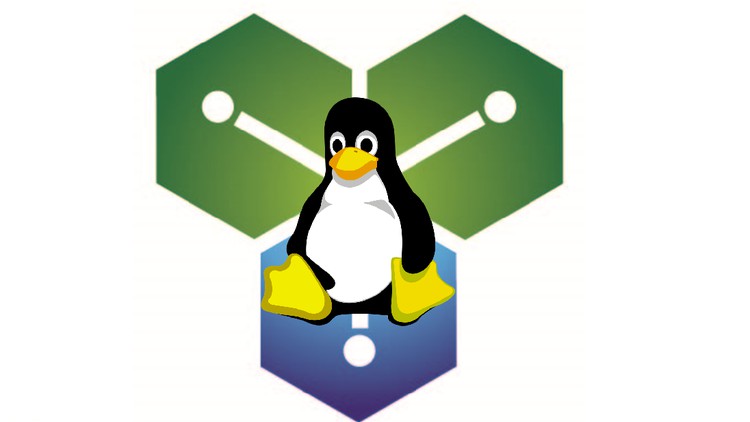
Why take this course?
Course Title: Introduction to Linux - 90 Minute Crash Course, Hands on! 🧙♂️🐧
Course Headline: 🚀 Master the Basics of Linux Quickly and Efficiently!
Course Instructor: Rick Crisci
Course Description:
"Amazing. Very clear and concise." - Damie 🌟📚
"This was very helpful. I loved the basic, simplicity of the course. You never lost me!" - Tyler 👍✨
Why is this course so worth my time? 🤔
-
Simplified Learning: Have you ever felt overwhelmed by complex technical jargon in other training resources? This course cuts through the complexity, offering a straightforward and clear understanding of Linux basics. You'll learn quickly without any fluff, ensuring you grasp the essentials right away. 🎓🔍
-
Focused Curriculum: This course is designed to be your stepping stone into the world of Linux. We concentrate on the essentials, so you can confidently advance to more intricate materials with a solid foundation. 🚀🛣️
Course Structure: 🗺️
-
Hands-On Learning: This course is packed with practical exercises, allowing you to apply what you learn in real-time. You'll feel confident and ready to tackle the Linux terminal like a pro!
-
Real-World Application: Learn how to install Ubuntu on your personal computer or create a Linux Server in AWS Cloud. This knowledge is directly applicable to the challenges you'll face outside of the course. 💻☁️
What You'll Learn: 📚
-
Linux Fundamentals: Discover what Linux is, how it differs from Windows, and why it's an essential part of modern computing.
-
Understanding Distributions: Get to grips with the difference between Linux Server and Linux Desktop, and learn why there are so many distributions available.
-
Linux Terminal Mastery: You'll understand how to navigate the terminal with ease and confidence.
-
Command Line Skills: Learn a range of useful commands, from basic navigation to more advanced operations like
man,pwd,cd,id,sudo,ls,mkdir,rmdir,tree,cat,touch,df -h,cp,mv,grep,ping,ifconfig, andnetstat.
Course Highlights: 🎥
-
Installation Guide: Learn step-by-step how to install Ubuntu on your computer or create a Linux Server in AWS Cloud.
-
Command List: Covering essential commands that will equip you with the tools you need to navigate and manipulate files, directories, and networks within Linux.
Rick has taught hundreds of thousands of students across various platforms, and he believes anyone who needs to understand the basics of Linux will find this course invaluable. The lectures are short, typically 5-10 minutes each, ensuring an understanding of the most basic commands and knowledge areas of Linux. This course is perfect for beginners looking to build a strong foundation in Linux and is ideal as a starting point for your journey into the world of open-source operating systems.
Don't wait to dive into the command line! Enroll in "Introduction to Linux - 90 Minute Crash Course, Hands on!" today and start your Linux adventure with confidence! 🤓💻🚀
Course Gallery
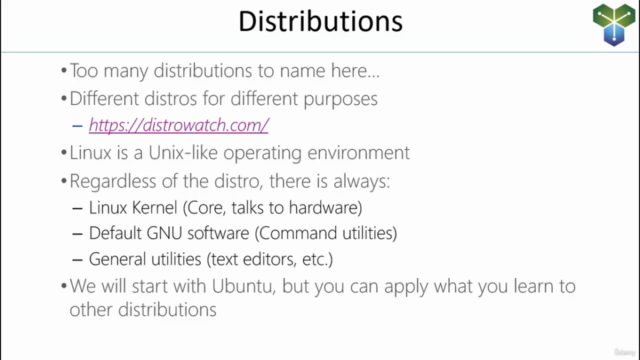

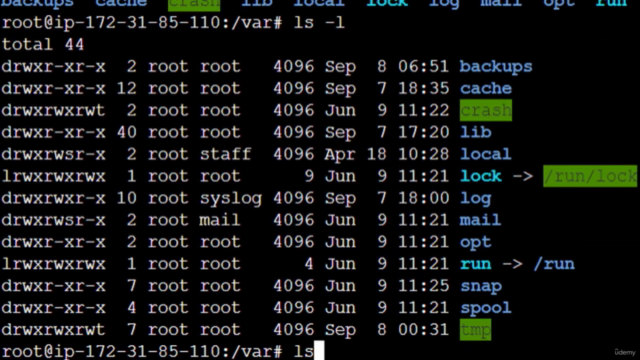
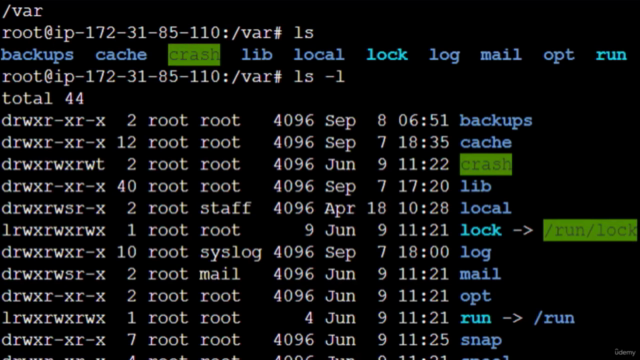
Loading charts...