Linux (Ubuntu) Made Easy
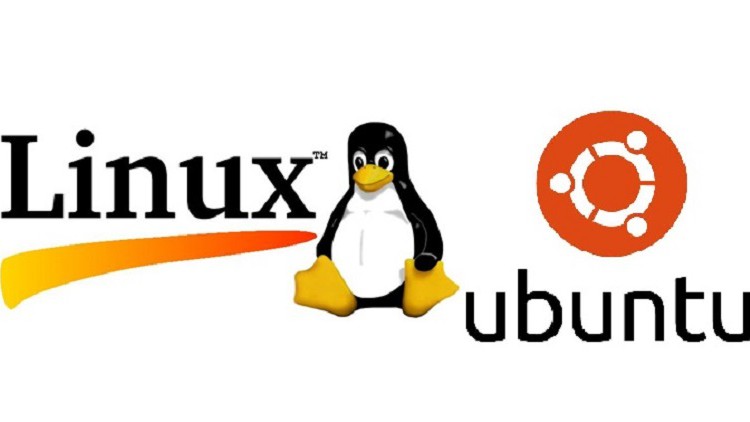
Why take this course?
🚀 Course Title: Linux (Ubuntu) Made Easy
🔥 Headline: Unlock the Power of Ubuntu with Ease!
📘 Course Description:
Welcome to "Linux (Ubuntu) Made Easy" – your ultimate guide to mastering the Linux operating system, one of the most robust and versatile platforms in the world. This course is carefully crafted to help you navigate through the command line tools, installation process, and day-to-day applications on Ubuntu, one of the most user-friendly Linux distributions available today.
**📑 Course Structure:
-
Section 1: Introduction to Linux Operating System
- Understanding the importance and basics of operating systems.
- Overview of Linux and its significance in the world of computing.
-
Section 2: Installation & Graphical User Interface
- Step-by-step instructions on installing Ubuntu on your machine.
- Exploring the Graphical User Interface (GUI) of Ubuntu.
- Customizing your desktop and managing files visually.
-
Section 3: Use of Linux Command Prompt
- Fundamental commands for file management, navigation, and system control.
- Tips and tricks to become an efficient command line user.
- Understanding and executing scripts and batch operations.
-
Section 4: Use of LibreOffice
- A comprehensive walkthrough of LibreOffice Suite (Impress for presentations, Writer for documents, and Calc for spreadsheets).
- Mastering document creation, formatting, and presentation design in Ubuntu.
🖥️ Why Learn Linux (Ubuntu)?
- Wide Adoption: Servers across the globe run on Linux, and knowing how to interact with them is crucial for a variety of IT roles.
- Command Line Mastery: Gain confidence in using command-line tools, which are essential for system administration and automation tasks.
- Software Installation: Learn how to install software packages and updates in Ubuntu, ensuring your system stays up to date and fully functional.
- Built-in Applications: Discover the powerful applications like LibreOffice that come pre-installed with Ubuntu, making it a versatile choice for all users.
🧐 What You'll Learn:
- Operating System Basics: Understand the core concepts of operating systems and how Linux fits into this ecosystem.
- Installation Process: Get hands-on experience installing Ubuntu on various types of hardware, from laptops to desktops.
- Command Line Proficiency: Command line can be intimidating, but our course will turn you into a confident user, able to navigate and manipulate files and system settings with ease.
- Software Installation: Learn how to install applications on Ubuntu, ensuring your workflow matches that of professional IT environments.
- LibreOffice Expertise: Harness the power of LibreOffice for creating professional documents, presentations, and spreadsheets within the Ubuntu environment.
🎓 Who Is This Course For?
This course is designed for beginners who are new to Linux and Ubuntu but also serves as a refresher for intermediate users looking to deepen their understanding of the system. Whether you're a student, educator, developer, or simply someone interested in expanding your skill set, this course will equip you with the knowledge and skills needed to confidently work within the Linux ecosystem.
🌟 Embrace the Command Line, Master Ubuntu, and Open the Door to a World of Possibilities! Enroll Now!
Loading charts...