Linux Shell Scripting - Basics

Why take this course?
Course Title: Linux Shell Scripting - Basics 🐧💫
Course Headline: 🚀 Unlock the Power of Your Linux System with Masterful Bash Scripting!
Course Description:
Embark on a comprehensive journey into the world of bash scripting, where every command is a brushstroke in the masterpiece of automation and efficiency. In this course, seasoned instructors Daniel and Don guide you through the essentials of Linux shell scripting, ensuring that by the end of this series, you'll be crafting your own scripts with confidence and precision.
What You'll Discover:
- 📄 Script File Formats: Learn the ins and outs of creating a bash script file and what makes them executable.
- ⏫ Running Scripts: Understand how to execute your scripts and pass arguments to them.
- 🔢 Working with Variables: Discover how to store and manipulate data with variables.
- ✅ Performing Arithmetic: Master the art of performing calculations directly in your scripts.
- ☓ Conditional Statements: Dive into decision making in scripts using
if,elif, andelsestatements. - 🔄 Loops: Automate repetitive tasks with
for,while, anduntilloops. - 🖨️ Presenting Data: Learn techniques for formatting and displaying data in a readable format.
- ❓ Taking User Input: Interact with your users, gather input, and respond dynamically.
- 🛑 Script Control: Take command of your scripts' execution flow with
break,continue, and other control mechanisms.
Why Take This Course?
- ✅ Practical Skills: Learn how to create and execute basic shell scripts in a Linux environment, enhancing your ability to automate tasks and manage system processes efficiently.
- 🔀 Control Structures Mastery: Implement control structures, including loops and conditional statements, to give your scripts the intelligence they need.
- 📈 Input & Output Management: Handle input and output effectively, ensuring that your scripts interact with the system and user seamlessly.
- 🧠 Modular Scripting: Develop reusable functions and libraries, streamlining your script development process and reducing redundancy.
- 🔍 Error Handling & Debugging: Learn to handle errors in scripts and debug them efficiently, ensuring robust and reliable automation tools.
- ✅ Best Practices: Apply best practices in shell scripting to write clean, efficient, and maintainable code.
- 🌍 Real-World Applications: Put your newfound skills into practice by tackling real-world tasks and challenges, solidifying your understanding and application of bash scripting.
Who Should Take This Course?
This course is the perfect starting point for:
- 👩💻 Beginners: No prior scripting experience required; learn from scratch with clear, step-by-step guidance.
- 🏢 System Administrators: Streamline system administration tasks and automate routine maintenance processes.
- 🔧 Developers: Integrate shell scripting into your development workflow for task automation and data processing.
- 🤿 Linux Enthusiasts: Harness the full potential of Linux with powerful scripts tailored to your needs.
- 📄 Tech Curious: Anyone interested in exploring the capabilities of shell scripting and enhancing their productivity.
Prerequisites:
- 📁 Basic familiarity with the Linux command line interface (CLI).
- 📁 A grasp of fundamental concepts related to Linux file systems, directories, and processes.
Dive into the world of shell scripting and unlock a new level of efficiency in your Linux environment. Enroll in the Linux Shell Scripting - Basics course today and join the ranks of proficient users who leverage the full power of their Linux systems! 🌟
Course Gallery
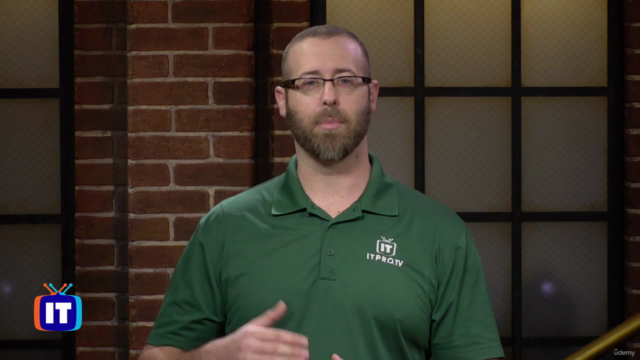
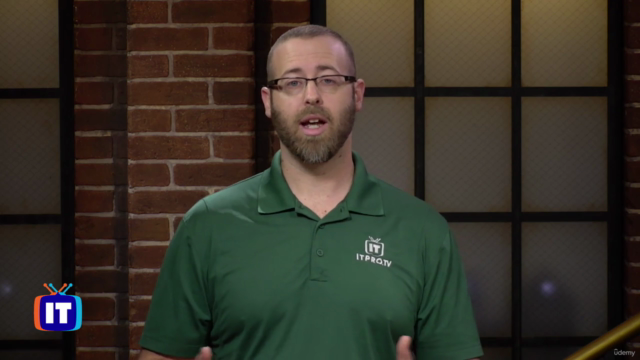
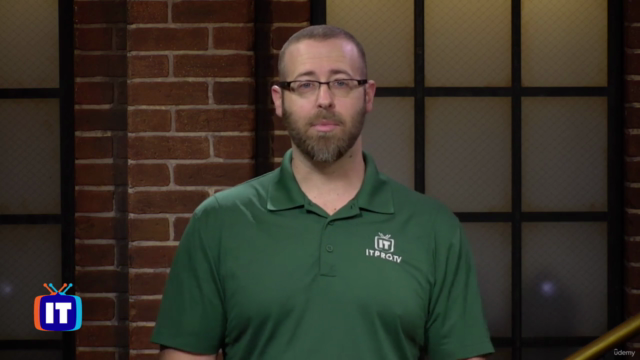
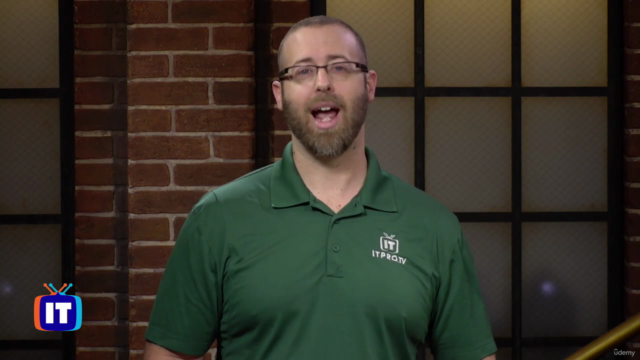
Loading charts...