Linux Basics - Operating sytem & Basic Terminal commands
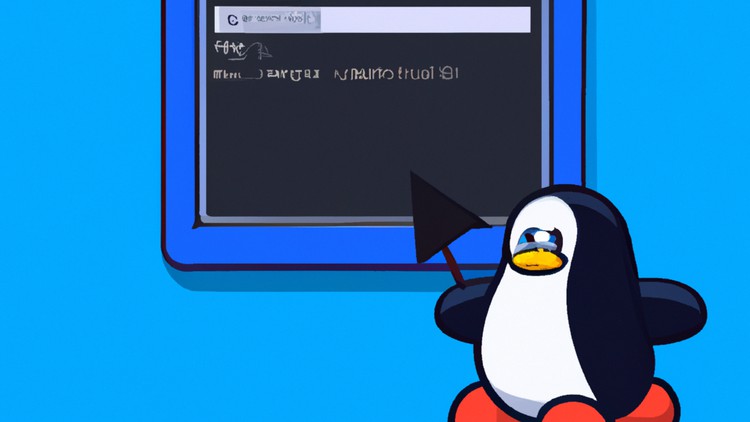
Why take this course?
Unlock the World of Linux with "Linux Basics - Operating System & Basic Terminal Commands" for Beginners! 🚀
🎉 Course Headline: No prior knowledge required – Dive into the world of Linux with ease using Ubuntu and its essential commands!
Course Description:
Are you ready to embark on a journey into the fascinating realm of Linux? This course is tailored for beginners, so don't worry if you're new to IT or operating systems. Linux Basics - Operating System & Basic Terminal Commands will guide you through the process of installing and navigating Ubuntu, one of the most popular Linux distributions, on a Virtual Machine. 🐧
Key Learning Points:
-
Installation Process: We kick off by teaching you how to set up Ubuntu on a Virtual Machine, ensuring you have a safe and controlled environment to learn.
-
Graphical User Interface (GUI): Familiarize yourself with the GUI by clicking through icons – it's a user-friendly way to start your Linux adventure.
-
File System Navigation: Understand what directories are, learn how the Linux file system is structured, and get comfortable navigating it like a pro.
-
Terminal Commands: Master essential commands to manage files, navigate through the file system, and execute tasks from the Terminal – a core skill for any Linux user.
-
Deep Dive into Terminal Mastery: Explore directory loops, Inode, and various types of links within the Ubuntu Terminal to enhance your command-line skills.
What is Linux? 🌐
Linux is an open-source operating system that powers a vast array of devices from smartphones to supercomputers. As the core software for a computer, it manages hardware resources and provides an interface for running applications and executing user commands. With its open-source nature, Linux has gained immense popularity due to its flexibility, robustness, and security.
Dive into the World of Linux:
Throughout this course, you'll discover the versatility and power of Linux as an operating system. Unlike closed-source counterparts like Windows and Mac OS, Linux is freely accessible and modifiable, making it a top choice for developers, enthusiasts, and users worldwide.
Different Types of Linux Distributions:
From Arch Linux to Fedora, each distribution serves different purposes and user preferences. In this course, we'll be working with Ubuntu, known for its ease of use and extensive community support.
Join the Linux Community:
No prior IT knowledge is required to join this course. Whether you're a complete beginner or just looking to expand your skillset, this is the perfect starting point. Your journey into Linux begins here! 💻
Instructor Revanth Vemireddy welcomes your feedback as he embarks on his first Udemy course. He's committed to delivering quality content and ensuring your learning experience is both informative and enjoyable. 🎓
Ready to get started? Enroll now and embark on your Linux learning journey today! Let's conquer the command line together. Happy Learning! 🧠✨
Course Gallery
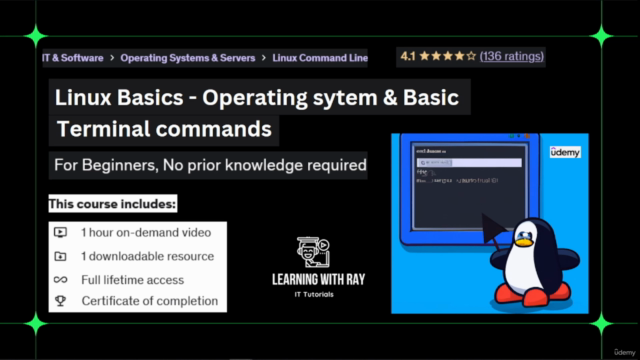
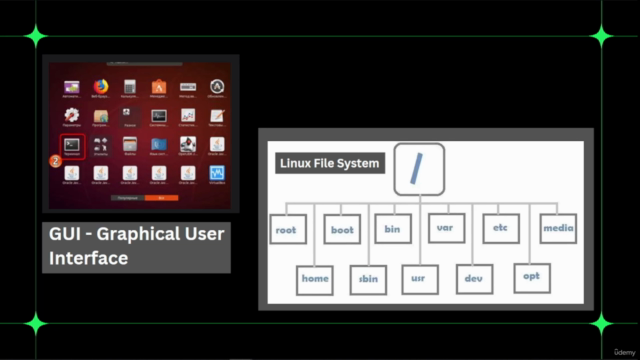
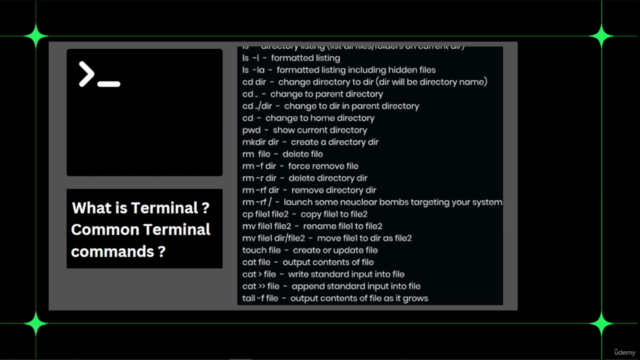
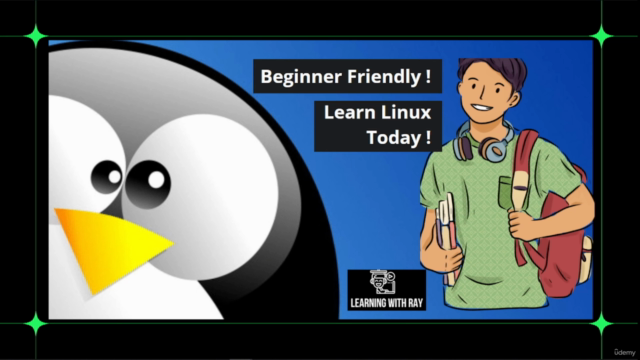
Loading charts...