Linux for Cloud & DevOps Engineers - Hands-on!!

Why take this course?
🚀 Linux for Cloud & DevOps Engineers - Hands-on! 🌩️
Welcome to the World of Linux in the Cloud!
Are you ready to embark on a journey through the realm of Linux, cloud computing, and DevOps? If you're a beginner looking to master these technologies, or if you're an intermediate user aiming to deepen your knowledge, this course is your golden ticket. 🎫
Course Overview:
-
AWS Account Creation & EC2 Instance Management: 💻
- Dive into AWS with ease by setting up your account and launching your first EC2 instance using Amazon Linux.
- Master key pair creation for secure access, and learn about public and private keys.
- Explore various methods to connect to your EC2 instance, including MobaXterm, Putty, and GitBash.
- Get hands-on experience with Ubuntu Linux by creating an instance and filtering your AWS dashboard.
-
Linux File Hierarchy & Basic Commands: 📁
- Understand the structure of the Linux filesystem and practice basic commands like
pwd,touch,vi/vim/nano,cp,mv,mkdir, and more.
- Understand the structure of the Linux filesystem and practice basic commands like
-
User Administration: 🔑
- Learn the ins and outs of managing user accounts, creating new users and groups, and understanding file ownership with the
shadowfile.
- Learn the ins and outs of managing user accounts, creating new users and groups, and understanding file ownership with the
-
Home Directory in Linux: 🏠
- Customize your user experience by configuring
.bash_profile,.bashrc, and.bash_logout. - Set PATH, create aliases, and customize your login prompt (PS1).
- Customize your user experience by configuring
-
Permissions & Security: 🛡️
- Master the art of file and directory permissions, explore absolute and symbolic modes, and apply your knowledge to enhance security.
-
EC2 Service Mastery: 🌐
- Deploy EC2 instances, understand shutdown behaviors, and configure security groups.
- Work with Elastic Block Store (EBS) volumes and snapshots, and learn about AMIs.
- Set up encrypted root volumes and manage your instances' IP addresses.
-
Systemd for Linux Systems: 🤖
- Introduced to Systemd, the modern system and service manager in Linux.
- Get hands-on practice with essential
systemctlcommands and system journaling.
-
AWS Systems Manager Power Tools: 🛠️
- Gain proficiency in AWS Systems Manager, including agent management, tagging, resource groups, and inventory.
- Automate operations with Run Command and create custom patch baselines for comprehensive system maintenance.
Why Take This Course?
- Practical Hands-On Learning: You'll get real-world experience by working with AWS and Linux systems.
- Expert Guidance: Learn from an experienced professional who knows the ins and outs of cloud computing and DevOps.
- Flexible & Engaging Content: This course is designed to cater to a variety of learning styles, ensuring you stay engaged and retain what you learn.
- Community Support: Join a community of like-minded individuals who are on the same journey as you. Share experiences, ask questions, and learn from each other.
What's in It for You?
By the end of this course, you will:
- Have a strong foundation in Linux fundamentals.
- Be able to navigate and manage AWS cloud services, with a special focus on EC2 instances.
- Understand and implement essential user management tasks.
- Know how to secure your system through effective permissions management.
- Be familiar with Systemd for service management and AWS Systems Manager for automated system operations.
Ready to jumpstart your career in the cloud? 🚀 Enroll Now and transform your skills in Linux, cloud, and DevOps! 🎓
Course Gallery
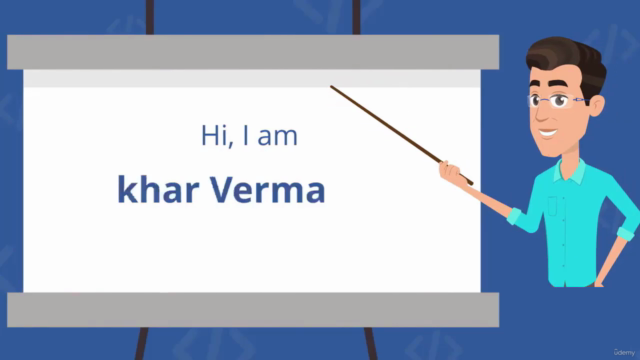
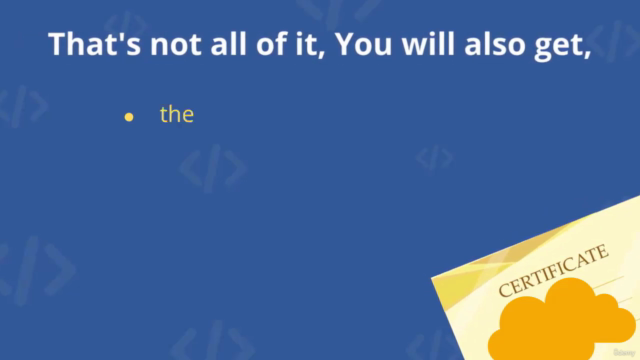
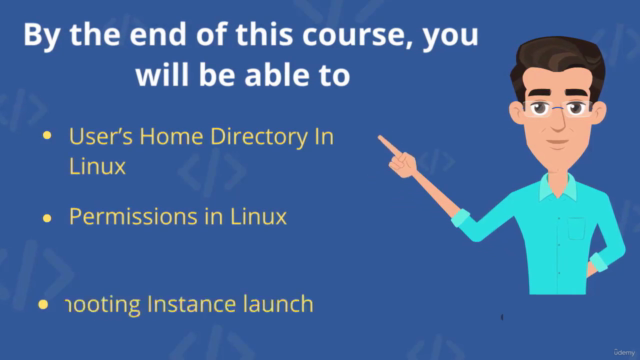

Loading charts...