Linux Essential Commands

Why take this course?
🎓 Linux Essential Commands: Master the Terminal for Efficient System Management!
Course Headline: Unlock the Power of Linux with Expert Command Knowledge! 🧙♂️✨
Course Introduction:
Linux, an operating system that powers everything from personal computers to smartphones and servers worldwide, is a testament to its versatility and robustness. With its multiuser, multitasking capabilities, Linux has become the backbone of industry, science, and technology. Whether you're a system administrator, a developer, or a tech enthusiast, command-line proficiency in Linux can greatly enhance your ability to manage, troubleshoot, and automate tasks on Unix-like systems.
What You'll Learn:
General Purpose Commands:
- Understand the flow of time with
date,time, andcal. - Clear your screen and manage your terminal sessions with
clearandtty. - Execute and record shell sessions using
script. - Navigate through manuals with
man.
🔥 Process Commands:
- Monitor system processes with
ps,wait, andsleep. - End or exit processes with precision.
File & Directory Manipulation Commands:
- Master the art of organizing your files with
ls,rm,mv,cp,join,split,cat,head,tail, andtouch. - Understand file permissions and create new directories with
chmod,mkdir, andrmdir. - Navigate the file system effortlessly with
cd,pwd,dir, andcmp.
Text Processing Commands:
- Transform text strings using
tr. - Count words, lines, and characters with
wc. - Extract specific parts of a text file with
cutand reconstruct them withpaste. - Spell-check your documents.
- Sort data and filter it with
sort,grep, and more!
Course Structure:
-
General Purpose Commands:
- Mastering the basics: who, who am I, login, password, su, pwd
- Temporal tools: date, time, cal, clear, tty, script
-
Process Commands:
- Process management and monitoring: ps, wait, sleep, exit
-
File & Directory Manipulation Commands:
- Lecture 1: Mastering file manipulation (ls, rm, mv, cp)
- Lecture 2: Directory management (chmod, mkdir, rmdir, cd, pwd, dir, cmp)
-
Text Processing Commands:
- Advanced string and text processing techniques (tr, wc, cut, paste, spell, sort, grep)
Why Take This Course?
- Industry-Relevant Skills: Linux commands are in high demand across various sectors.
- Versatility: Learn to operate in both Graphical User Interface (GUI) and Command Line Interface (CLI) environments.
- Career Advancement: Expand your skillset, making you a valuable asset in IT roles.
- Confidence in the Terminal: Navigate the command line with confidence and precision.
Who is this course for?
- Aspiring system administrators
- Developers working on Linux platforms
- IT professionals looking to enhance their skillset
- Anyone interested in understanding the power of command-line operations in Linux
👩💻📚 Embark on your journey to becoming a Linux Command Master today! 🚀✨
By enrolling in this course, you're taking the first step towards mastering one of the most critical skills in the tech industry. With Sheetal Badgujar's expert guidance, you'll navigate through the complexity of Linux commands and emerge confident and proficient. Sign up now to unlock a world of command-line efficiency and power! 💻💖
Course Gallery
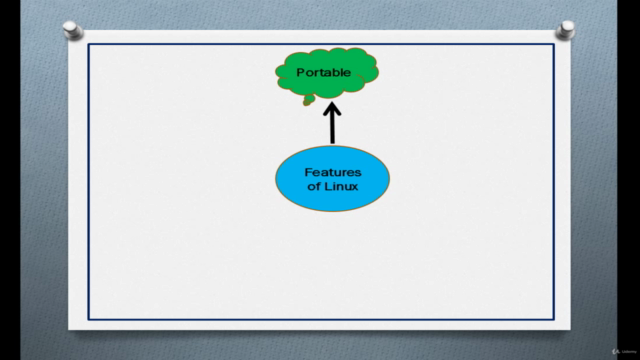

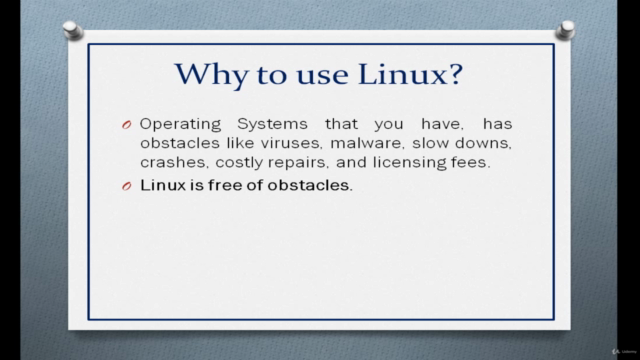
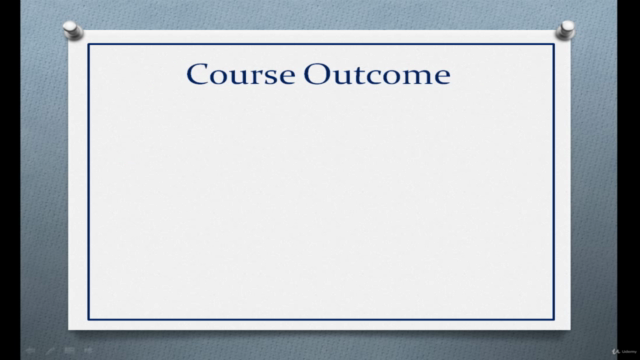
Loading charts...