Linux common boot issues and troubleshooting
Familiar with common Linux boot problems and gets hands on experience on basic system recovery with various lab sessions
4.29 (83 reviews)
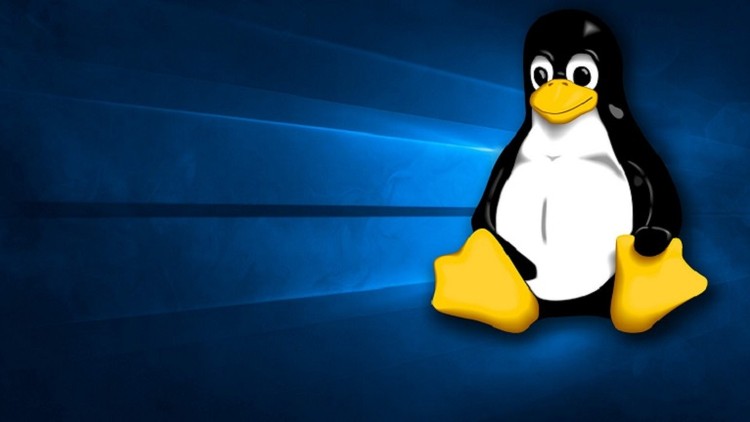
507
students
4 hours
content
Oct 2018
last update
$19.99
regular price
Why take this course?
🌟 Master Linux Boot Issues and System Recovery Skills with Shikhar Verma 🌟
By the end of this course, you will:
- ✅ Understand Common Linux Boot Problems: Get hands-on experience with basic system recovery through various lab sessions.
- ✅ Boost Your Productivity: Confidently use the Linux operating system to enhance your daily tasks and career prospects.
- ✅ Command Line Mastery: Perform everyday computing tasks from the command line like a pro.
**🔥 Linux Basic Course Outline 🔥
Troubleshooting Linux Boot Problems in Red Hat Enterprise Linux (RHEL) 7
- Linux Boot process: Understand the fundamental steps of the boot process and what can go wrong.
- Booting of RHEL 7 with systemd: Learn about the init system and how it manages the startup processes in RHEL 7.
- Lab on Basic System Recovery (Initramfs file missing/Corrupted): Practice recovering your system when the initial ramdisk (initramfs) is missing or corrupted.
- Lab on Basic System Recovery (Grub related issues like stage 1.5/2 grub is missing)-Part1 & Part2: Troubleshoot and fix issues with the GRand Unified BootLoader (GRUB), including stages that might be missing or not functioning correctly.
- Lab on Basic System Recovery (Master Boot Record missing/corrupted): Learn how to recover when the master boot record is missing or damaged.
- Lab on Basic System Recovery (Critical files are missing like mount binary): Understand the importance of critical system files and how to restore them.
- Lab on Basic System Recovery (/boot fs is completely wiped out or corrupted): Discover methods to recover when the file system containing the boot loader is wiped out or corrupted.
Red Hat Enterprise Linux 7 (RHEL 7)
- Overview about RHEL7 with its new features: Dive into what's new in RHEL 7 and how it differs from its predecessor, RHEL 6.
- Comparison with RHEL 6: Understand the changes and improvements made in RHEL 7 over RHEL 6.
- Lab on systemd service: Get familiar with different targets and commands in systemd.
- Practice Lab Session on systemctl: Learn to manage services with
systemctl, including starting, stopping, enabling, and disabling them. - Practice Lab Session on default target, list dependencies & journalctl: Understand the default startup targets, dependency management, and how to view system logs.
Booting modes in RHEL 7
- Rescue mode in RHEL 7: Learn about the rescue mode and how it can be used to troubleshoot issues.
- Lab on rescue mode: Gain hands-on experience with the rescue mode options.
- Emergency mode in RHEL 7: Understand what emergency mode is and how it differs from rescue mode.
- Lab on emergency mode: Practice using the emergency mode to resolve critical issues.
- Troubleshooting mode (Overview and Lab): Learn about troubleshooting options available in RHEL 7.
- Lab on Recovering the Root password in RHEL7: Reset the root password using an installation disk and
rd.break.
GRand Unified BootLoader (Grub2)
- Overview of Grub: Learn about the Grub bootloader and its role in the system startup process.
- Grub Configuration file: Explore the configuration file that controls the GRUB settings.
- Features of Grub2 and its comparison with Legacy Grub: Understand the improvements and differences between Grub2 and the older versions of Grub.
- Practical Lab Session - Different commands to run at Grub2 prompt: Gain command-line proficiency in the GRUB2 environment.
- Practical Lab Session - Increase swap protection: Learn how to protect your grub password.
- Practical Lab Session - Increase swap size using swap partition/swap file: Discover methods to increase the amount of swap space available, either through a swap partition or a swap file.
Join us in this comprehensive course to conquer Linux boot issues and become a system recovery expert with RHEL 7. Whether you're new to Linux or looking to deepen your skills, this course will equip you with the knowledge and experience needed to troubleshoot and resolve common Linux boot problems. Enroll now and take control of your Linux systems! 🤖✨
Course Gallery
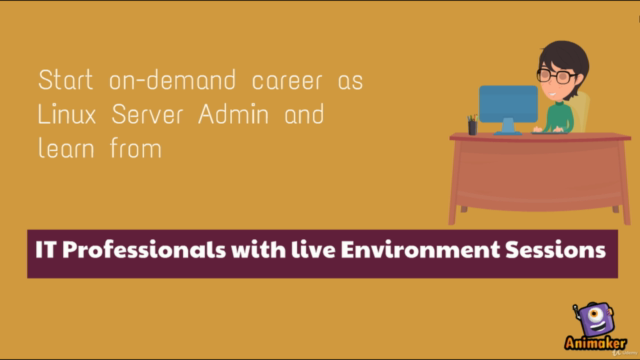

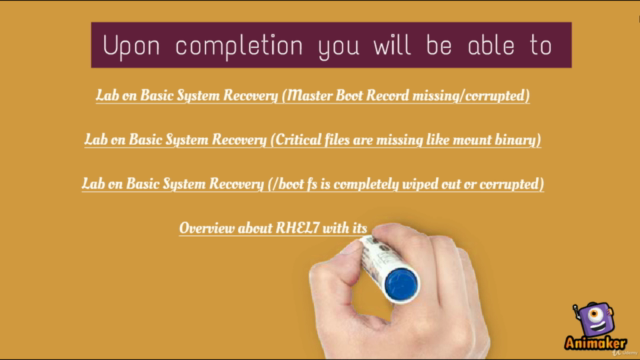
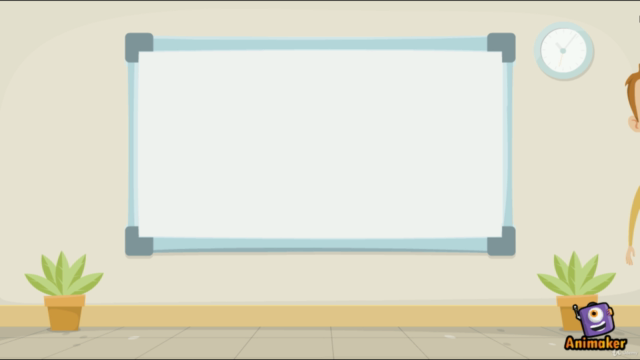
Loading charts...
Related Topics
1916560
udemy ID
17/09/2018
course created date
21/11/2019
course indexed date
Bot
course submited by