Linux Command Line Interface and BASH Scripting

Why take this course?
🚫 Unlock the Power of Linux with Confidence! 🚀
Welcome to "Linux Command Line Interface and BASH Scripting" – Your Gateway to Mastering Linux and Automation!
🔥 Dive Deep into the World of Linux 🐧 This 3-hour intensive course is meticulously designed for beginners as well as intermediate users who wish to solidify their knowledge of the Linux Command Line and BASH Scripting. By the end of this capsule, you'll be navigating through file systems, manipulating files with ease, and writing your own scripts to handle repetitive tasks or complex automation workflows.
Why Master Linux Command Line and BASH Scripting? 🤔
- Indispensable Skill Set: Linux commands are the foundation for many system administrator roles and are crucial for DevOps culture.
- Performance at Scale: Linux powers a vast majority of servers worldwide, including those responsible for financial transactions and scientific computations.
- Career Boost: A strong grasp of these tools can open doors to new opportunities in IT, from entry-level to expert positions.
Course Highlights:
- Hands-On Learning: Engage with real-world scenarios that will help you understand the practical applications of commands and scripts.
- Command Mastery: Learn the most commonly used commands and their options to navigate and manage your Linux system like a pro.
- Scripting Skills: Discover how to write effective BASH scripts to automate tasks, make complex jobs simple, and streamline your workflow.
What You Will Learn:
✅ Basics of Linux File Systems – Explore the directory structure of Linux and become adept at file management.
✅ Command Line Navigation – Master commands like ls, cd, cp, mv, and rm to manipulate files and directories efficiently.
✅ Text Manipulation Tools – Utilize tools such as sed, awk, and grep to process and analyze text data.
✅ Piping and Redirection – Understand how to use pipelines (|) and redirections (>, >>) for chaining commands and managing system resources effectively.
✅ Script Writing Fundamentals – Learn the structure of a BASH script, variables, conditionals, loops, functions, and error handling.
✅ Job Control – Gain insight into running processes with commands like jobs, fg, and bg.
✅ Working with Environments – Set and export variables to customize your environment and make your scripts more dynamic.
🛠️ By the end of this course, you will not only understand how to interact with the Linux system but also be able to write powerful scripts that can automate complex tasks.
Enroll Now and Transform Your Career! 🎓 Don't let complexity hinder your growth. Embrace the command line, master BASH scripting, and become the tech pro you're meant to be. Join us today and step into a world of efficiency and control with Linux!
Course Gallery

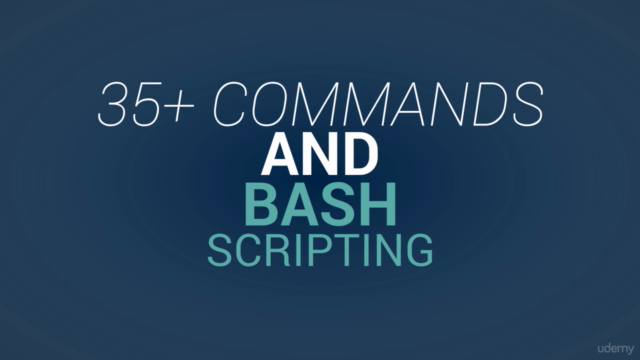


Loading charts...