Linux Command Line for Beginners
A Beginner's Guide to Using the Linux Command Line Effectively
4.66 (330 reviews)

7 234
students
1 hour
content
Mar 2023
last update
FREE
regular price
Why take this course?
GroupLayout: Linux Command Line for Beginners: A Comprehensive & Practical Introduction 🧙♂️📚
Course Overview:
Embark on your journey into the world of Linux, the most popular open-source operating system in the realm of Information Technology and Systems Administration. This course is tailored for beginners who aspire to master the command line interface (CLI) – a fundamental skill that unlocks a plethora of career opportunities.
Why You Should Take This Course 🚀✨
- Industry Demand: Employers are actively seeking individuals with Linux skills across various sectors, including IT, cybersecurity, and systems administration.
- Career Opportunities: Acquiring Linux command line proficiency opens doors to exciting career paths.
- Practical Skillset: This course focuses on hands-on practice and real-world applications of command line tools.
- Preparation for Certifications: Get a head start with the skills required for popular certifications like CompTIA Linux+, LPI Linux Essentials, and RedHat Certifications.
Course Highlights:
- 🔍 Understanding the Basics: Learn to navigate the file system, handle files and directories, and understand file permissions in a secure and controlled environment.
- 🖥️ Command Line Mastery: Command line text manipulation, networking, and process management are just a few of the advanced topics covered.
- 🛠️ Hands-On Experience: Gain practical experience that can be directly applied to real-world scenarios.
- 🔗 Connecting Concepts: Explore how different commands work together, enhancing your ability to troubleshoot and solve complex problems.
- 🌱 Foundation for Advanced Skills: Establish a solid foundation that will allow you to advance your skills in software development, ethical hacking, or cybersecurity analysis.
What You Will Learn:
- Command Line Navigation: Master the essential commands to navigate and manage files within the Linux file system.
- Text Processing: Learn how to manipulate text files using powerful command line tools like grep, sed, and awk.
- System Administration: Understand the basics of system administration tasks through the command line.
- Networking Commands: Get familiar with networking tools and commands for configuration, monitoring, and troubleshooting network connections.
- Process Management: Learn how to manage running processes, including starting, stopping, and killing processes.
Who Is This Course For?
- Aspiring IT professionals who are new to Linux and the command line interface.
- Individuals seeking a career transition into systems administration or cybersecurity.
- Developers looking to enhance their development environments with Linux.
Your Next Steps:
Ready to take control of your future in Linux? 🛡️🚀
- Sign Up Now: Enroll in our Linux Command Line for Beginners course and start your journey towards mastering one of the most valuable IT skills today.
- Commit to Learning: Dedicate time to practice, experiment, and build your confidence with the command line interface.
- Set Career Goals: Aim high! Use this course as a stepping stone towards achieving your career aspirations in the field of Linux and open-source technologies.
Join us on this adventure into the command line world of Linux. Let's unlock your potential together! 🌟🌍🤖
Course Gallery



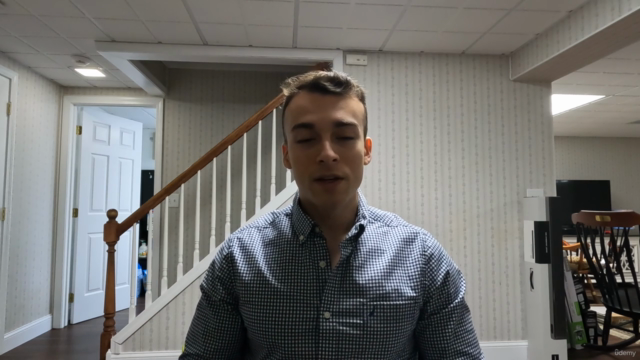
Loading charts...
Related Topics
5026934
udemy ID
15/12/2022
course created date
20/12/2022
course indexed date
Bot
course submited by