Linux Command Line Arsenal

Why take this course?
Linux Command Line Arsenal: Mastering Linux Security
🚀 Course Headline: Unlock the full potential of your Linux command line with our comprehensive course designed to elevate your system's security!
📚 Course Description:
Embark on a Transformative Journey 🛣️🌟
Welcome to "Linux Command Line Arsenal"—a meticulously crafted course that doesn't just teach you about the Linux command line; it transforms how you think and interact with your digital environment. This isn't just another tutorial; it's a voyage into the heart of Linux security, where each lesson builds upon the last to create an unbreakable foundation in command line proficiency.
Beginner-Friendly with Advanced Applications 🧑💻🛠️
- Accessibility for All Levels: Whether you're just starting out or consider yourself an experienced Linux user, this course is tailored to guide you through the essentials and beyond.
- Confidence & Practical Skills: As you navigate through the course, you'll gain the confidence to take on complex tasks with ease, leveraging the full spectrum of command line tools at your disposal.
Critical Skills for Linux Security 🔒⚙️
- Antivirus Measures: Learn how to protect your system against malware and other security threats using powerful command line utilities.
- Security Audits: Understand the importance of regular checks to ensure your system's integrity and learn how to perform comprehensive audits with just a few keystrokes.
- Open Port Management: Gain control over the open ports on your system, understand their usage, and make informed decisions to keep your digital fortress secure.
- Firewall Configurations: Explore effective firewall configurations that will safeguard your system from unwanted intrusions.
- Network Traffic Monitoring: Monitor and analyze network traffic in real-time to proactively detect and respond to potential security issues.
Elevate Your Skills, Enhance Your Experience 📈🌐
- Expand Your Command Line Proficiency: This course is designed to push your command line abilities to their limits.
- Secure Digital Experience: Learn how to apply best security practices that are both practical and effective in real-world scenarios.
- Tailored for Enthusiasts & Beginners Alike: No matter where you stand on the Linux learning curve, this course is here to elevate your skills and digital confidence.
Why Choose This Course? 🤔🏅
- Hands-On Approach: Engage with interactive exercises that solidify your understanding of Linux command line operations.
- Expert Instructor: Learn from Frank Anemaet, a seasoned professional with years of experience in system administration and cybersecurity.
- Real-World Applications: Apply what you learn directly to real-world situations, ensuring that your skills are both broad and deep.
👨🏫 Instructor Profile: Frank Anemaet is a seasoned Linux professional with a wealth of experience in system administration, network security, and cyber defense strategies. His passion for Linux and command line tools has driven him to develop this course to help others master the art of Linux security.
Ready to take control of your digital destiny? Enroll in "Linux Command Line Arsenal" now and step into a world where you're not just using commands—you're mastering them! 🧙♂️✨
Note: This course description is designed to engage potential learners with a clear structure, informative content, and an inviting tone. It emphasizes the practical benefits of the course and sets expectations for what learners will achieve.
Course Gallery
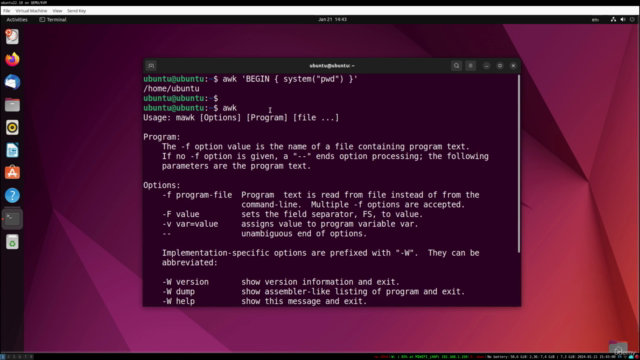
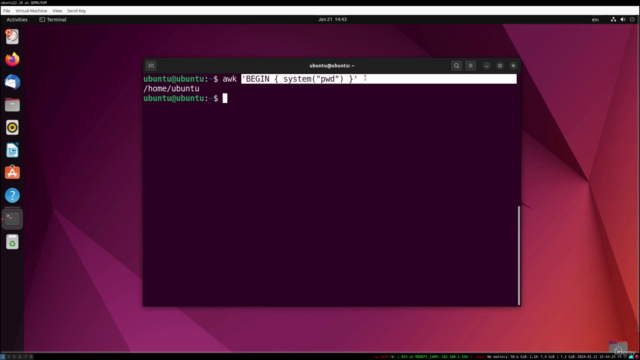
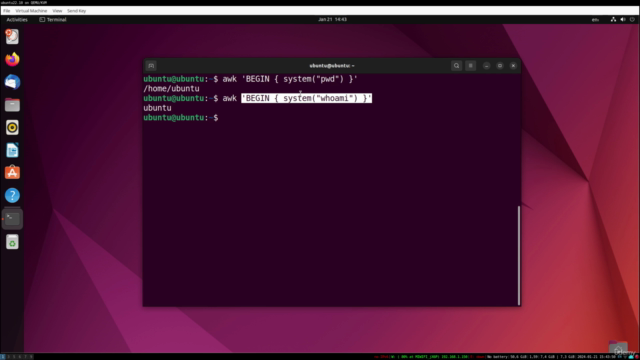
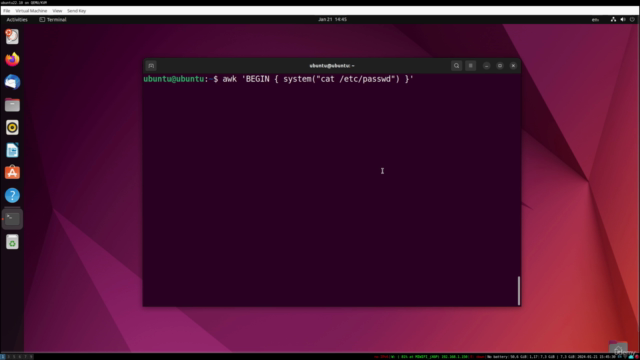
Loading charts...