Linux Command Line Essentials - Become a Linux Power User!

Why take this course?
🌟 Course Instructor: Jason Cannon
🚀 Course Title: Linux Command Line Essentials - Become a Linux Power User!
🎓 How to quickly and easily master the Linux Command Line 🕒
Welcome to the Linux Command Line Essentials Course!
Hello there, future Linux guru! My name is Jason Cannon, and I've been where you are now—eager to unlock the full potential of Linux through its command line interface. As the author of "Linux for Beginners" and founder of the Linux Training Academy, I've crafted this course specifically for individuals who want to leap into the world of command line operations on Linux.
Why Mastering the Command Line is a Game Changer:
- Tailored Learning: This course is designed for those who are keen on acquiring command line proficiency in a short timeframe.
- Hands-On Experience: By the end of this journey, you'll be confidently navigating Linux systems with ease.
🎁 Free Bonus - Linux Command Line Cheat Sheet! 🎁
As soon as you enroll in "Linux Command Line Essentials," you'll gain access to an invaluable resource—a cheat sheet and reference card that encapsulates the most critical commands you'll need to master. It's your quick-reference guide to the command line tools that will make you efficient and effective at the terminal.
What You Will Learn:
📝 Core Components of the Command Line Prompt: Understand what each part represents and how they interact.
🛠️ Essential Linux Commands: Familiarize yourself with 8 key commands that are the backbone of Linux operations.
📁 File and Directory Management: Learn to manipulate files and folders with precision and control.
📅 Command History and Navigation: Move swiftly between directories and access your command history.
📚 Working with File Contents: View, display, and edit file contents with a range of powerful commands.
🛠️ Additional Skills: Beyond the basics, you'll learn even more advanced commands that will make you indispensable to any Linux environment.
Linux Environments Compatible:
This course is designed for a wide range of Linux distributions, including but not limited to:
- Ubuntu
- Debian
- Linux Mint
- RedHat
- Fedora
- OpenSUSE
- Slackware
...and more! Whether you're new to Linux or looking to expand your current skills, this course is the perfect stepping stone.
🏆 Take the Next Step 🏆
Are you ready to unlock the command line and become a Linux Power User? Enroll in "Linux Command Line Essentials" today and embark on a journey of transformation. You'll join a community of over 3,000 students who have already taken this course and transformed their approach to Linux.
Enroll Now! 👩💻👨💻
Master the Linux command line with confidence, efficiency, and skill. Let's get started! 🚀📚
Course Gallery

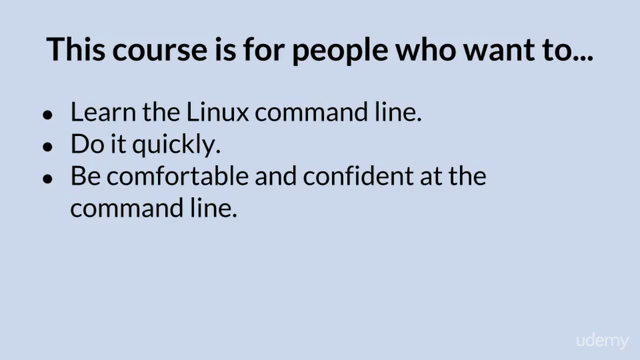
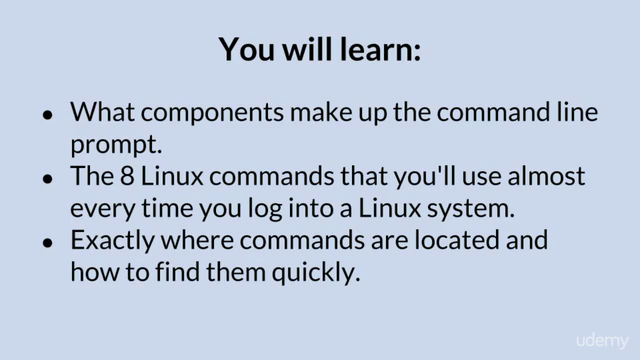
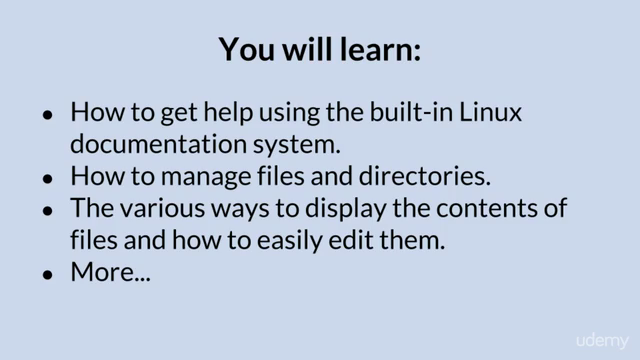
Loading charts...