Linux Commands and Windows Powershell Commands in same time

Why take this course?
🎓 Course Title: Linux Commands and Windows PowerShell Commands in the Same Course
🚀 Course Headline: Learn Linux commands and Windows PowerShell Command in the Same Course!
Introduction to Command-Line Interfaces (CLIs) 🧮
- Dive into the world of command-line interfaces, their significance, and the differences between Linux/Unix shell and Windows PowerShell.
Mastering Linux Commands 🐧
- Basic Navigation & File Management: Commanders like
cd,ls,mkdir, andrmare your essential tools for moving around and managing files in Linux. - File Permissions & Ownership: Use
chmodandchownto control who can access and modify your files and directories. - Text Processing Utilities: Filter, search, and manipulate text with
cat,grep,sed, andawk. - Package Management: Install, update, and remove software packages using
aptoryum. - Process Management: Monitor and control running processes with
ps,top, andkill. - System Administration: Set up services, configure networking, and tweak system settings with
systemctl,ifconfig, andip.
Unlocking Windows PowerShell Commands 💻
- Introduction to PowerShell: Learn about this powerful shell designed for system administration on Windows.
- File System Navigation: Explore the file system, manage files and directories with ease.
- PowerShell Providers: Access different data stores like the FileSystem, Registry, or Certificate store using providers.
- Scripting Fundamentals: Dive into PowerShell scripting to learn about variables, loops, conditional statements, and functions.
- Advanced Cmdlets & Automation: Manage services, processes, users, and permissions with advanced cmdlets and scripts.
- Remote Management: Administer remote systems and execute commands remotely with PowerShell's remote management capabilities.
Cross-Platform Commands and Tools 🔁
- Common Cross-Platform Commands: Discover commands that have equivalents or similar functionality across Linux and Windows.
- Cross-Platform Utilities: Utilize networking, file transfer, and remote access tools like
curl,wget,ssh, andrsync. - Comparing CLI Differences & Syntax: Learn to navigate and understand the differences between Linux and Windows command-line syntax.
Scripting and Automation 🛠️
- Role of Scripting & Automation: Understand how scripting can revolutionize your approach to system administration.
- Writing Simple Scripts: Learn Bash scripting for Linux and PowerShell scripting for Windows.
- Automation Integration: Incorporate command-line tools and scripts into your workflows and task scheduling.
Real-World Scenarios and Exercises 🏭
- Applying Skills: Work through real-world scenarios that mimic actual system administration tasks.
- Hands-On Labs: Get practical experience with exercises designed to reinforce your command-line proficiency.
- Troubleshooting: Learn to diagnose and solve common issues encountered during command-line operations.
Why This Course? 🌟 By blending Linux and Windows command-line training into a single comprehensive course, participants will gain a holistic understanding of CLI concepts and techniques. This course is designed to provide ample opportunities for hands-on practice and experimentation, ensuring that learners can confidently apply their skills across diverse operating systems and environments. Whether you're a system administrator or aspire to be one, this course will equip you with the knowledge and skills needed to navigate any command-line scenario. 🚀
Enroll now to embark on your journey to becoming a command-line wizard across Linux and Windows platforms! 🧙♂️✨
Course Gallery
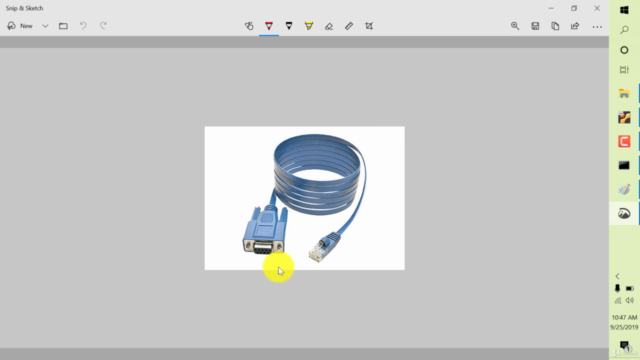
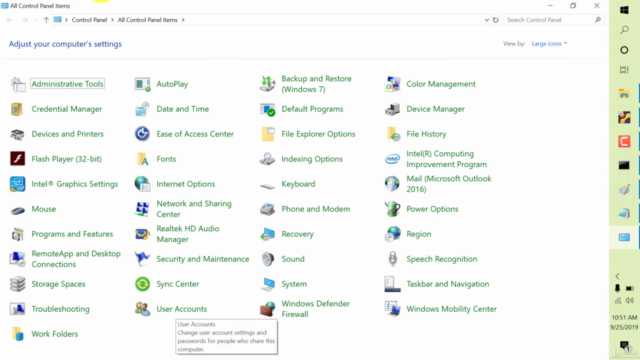
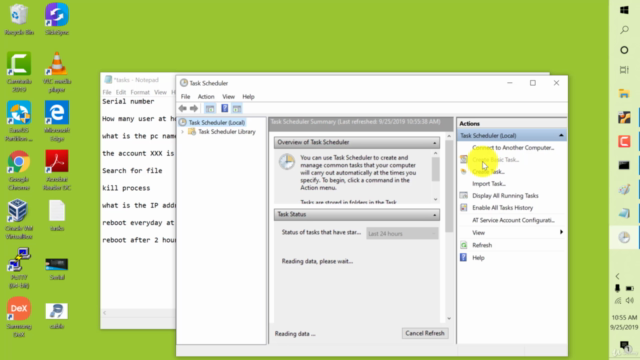

Loading charts...