Linux Commands and System Administration Bootcamp

Why take this course?
It looks like you've outlined a comprehensive curriculum for someone looking to gain intermediate to advanced knowledge of Linux systems, command-line operations, software management, user and group administration, disk management, networking, security, and even shell scripting. This curriculum covers a wide range of topics that are essential for anyone aiming to become proficient in Linux system administration or seeking to deepen their understanding of the platform.
Here's a brief overview of what each section entails:
-
File Management: Understanding file systems, directory structures, permissions, and how to manipulate files and directories.
-
Command-Line Interface (CLI): Mastering the use of terminal commands for navigation, text processing, and system operations.
-
Package Management: Learning how to install, update, and manage software packages on a Linux system.
-
User and Group Administration: Managing user accounts, file ownership, and permissions.
-
Disk and Volume Management (LVM, Parted): Handling disk operations, volume group creation, logical volume management, and data migration between volumes.
-
Networking: Configuring network interfaces, understanding TCP/IP, and setting up firewalls with
iptables. -
Linux Security: Implementing security measures to protect the system from unauthorized access or attacks.
-
Servers And Services: Setting up and managing different types of servers, such as web servers using Apache, and understanding the LAMP (Linux, Apache, MySQL, PHP/Perl/Python) stack.
-
Shell Scripting: Writing scripts to automate repetitive tasks, perform system operations, and handle data processing with shell commands.
This curriculum is a solid foundation for anyone looking to become a Linux system administrator or a DevOps engineer. It also provides a strong basis for advanced roles in IT infrastructure management, cloud services, and application deployment on Linux environments.
Remember that while theoretical knowledge is crucial, practical experience is just as important. Make sure to practice the concepts you learn by working with actual Linux systems, either through virtual machines or real-world environments. This hands-on approach will solidify your understanding and improve your problem-solving skills.
Course Gallery

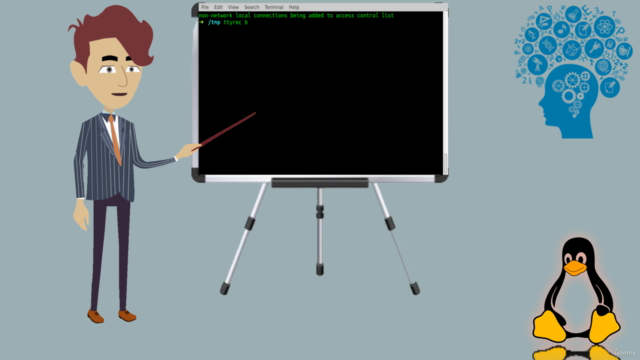


Loading charts...