LinkedIn Carousel Post Design with Canva

Why take this course?
🚀 Fast and Attractive LinkedIn Carousel Building. Canva Masterclass
Hello, Creatives! 🎨
Welcome to the ultimate course for transforming your LinkedIn presence with stunning carousel designs using Canva. In this masterclass, we'll dive deep into the world of digital storytelling and visual communication. Design with Me from A-Z. Best Canva Tips to Make Your Life Easier! 🌟 Full masterclass tutorial awaits!
Course Highlights:
-
LinkedIn Carousel Design Mastery: Learn the ins and outs of creating compelling carousel content for LinkedIn that resonates with your audience.
-
Canva Expertise: Discover advanced features of Canva, your all-in-one design platform, to create visually stunning graphics effortlessly.
-
Strategic Content Planning: Understand how to strategically plan and execute a series of images that tell a story and engage viewers on LinkedIn.
🎯 Course Overview:
-
Crafting Cohesive Carousels: Learn the process of designing carousels that are not only visually appealing but also cohesive in style and message.
-
Maximize Impact with Visuals: Get tips on how to optimize your visuals for maximum engagement, ensuring each slide captivates your audience.
-
Canva Tips & Tricks: Unlock a wealth of Canva features, including AI tools, text enhancements, picture editing, and more.
🛠️ What You'll Master:
-
AI Tools in Canva: Utilize Artificial Intelligence to streamline your design process, from image editing to text creation.
-
Text Enhancements with AI: Learn how to enhance your text with AI to make your designs pop and communicate your message clearly.
-
Quick Text Translation Options: Simplify your design workflow by easily translating text for a diverse audience.
-
AI Video Creation & Editing: Explore the capabilities of Canva in creating and editing videos, adding a dynamic element to your carousels.
🌱 Transform Your LinkedIn Presence:
As you embark on this journey with me, Diemante Sulciute, you'll not only learn to create stunning LinkedIn carousels but also gain the confidence to experiment and innovate. Express yourself and your business in ways you never thought possible.
📆 Course Structure:
-
Step-by-Step Design Process: From conceptualizing your idea to the final touches, we'll cover every step of creating a LinkedIn carousel with Canva.
-
Optimization for Different Audiences: Tailor your designs to cater to various professional audiences and maximize engagement.
-
Final Project & Review: Apply everything you've learned in a final project, which will be reviewed and critiqued to ensure you're on the right track.
Get ready to join a community of professionals who are redefining how they present themselves and their businesses on LinkedIn. Let's embark on this creative journey together! 🎉
Diemante Sulciute Course Instructor, Canva Enthusiast, Creative Visionary.
📚 Ready to dive in? Enroll now and let's elevate your LinkedIn game together!
Course Gallery
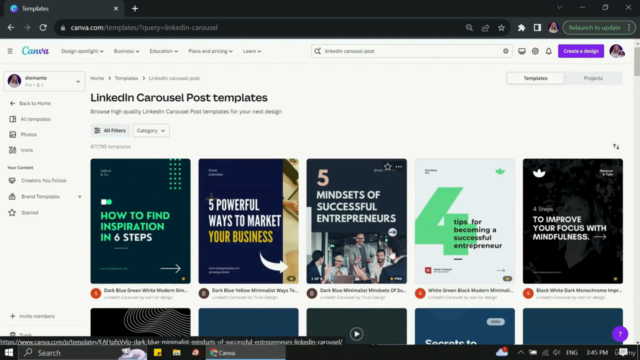
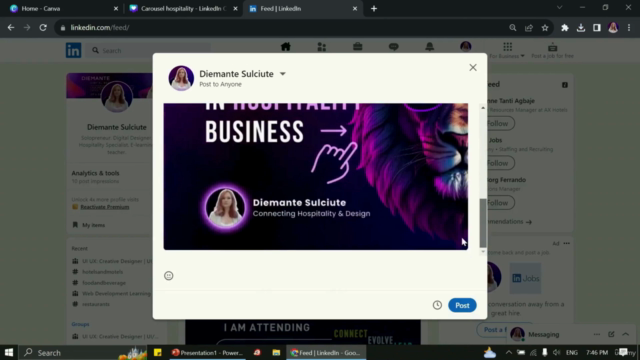
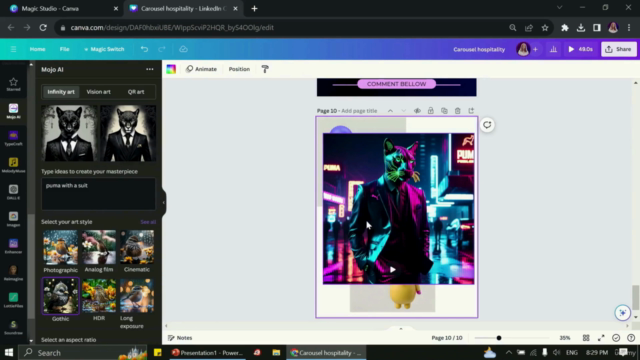
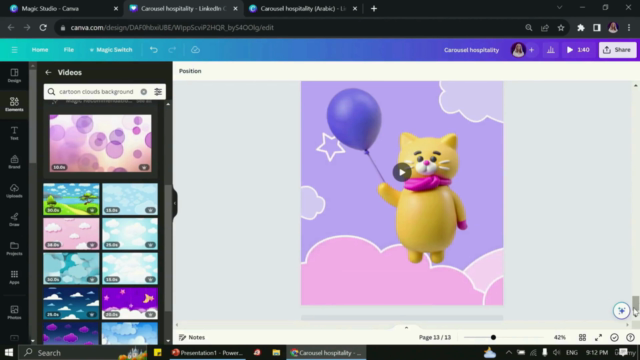
Loading charts...