Linear Programming with Microsoft Excel
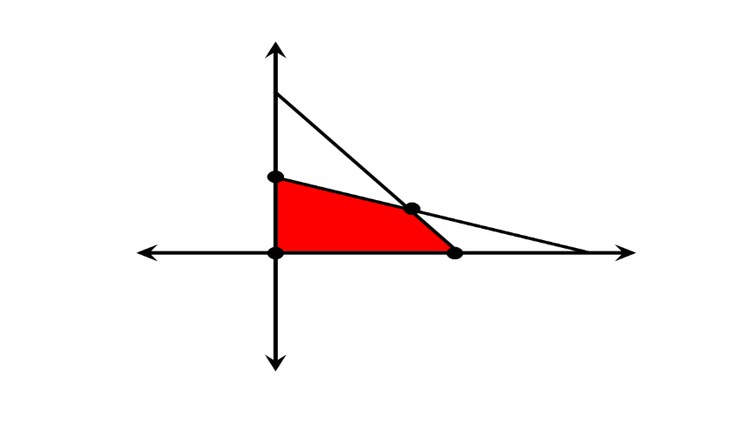
Why take this course?
🎓 Course Title: Linear Programming with Microsoft Excel - Mastering Graphical & Computer-Based Methods
🚀 Course Headline: Transform Your Management Decisions with Expertise in Linear Programming!
Unlock the Potential of Your Organization's Resources with Linear Programming 🧮
Are you an entrepreneur, manager, or analyst looking to optimize your company's resource allocation? Or perhaps a student eager to delve into the world of operations research and management science? Our comprehensive online course "Linear Programming with Microsoft Excel" is designed to empower you with the skills to model, analyze, and solve complex linear programming problems using the most powerful tool in any professional's arsenal - Microsoft Excel!
Why Study Linear Programming?
- 💡 Maximize Profit: Learn how to maximize your company's profits by effectively allocating limited resources across different products and services.
- 🔍 Efficient Decision Making: Make informed decisions based on clear, data-driven models that reflect real-world constraints.
- 📈 Resource Optimization: Allocate personnel, capacity, money, time, and warehouse space with precision to ensure maximum efficiency.
What You Will Learn:
- Graphing Constraints: Master the Chart features in Excel to visually represent your problem's constraints and better understand your data.
- Solver Skills: Become proficient in using Excel Solver to solve linear programming problems, finding optimal solutions with ease.
- Advanced Functions Command: Harness the power of advanced functions like Goal Seek and Sum Product to manipulate and analyze your data effectively.
- Interpret Sensitivity Analysis: Learn to read and interpret the Sensitivity Report generated by Excel Solver, which helps you understand how changes in parameters affect your solution.
Course Structure:
- Introduction to Linear Programming: We'll start with the basics, understanding what linear programming is and how it applies to real-world scenarios.
- Graphical Methods: You'll learn how to use Excel's graphical tools to represent and solve linear inequalities on a graph.
- Computer-Based Methods: Dive into using the Solver Add-in for Excel, learning step by step how to set up and interpret solutions.
- Advanced Excel Functions: Get hands-on practice with Goal Seek and Sum Product, and see how they can be applied in real scenarios.
- Sensitivity Analysis: Learn the importance of sensitivity analysis and how it can help make your solutions more robust.
Your Instructor: Christopher Gonzalez, an expert in operations research, will guide you through each concept with clarity and real-world examples. He brings a wealth of knowledge and practical experience to the course, ensuring you receive the most comprehensive training available.
By the End of This Course, You Will Be Able To:
- Construct a linear programming model from scratch.
- Use Excel's Chart feature to graph constraints.
- Solve complex linear programming problems using Excel Solver.
- Employ Advanced Excel functions like Goal Seek and Sum Product to find optimal solutions.
- Read and interpret the sensitivity report to understand potential changes in your solution.
Join Us on This Journey to Master Linear Programming with Microsoft Excel! 🌟
Enroll now and take the first step towards making data-driven decisions that will elevate your organization's performance to new heights! 🚀✨
Loading charts...