3D Excel Gantt charts - An Innovative Project Management !

Why take this course?
🚀 Course Title: 3D Excel Gantt Charts - An Innovative Project Management Tool!
🎓 Course Headline: A Great Tool for a Project Manager: Analyze Complex Project Information with Ease!
Unlock the Power of Dynamic 3D Gantt Charts in Excel! 🛠️✨
Discover how to create Complex 3D Gantt Charts without writing a single line of code or relying on any macros. This is the first such course available, specifically designed for project managers and professionals who want to simplify their project visualization process. No more endless scrolling through pages to review schedules! Learn to put all critical information on a single page, giving you an instant, comprehensive view of your project.
Master Project Management with 3D Gantt Charts in Excel:
Project management is akin to juggling multiple tasks and dependencies, including materials, people, funds, and data. A single missed ball or deadline can throw the entire project into disarray, potentially leading to significant consequences. 🎈
Revolutionize Your Project Reviews with 3D Excel Gantt Charts:
Remember the days of reviewing schedules across numerous pages? With our 3D Excel Gantt charts, all critical information is accessible on a single page, providing a clear picture of your project's timeline and space positioning. This invaluable feature enhances your understanding of the project's status at a glance.
What is a 3D Excel Gantt Chart?
Unlike traditional Gantt charts, which represent activities solely against time, 3D Gantt charts capture the position of each activity against both time and space. This allows for the use of various formats and pictures to present data in the most visually appealing format. These charts are not static; they are dynamic, offering real-time comparisons as you make changes.
Advantages of a Gantt Chart:
- Clarity: Know precisely what needs to be done and when.
- Improved Communication: Visualize project schedules more effectively, enhancing understanding and communication.
- Effective Project Management Base: A tool that allows different departments to work efficiently around it.
- Focus Improvement: Better direct resources and efforts through clear visualization.
- Progress Measurement: Identify slippage, delays, and take timely corrective actions.
- Better Time Management: Understand the gravity of time delays in managing your projects.
Ideal Student Profile:
This course is perfect for anyone who regularly works with task lists or activities, including project managers, construction managers, project engineers, vendors, contractors, and coordinators. It's a powerful tool for anyone looking to manage projects more efficiently.
Course Requirements:
All you need is basic knowledge of Excel, a willingness to learn new skills, and an open mind. The course provides comprehensive resources in the form of PDFs and editable Excel templates that can be easily adapted to your own project data.
Post-Purchase Support:
After enrolling, you'll have complete access to support and assistance throughout your project. I am committed to helping you leverage this innovative tool regularly.
Money-Back Guarantee:
UDEMY stands behind this course with a 30-day money-back guarantee. If you're not satisfied after completing the course, you can get a full refund. 🏆
See you inside the course and add this transformative tool to your project management skillset! 🌟
Course Gallery

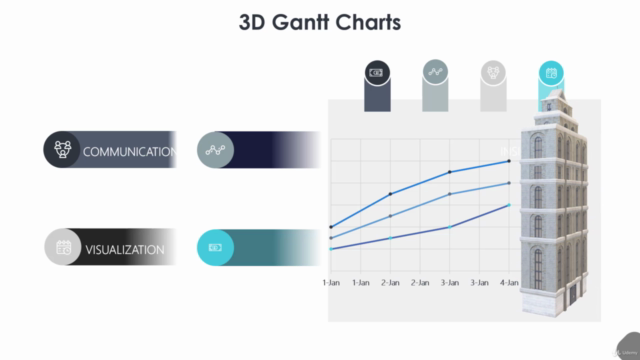
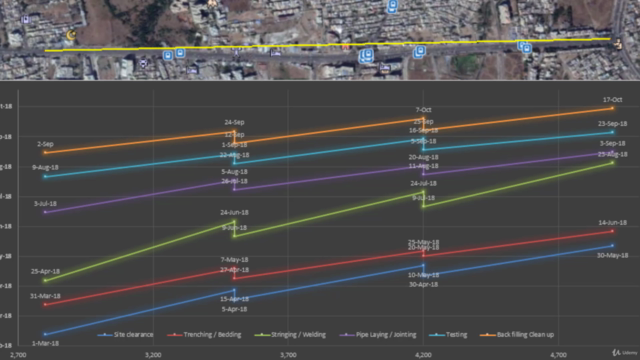

Loading charts...