Lightshark user training.
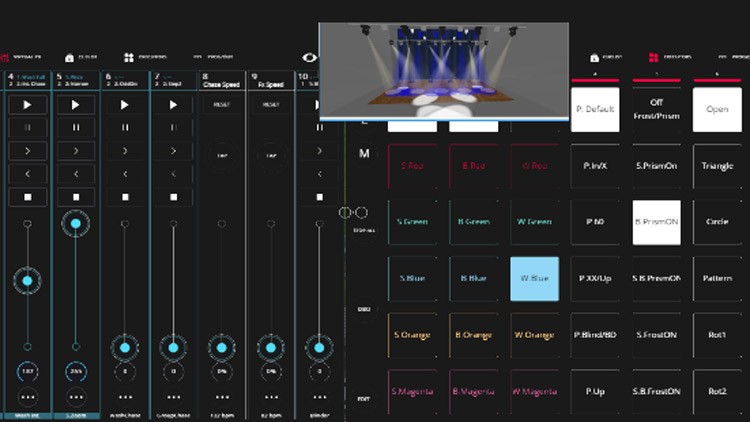
Why take this course?
🌟 Course Headline: GroupLayout Your Lighting Genius with Lightshark User Training 🌟
Course Instructor: Marc Schneider 🎓
💡 Course Description:
Are you ready to elevate your lighting game and create a versatile lightshow that can adapt to various venues, fixtures, and bands? Lightshark User Training is the perfect course for you if you've mastered the basics of controlling your Lightshark LS1 or Lightshark Core. In this comprehensive online course, I will guide you through the process of designing a lightshow that's both captivating and adaptable.
🎥 What You'll Learn:
- Basic to Advanced Programming: Transition from creating simple light shows to programming intricate designs tailored to your unique style or band's needs.
- Versatile Design Concepts: Learn how to design a light show that can be adapted for different venues and performances, making you a go-to lighting designer in live situations.
- Improv Skills: Discover the art of 'busking' with lights, allowing you to improvise in real-time and create stunning visuals on the fly, even if you're not familiar with the band playing.
- Fixture Categorization: Understand how to categorize your fixtures into groups such as Frontlight, Spotlight, Beamlight, Washlight, and Blinder for efficient control and design.
- Executor Faders: Learn to create different executor faders for smooth transitions, with some featuring single cues and others with multiple cues.
- Special Effects Control: Gain knowledge on controlling speed for effects or chases, enhancing the dynamic aspects of your light show.
- Design Elements: Explore creating a matrix color picker, position and gobo pickers, effects, and chases to build the foundation of your general design.
- Show File Improvement: Master how to refine your existing show file for optimal performance.
✅ Course Structure:
Module 1: Fixture Categorization & Grouping
- Understanding the different types of fixtures and their roles in a light show.
- How to categorize and organize fixtures into groups for efficient programming.
Module 2: Executor Faders & Cues
- Setting up executor faders with various cues.
- Creating special executors for controlling speed, effects, or chases.
Module 3: General Design Matrix
- Crafting a matrix color picker for a broad range of colors.
- Positioning and gobo selection for dynamic effects.
Module 4: Effects & Chases
- Incorporating built-in effects to add pizzazz to your design.
- Designing chases that create movement and excitement in your light show.
Module 5: Working with Show Files
- Understanding how to work with, modify, and improve existing show files.
- Tips and tricks for optimizing your light show's performance.
🚀 Why Take This Course?
- Industry-Relevant Skills: Learn techniques that are directly applicable in the entertainment lighting industry.
- Flexibility & Creativity: Develop a versatile skill set that allows you to be flexible and creative with your light shows.
- Real-World Experience: Get practical insights from an experienced professional who knows how to make a light show pop.
- Networking Opportunities: Connect with fellow lighting enthusiasts and professionals in the field.
- Lifelong Learning: Join a community of learners who are passionate about lighting design and technology.
Enroll now and let Marc Schneider be your guide to becoming a versatile light show designer, ready to captivate any audience with your dynamic and adaptable lighting designs. 🪜✨
Course Gallery
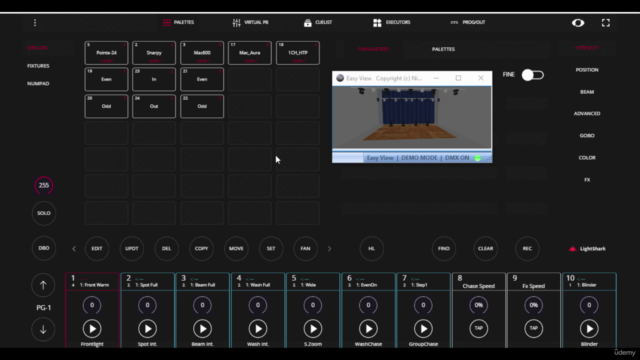

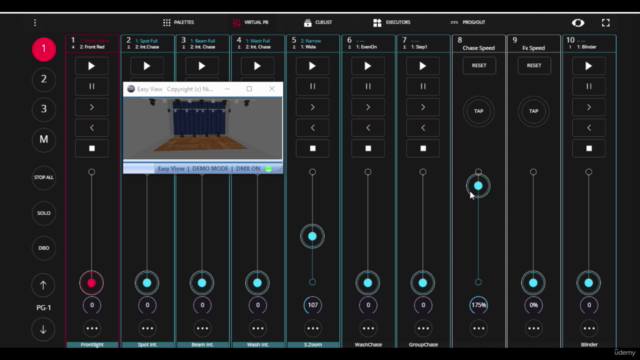
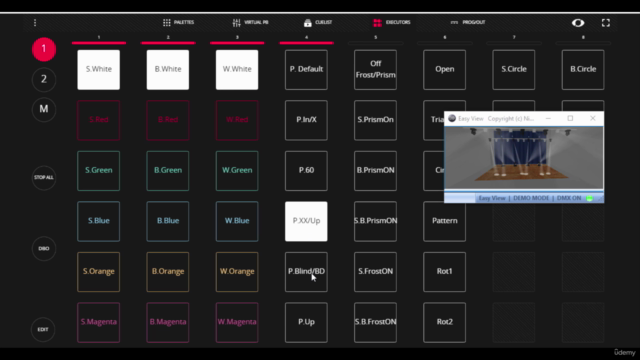
Loading charts...