Adobe Lightroom for Beginners

Why take this course?
🚀 Master Adobe Lightroom like a Pro! 🖥️
Welcome to the ultimate guide for beginners looking to conquer the world of digital photography with Adobe Lightroom. This isn't just another course; it's your Fast Track to mastering the essential methods and tools in Lightroom. Say goodbye to overwhelming clutter and hello to a streamlined, professional workflow!
🎓 Course Title: Adobe Lightroom for Beginners
🚀 What You'll Learn:
- 🔍 Organize Your Photos Like A Pro: Learn how to effectively catalog and organize your images so you can find the perfect shot in seconds.
- 🖼️ Select Images With Ease: Discover the power of selecting images with precision, making the editing process faster and more efficient.
- ✏️ Edit Photos With Confidence: Ken Schultz will guide you through the essential edits that make a big difference to your photos.
- 🎨 Output Your Masterpieces: Understand how to export your images in various formats, ready for sharing online or printing.
👀 Key Features of This Course:
- Step-by-step Instructions: No confusing jargon here! Ken breaks down each step in an easy-to-understand manner.
- Practical Examples: Real-world examples to help you understand how to apply the techniques learned.
- Efficient Workflow Tips: Learn to navigate Lightroom quickly, so you can focus on creating stunning images.
- Tips for Quick Editing: Save time with Ken's tips and tricks for efficient editing.
👨🏫 Your Instructor:
Ken Schultz is not just any instructor; he's a seasoned expert in the field of photography. As the creator behind the highly acclaimed EasyDSLR Digital Photography Course for Beginners and its advanced counterpart, Ken has a knack for making complex topics accessible to beginners. His approachable teaching style and deep understanding of Lightroom make this course an unbeatable resource for anyone looking to take their photography skills to the next level.
🎯 Who This Course Is For:
This course is perfect for you if:
- You're new to Adobe Lightroom and want to learn it from scratch.
- You've been using Lightroom but feel like you're not making the most of its capabilities.
- You're a photographer looking for a more efficient way to organize and edit your images.
- You want to enhance your photography workflow, saving time and improving image quality.
📈 By The End Of This Course, You Will:
- Have a solid grasp of Lightroom's interface and basic functions.
- Know how to efficiently organize and sort your images for quick retrieval.
- Be able to apply professional editing techniques to elevate your photos.
- Understand the best practices for exporting your images for different purposes.
📚 Join The Journey:
Take the first step towards becoming a Lightroom pro today! 🌟 This course is designed to get you up and running with confidence, transforming the way you handle your photos in Adobe Lightroom. With Ken Schultz as your guide, you're in great hands. Enroll now and start editing like a seasoned professional!
Ready to take control of your photography and make your images truly shine? Let's get started with Adobe Lightroom for Beginners! 🌈
Course Gallery

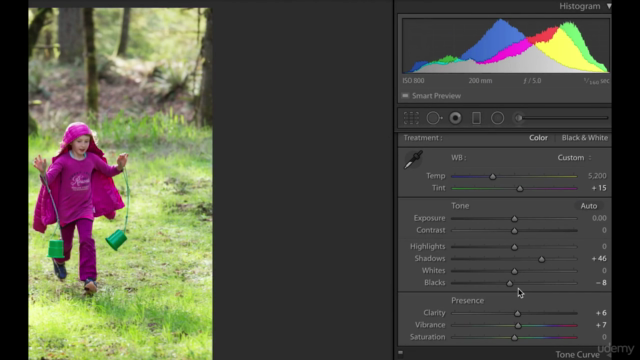


Loading charts...