Lightroom Classic Workflow and Organization Like a Pro
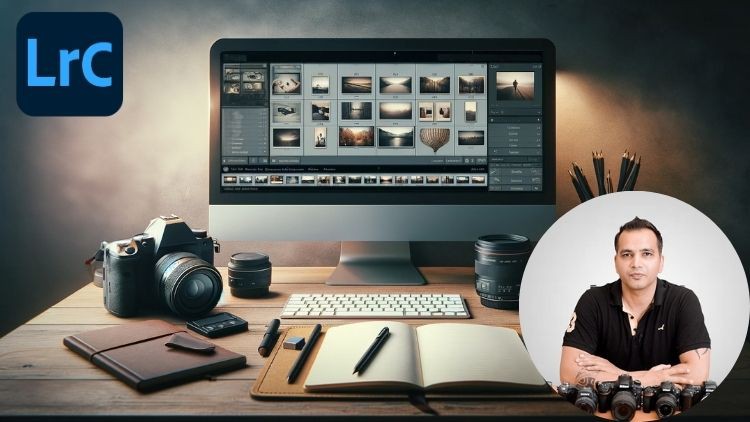
Why take this course?
🚀 Master Adobe Lightroom Classic: Organize & Edit Like a Pro! 🌟
📸 Course Headline: Learn How to Import, Organize and Develop a Professional Workflow in Adobe Lightroom Classic
Are you struggling to navigate through the sea of features in Adobe Lightroom Classic? 🌊
Do terms like Catalogs, Importing, Folders, and Collections leave you feeling overwhelmed or frustrated? 🤔
You're definitely not alone! Even seasoned professional photographers often find Adobe Lightroom Classic a bit daunting at first. But fear not, because the reality is that once you master these organizing functions, Lightroom Classic will prove to be not just an exceptional editing tool but also the best image management software available today! 🏆
In this comprehensive course, we will embark on a journey through the following 13 essential steps to transform your experience with Lightroom Classic:
- Transferring & Organizing Photos - Learn how to efficiently transfer and organize your photos for easy access and editing.
- Importing into LR (Method 1) - Discover the first of two importing methods that will become a staple in your workflow.
- Understanding a Catalog - Get to grips with what a catalog is and how it keeps all your images organized.
- Importing into LR (Method 2) - Master the second importing method for versatility and efficiency.
- Backing up the Lightroom Catalog - Learn the importance of backing up your work to prevent data loss.
- Understanding Folders - Find out how folders can be used within Lightroom for a more streamlined organizational structure.
- Understanding & Using Collections - Unlock the power of collections for organizing and accessing images with ease.
- Culling Using Collections - Learn to cull efficiently, saving time and ensuring you only work on your best shots.
- Editing Workflow Settings - Customize your editing settings to streamline your post-processing workflow.
- Target Collections for Portfolio - Create targeted collections that help showcase your portfolio effectively.
- Client Proofing Using Lightroom Cloud - Discover how to use Lightroom Cloud to share images with clients and manage their feedback.
- Exporting the Correct Way - Ensure you're exporting your images correctly for both web and print, preserving quality and color accuracy.
- Additional Settings To Facilitate Workflow - Explore additional settings that can help make your workflow even more efficient and user-friendly.
By completing these steps, you will become a Lightroom Classic maestro, capable of handling your photography workflow from start to finish with confidence and ease. 🎓
The best part? You'll get hands-on experience by working with all the images used in the course. You'll even start by copying photos onto an SD card, as if you were on a real photo shoot. This ensures that the course is taught from scratch and you can follow along with practical examples. 📸
Join me on this journey to tame the power of Adobe Lightroom Classic, and elevate your image management and editing skills to professional standards! I'm excited to guide you through this transformation, and I look forward to seeing your stunning photographs come to life with a workflow that's as efficient as it is effective. 🚀
Enroll now and start your journey towards becoming a Lightroom Classic pro! Let's make organizing and editing your photos not just a task but an enjoyable and rewarding experience. 🌟
Course Gallery
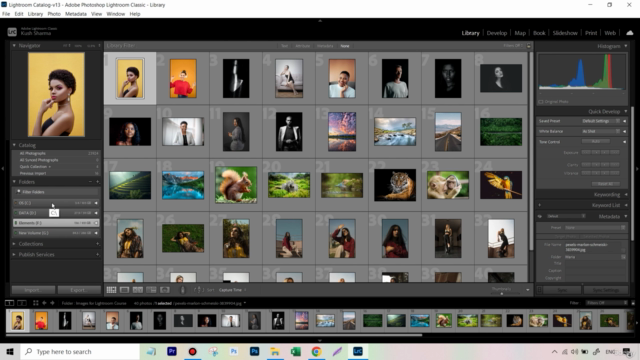
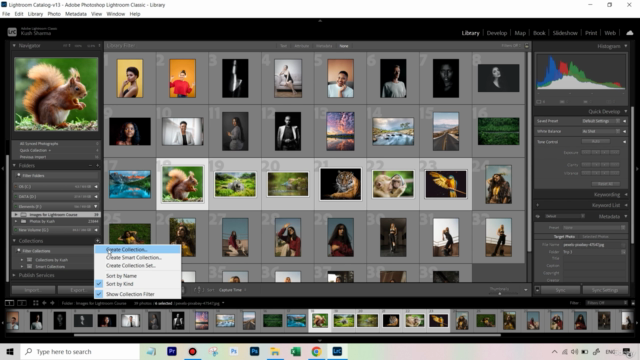
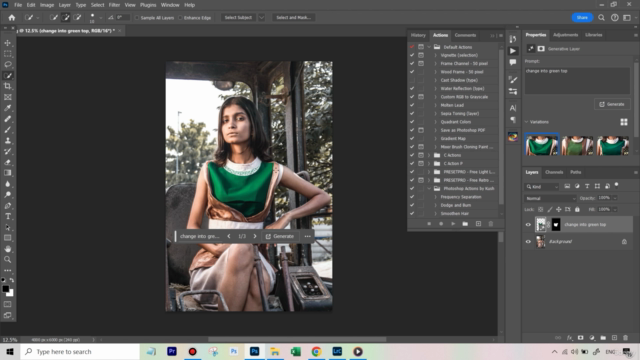

Loading charts...