Adobe Lightroom CC - Photo editing and organize like a Pro!

Why take this course?
🚀 Adobe Lightroom CC - Photo editing and organize like a Pro! 📸
Course Headline: Master Adobe Lightroom CC to Elevate Your Photography Skills!
Are you ready to transform your photography from good to great? Welcome to the ultimate guide for photographers of all levels looking to master Adobe Lightroom CC – the gold standard in photo editing and organization. In this comprehensive course, you'll learn the ins and outs of Adobe Lightroom CC to organize, color correct, apply filters, sharpen your images, and even create your own website to showcase your work.
Course Description:
Dive into the world of professional photo editing and organization with Adobe Lightroom CC. This course is designed to take you from a beginner to an advanced user, providing you with all the skills necessary to manage your photo library efficiently, make your photos pop with color correction and lighting adjustments, and create stunning online galleries.
What You'll Learn:
-
Organize Your Photos: Learn the art of photograph management with Lightroom's powerful tools to sort, rate, and filter your images by keywords and metadata.
-
Edit Like a Pro: From basic adjustments to more advanced tools, you'll master the editing process, including lighting and color correction techniques.
-
Advanced Filtering: Discover how to use filters effectively for better organization of your photos based on various criteria.
-
Color Correction Mastery: Adjust colors with precision using hue, saturation, vibrance, and luminance adjustments to enhance the mood and tone of your images.
-
Sharpening Techniques: Learn the secrets to sharpening your photos to make them appear crisp and vibrant.
-
Specialized Tools: Get hands-on experience with specialized tools like the linear brush, gradient brush, and masking options for precise edits.
-
Hue & Saturation Control: Fine-tune the colors in your images to achieve a professional look.
-
Remove Haze & Enhance Details: Learn how to eliminate unwanted haze and bring out the details in your photos for stunning results.
-
Create a Web Gallery: Build your own personal web gallery to display and share your photos with the world.
-
Exporting Options: Understand how to export your images for sharing or saving them to your desktop.
Course Outline:
-
Organize Your Photos:
- Creating Albums
- Rating and Filtering
- Flagging and Sorting
-
Edit and Enhance Your Photos:
- Basics of Photo Editing in Lightroom
- Advanced Editing Tools
- Color Correction, Lighting, Levels, and Curves Adjustments
-
Advanced Filtering:
- Metadata and Keyword Filters
- Smart Collections
-
Color Work:
- Hue, Saturation, Vibrance, and Luminance Adjustments
- Color Grading Techniques
-
Sharpening Your Images:
- Sharpening Tools and Techniques
- Noise Reduction for Cleaner Photos
-
Specialized Editing Tools:
- Linear Brush, Gradient Brush Usage
- Effective Masking for Precision Edits
-
Hue & Saturation Control:
- Fine-Tuning Colors for Professional Results
-
Remove Haze and Enhance Details:
- Dehazing Techniques
- Clarity and Definition Adjustments
-
Create a Web Gallery:
- Building Your Online Presence
- Sharing Your Work with the World
-
Exporting Your Photos:
- Preparing Images for Sharing and Desktop Saving
By the end of this course, you'll be equipped with the skills to organize and edit your photos like a seasoned professional. Whether you're a hobbyist, a blogger, or a dedicated photographer, Adobe Lightroom CC will become an indispensable tool in your creative workflow. Sign up now to transform your photography and create stunning images that stand out! 🌟
Course Gallery
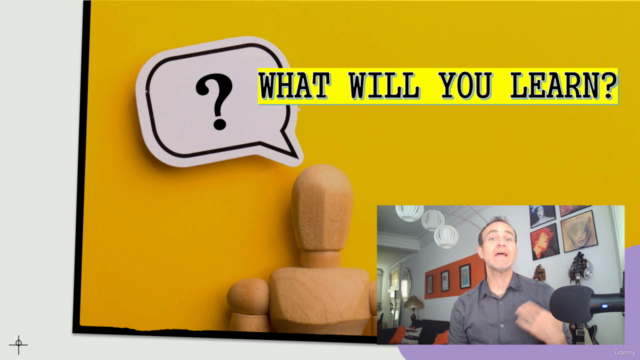
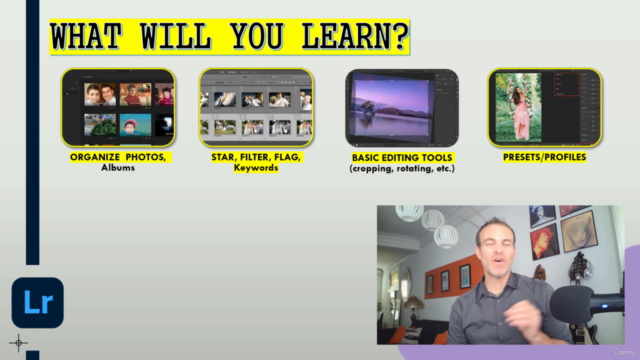

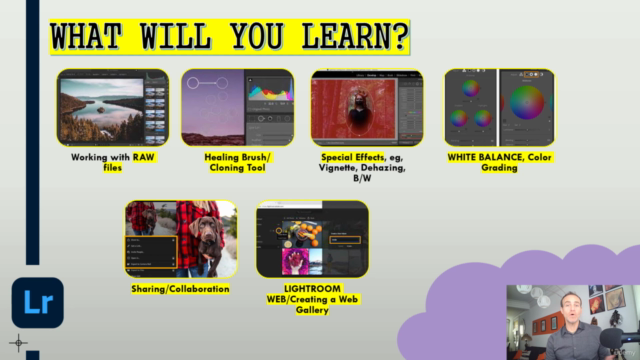
Loading charts...