Lightroom the complete course
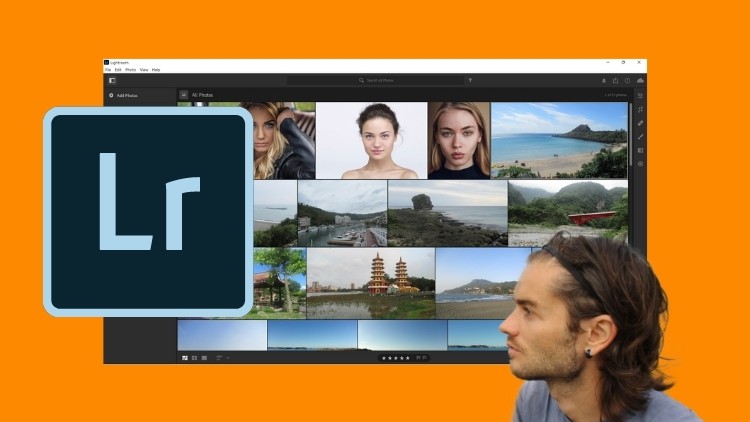
Why take this course?
🌟 Course Headline:
Master Lightroom Software to Improve All Your Photos 🚀
🚀 Welcome to the Ultimate Lightroom Experience!
Are you ready to elevate your photo editing skills and transform your images into stunning masterpieces? Welcome to our comprehensive guide on Adobe Lightroom – the go-to software for professional photographers worldwide. Say goodbye to the confusion between Lightroom and Lightroom CC Classic; this course will focus exclusively on the desktop version of Lightroom, ensuring you master the essential tools and techniques that will streamline your workflow and enhance your photographic artistry.
Why Choose This Course?
- Accessibility Across Devices: Learn at your own pace from any device – be it your computer, laptop, or tablet. 💻✨
- Adobe Cloud Synchronization: Work on an image on one device and pick up where you left off on another. Your photos are safely stored in the Adobe Cloud. 🌩️
- Extensive Editing Capabilities: From importing and exporting to adding metadata, correcting defaults, improving exposure, enhancing colors, adding effects, and editing across multiple devices – Lightroom has it all! 🖼️
Course Structure:
🔍 Getting Started with Lightroom:
- Learn the Lay of the Land: Navigate the Lightroom dashboard like a pro.
- Importing & Organizing: Efficiently import your photos and organize them into albums and folders for easy access.
- Classifying Photos: Discover how to categorize and label your images to streamline your workflow.
🎨 Diving Deep into Editing:
- Master Adjustments: Explore the full range of adjustments that Lightroom offers, from basic corrections to sophisticated enhancements.
- Color Correction & Enhancement: Perfect the color balance and tonality in your photos for visually appealing results.
- Localized Editing: Learn how to make precise edits to specific parts of your images.
- Advanced Techniques: Dive into advanced editing techniques that will set your photos apart from the rest.
🖼️ Real-World Applications:
- Practical Examples: Work through various examples that apply the skills you've learned, ensuring a solid understanding of how to use Lightroom in real-world scenarios.
- Before & After Comparisons: See the difference clear as day with side-by-side comparisons of your edits.
🎓 What You Will Learn:
- Import and Export Photos like a pro, ensuring you have all the necessary files for your projects.
- Add Metadata to your images, which is crucial for organization and for keeping track of your work.
- Utilize All Photo Adjustments, from basic sliders to advanced features like gradient filters and radial filters.
- Correct and Remove Defects, such as dust spots, chromatic aberrations, or lens distortions.
- Improve Exposure with powerful tools that give you control over the brightness and contrast of your images.
- Enhance Colors to make your photos pop with vibrant hues.
- Add Effects, from subtle vignettes to dramatic split toning, to add a unique touch to your images.
- Edit Photos Across Multiple Devices, giving you the flexibility to work from anywhere and keep your work consistent.
Who This Course Is For:
- Aspiring photographers who want to edit their photos like a pro. 📸
- Current Lightroom users looking to deepen their knowledge and skills.
- Photography enthusiasts of all levels who are eager to learn the ins and outs of Adobe Lightroom.
Enroll Now!
Take your photo editing to the next level with our detailed guide on Adobe Lightroom. Whether you're a beginner or looking to refine your skills, this course is tailored to help you master Lightroom and turn your photos into works of art. 🌟
Sign up today and start your journey to becoming a Lightroom pro!
Loading charts...