Liferay for Beginners Create Your Website Without Coding

Why take this course?
🚀 Crash Course: Liferay for Beginners - Create Your Website Without Coding! 🌐
Unlock the World of Liferay Today!
Are you a complete beginner looking to dive into the world of Liferay and create your own website? Look no further! This comprehensive course is designed to guide you through every step, without the need for any prior coding knowledge. With Vikas Kumar Jha at the helm, you'll embark on a journey to master Liferay and transform your ideas into reality.
Why Take This Course?
🎓 For Absolute Beginners: This course starts from the ground up, ensuring that even those with no technical background can follow along and succeed.
🛠️ No Coding Required: You don't need to be a developer to create your website using Liferay. We focus on the practical aspects, so you can build with confidence.
🏗️ Practical Skills for Immediate Application: Learn how to install Liferay, navigate its architecture, and manage content without getting bogged down by technical jargon.
What You'll Learn:
-
🌟 Creating Your Website: Discover how to create a fully functional website in Liferay without writing a single line of code.
-
Liferay Overview: Get an introduction to Liferay and its place in the world of content management systems (CMS).
-
Liferay Features: Explore the powerful features that make Liferay a robust platform for creating dynamic websites.
-
Understanding Liferay Architecture: Learn about the inner workings of Liferay, including its architecture and how it's structured.
-
Web Server (Tomcat) Understanding: Gain insight into the web server that powers Liferay, Tomcat, and how it operates.
-
Installation: Get hands-on experience with installing Liferay on both Windows and Linux systems.
-
Liferay Folder Structure: Navigate through Liferay's folder structure to understand where things are located and how they interact.
-
Understanding Logs: Learn how to interpret logs for troubleshooting and ensuring your website runs smoothly.
-
Housekeeping: Maintain your Liferay installation with the correct housekeeping practices.
-
Critical Folders: Identify and understand the critical folders that are essential for running your website effectively.
-
Portlets Introduction: Dive into the world of portlets, which are building blocks for Liferay pages.
-
Creating a Web Page in Liferay: Follow step-by-step instructions to create and customize web pages within Liferay.
-
Liferay CMS Understanding: Discover the ins and outs of Liferay's Content Management System (CMS).
-
Content Creation Basics: Learn how to create and manage content with ease in Liferay.
-
Menu Bar Creation & Management: Design and control your website's navigation menu for optimal user experience.
-
Blogs, Polls, Forums: Engage users by setting up blogs, creating polls, and hosting discussions on your site.
-
Users and Groups Management: Manage different types of users and groups within your Liferay community.
Prerequisites:
- Basic computer skills.
- A willingness to learn and explore new concepts.
- No prior coding experience required!
By the end of this course, you'll have a solid foundation in Liferay and the ability to create your own professional website from scratch. Whether you're looking to start a personal blog, build a community platform, or manage an online forum, this course will equip you with the knowledge and skills needed to succeed.
Join us now and take the first step towards becoming a Liferay expert! 🌟
Course Gallery
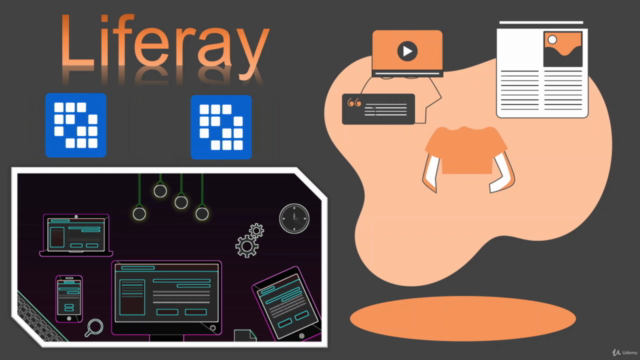
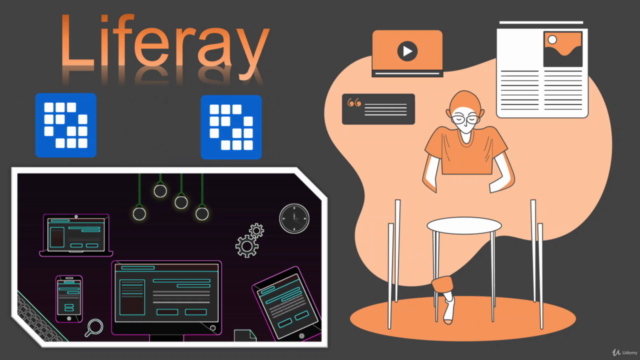
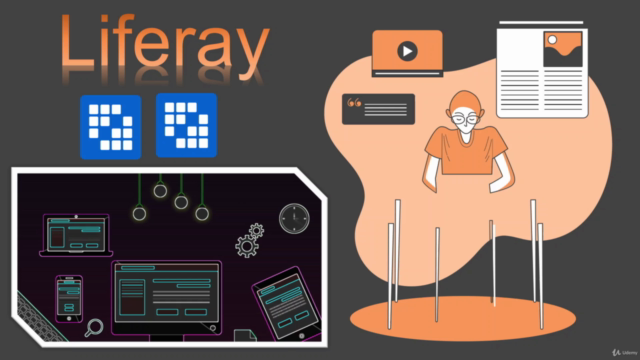
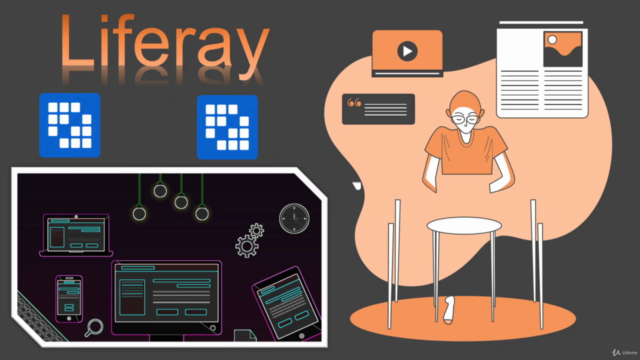
Loading charts...