LibreOffice Writer for Beginners

Why take this course?
🎓 [Updated September 2023] We've enhanced your learning experience! 🚀
🎉 LibreOffice Writer for Beginners Course at TEST4U 🎉
Embark on a journey to master LibreOffice Writer with our comprehensive course tailored for beginners. Our expertly designed curriculum is your step-by-step guide to proficiency in one of the most versatile text editors available today!
Course Overview 📚
Dive into a learning experience filled with:
- 61 Assignments: Real-world tasks categorized for focused practice.
- 61 Unique Files: Accompanying each assignment to provide context and hands-on experience.
- 61 Solution Videos: Step-by-step guidance for every task, ensuring you're on the right track.
In Depth 🔍
61 Assignments Categorized for Mastery
Gain expertise across a wide range of categories within LibreOffice Writer:
- Application Settings: Tailor the suite to your needs.
- Open, Create, Save Documents: Manage your files with ease.
- Insert, Find, Replace Text: Master text manipulation.
- Copy – Paste: Learn efficient document editing techniques.
- Text Formatting: Stylize your text to perfection.
- Paragraph Formatting: Achieve the right layout and formatting for your content.
- Borders and Shading: Add visual appeal to your documents.
- Spelling and Hyphenation: Ensure your text is error-free.
- Tables: Organize data and information effectively.
- Bullets and Numbering: Enhance lists for clarity and readability.
- Tabs: Align and organize text columns with precision.
- Headers and Footers: Customize your pages' top and bottom margins.
- Insert Page Breaks and Fields: Navigate the document structure effortlessly.
- Page Setup, Print: Prepare your documents for various formats and printers.
- Pictures, Clip Art, Shapes, Charts: Visualize data and concepts with graphics.
- Mail Merge: Send personalized messages to multiple recipients.
61 Distinct Files for Hands-On Practice
Each assignment comes with a set of files that you can use to practice the tasks at hand, ensuring you're working with real data and scenarios.
61 Solution Videos for Every Assignment
Our video solutions are your key to unlocking the answers to each assignment. We encourage you to attempt the assignments on your own first, allowing you to identify areas where you need improvement. Afterward, our videos provide clear and concise explanations, helping you understand both correct and incorrect approaches to each task.
Fast Feedback from Our Instructors 💌
We pride ourselves on providing prompt feedback for your assignments. Our instructors are dedicated to supporting your learning journey and will typically respond within one or two working days, often even faster!
Start your LibreOffice Writer journey today and transform the way you work with documents. Whether you're a student, professional, or enthusiast, this course is designed to help you leverage the full potential of LibreOffice Writer. 🖥️✨
Course Gallery
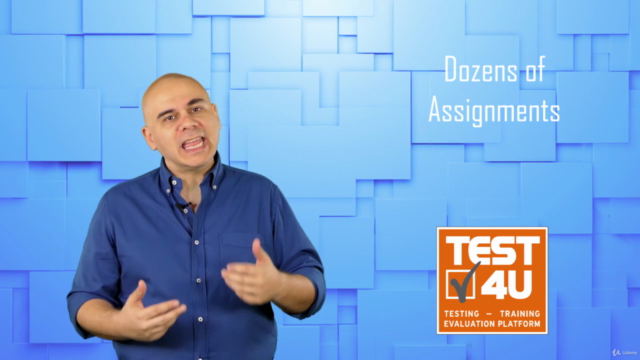



Loading charts...