LibreOffice Writer Advanced Topics

Why take this course?
🚀 LibreOffice Writer Advanced Topics: Go Beyond The Basics! 📄✨
Welcome to the ultimate deep-dive into mastering LibreOffice Writer. This course is your key to unlocking the full potential of this powerful tool and elevating your document creation skills. If you've been comfortable with the basics, it's time to push your limits and explore all the features that will make your work not just good, but exceptional! 🎓
Why Take This Course?
- Comprehensive: With over 70 lessons and more than 10 hours of video instruction, this course covers everything you need to know.
- Efficient: Learn how to produce documents efficiently and productively, saving you time and effort in the long run.
- Advanced Knowledge: Move beyond the basics and master advanced formatting, document structuring, and workflow enhancements.
- Real-World Skills: Gain practical skills that will be invaluable for your professional projects or personal documentation needs.
Course Breakdown:
🎨 Formatting Wizardry:
- Understand the different types of formatting available.
- Learn how to apply mixed formatting and adapt to your own equipment for optimal results.
- Get familiar with the Sidebar, a powerful tool at your fingertips.
🚀 The Power of Styles:
- Master Page Styles, Paragraph Styles, Character Styles, List Styles, and Frame Styles to streamline your document design process.
- Discover how to reuse styles for consistency across your documents.
📃 Structuring Your Documents:
- Utilize Outlines for organizing content effectively.
- Create a Table of Contents and custom headings for easy navigation.
- Use the Navigator to manage and rearrange sections with ease.
🖼️ Visual Enhancements:
- Add Images, Charts, Tables, Sidebars, Quotations, Notices, and Sections to enrich your content.
- Learn how to use comments, notes, and changes to collaborate effectively.
- Find out how to use Find and Replace for quick edits.
🛠️ Layout Mastery:
- Get to grips with advanced layout techniques like Page Styles, Sections and Columns, Frames and Columns, Tables, Line Spacing, and more.
- Customize headers and footers, create footnotes, and explore the possibilities of PDF for mobile devices.
🌟 Document Enhancement:
- From horizontal lines to special characters, explore the Gallery for design elements.
- Add drop caps, pull quotes, custom colors, captions, and more to make your documents stand out.
- Understand how to use hyperlinks, cross-references, indexes, bibliographies, and custom page numbers.
📫 Miscellaneous Marvels:
- Create professional Business Letters with Fields, execute Mail Merges, design Business Envelopes, and generate Return Labels.
- Utilize Drawing Tools for custom illustrations and create fillable Forms for interactive documents.
- Learn about Master Documents to manage multiple document files from a single reference point.
This course is your pathway to becoming a LibreOffice Writer virtuoso. Whether you're a writer, editor, student, or professional, these advanced skills will set your document creation on fire! 🔥
Join us and transform the way you work with words. Enroll in "LibreOffice Writer Advanced Topics" today and become the master of your documents tomorrow! 🎓🚀 #WriteLikeAPro #LibreOfficeWriterAdvanced #DocumentMastery #OpenSourcePowerUser
Course Gallery
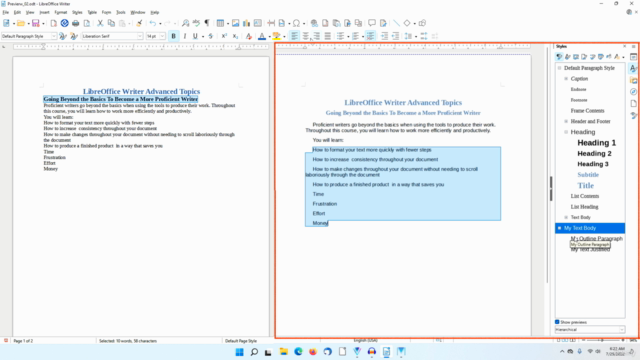

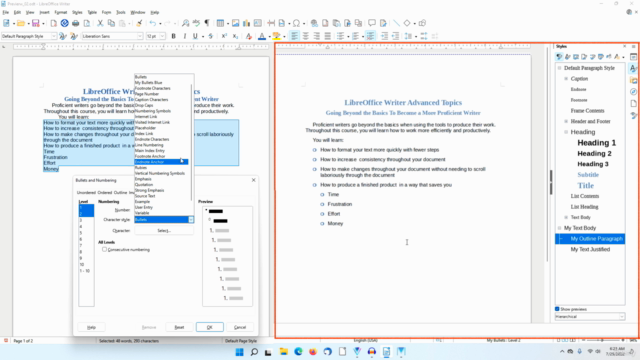
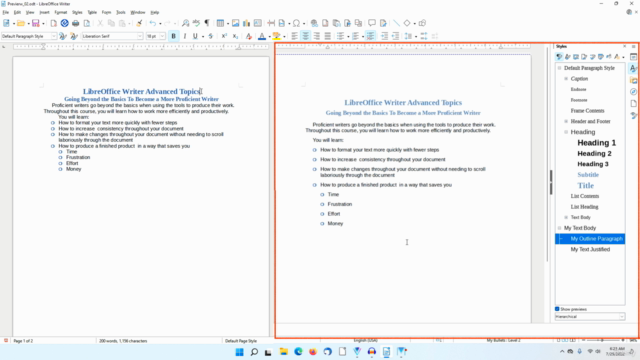
Loading charts...