LibreOffice Impress for Beginners

Why take this course?
🚀 (updated September 2023) 📚
The TEST4U LibreOffice Impress for Beginners Course has been enhanced with various minor improvements to the course content. These enhancements include updated captions for better accessibility, typos fixed, and instructions clarified. These changes are designed to elevate the overall quality and accuracy of the course, ensuring a smoother and more enriching learning experience for our students. 🛠️✨
🎉 Dive into LibreOffice Impress with TEST4U! 🎉
The expert team at TEST4U has crafted a comprehensive hands-on training system specifically tailored for those eager to master the art of presentations with LibreOffice Impress. This course is an ideal starting point for beginners looking to acquire practical skills and confidence in using one of the most robust presentation tools available. 💻🎓
At a Glance: Your Learning Journey Awaits! 🧐
Here's what you can expect from this all-encompassing course:
- 60 Assignments: Each carefully curated to guide you through the core functionalities and advanced features of LibreOffice Impress.
- 60 Distinct Files: Real-world scenarios for each assignment, ensuring you apply your skills with hands-on experience.
- 60 Solution Videos: A video solution for every assignment, allowing you to learn at your own pace and understand the intricacies of the software.
In Detail: Your Path to Mastery 📈
The course is meticulously structured into eight key categories, providing a comprehensive learning experience:
- First Steps: Learn the basics, set up your workspace, and start creating your first presentations.
- Slides: Understand how to create, edit, and manage slides effectively.
- Master Views and Templates: Get to grips with customizing templates and utilizing master views for consistent presentation designs.
- Formatting Text, Tables, Shapes: Enhance the visual appeal of your presentations with expert formatting techniques.
- Copy - Cut - Paste - Delete: Master the essential operations that keep your workflow efficient and your content organized.
- Graphical Objects: Incorporate images, diagrams, and charts to visually support your message.
- Effects: Apply animations and transitions to captivate your audience and make your presentation stand out.
- Page Setup, Print: Ensure your presentations are print-ready and tailored to different display formats.
Practice with Purpose 🖥️👩💼👨💻
Each assignment comes with its own distinct file(s), providing a tangible way to practice and apply what you've learned. This hands-on approach ensures that you can see real improvements in your skills as you progress through the course.
Learn by Doing, Master with Video 🎥
Every assignment is accompanied by detailed video solutions. We encourage you to attempt to solve each task on your own before viewing the solution. This will help you identify areas where you need more practice and focus. After attempting the assignments, refer to the videos for a clear understanding of the correct approach. The step-by-step guidance in these videos is invaluable for solidifying your knowledge and skills.
Expert Feedback at Your Fingertips 📫
Our instructors provide prompt and constructive feedback on all assignments. Typically, we offer feedback within one or two working days, and often much faster! This personalized support is instrumental in helping you navigate through the learning process with confidence and ease.
Embark on your journey to becoming a LibreOffice Impress expert today! With TEST4U's comprehensive course, you'll gain the skills and confidence to create impressive presentations that captivate any audience. 🌟
Course Gallery
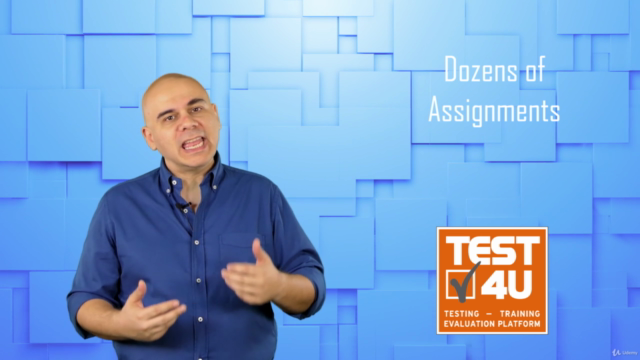



Loading charts...